How To
How to Install and Set Up GTA V Mod Manager in 3 Easy Steps

- March 10, 2021
- Updated: July 2, 2025 at 4:11 AM

GTA, short for Grand Theft Auto, is one of the game franchises that formed the foundation for today’s massive gaming scene. When one looks back to the dawn of gaming, we think of titles such as Warcraft, GTA, Final Fantasy, and Super Mario. These titans have existed since the beginning and have managed to stay at the forefront of the gaming scene for decades.
As with most popular titles, the community immediately jumped into making mods for the game to improve your experience in-game or, in some cases, to have some ridiculous fun. There are mods for almost everything, from UI overhauls to modding your character to look like Harry Potter. While we cannot condone modding the online component of the game, we won’t deny that there is untold fun to be had in modding the story mode, and that’s why, in this guide, we’ll show you how to install and set up GTA V Mod Manager.
How to Install and Set Up GTA V Mod Manager
Let’s jump right into it!
Step 1: Download GTA V Mod Manager
You’ll need to download the install file from the website, follow this link, or Google “GTA V Mod Manager,” and it should be the first result to pop up. Once on the website, click the Download button.
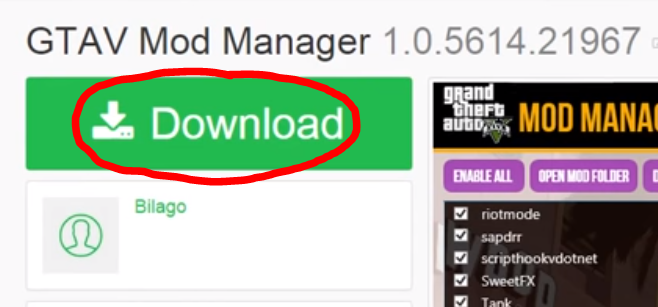
Step 2: Extract files
Once downloaded, you’ll need to extract the zip file (you can use a program like WinRAR for this) and copy the .exe file to your GTA installation folder. We recommend creating a new folder for the Manager as this will be where you paste your mods.
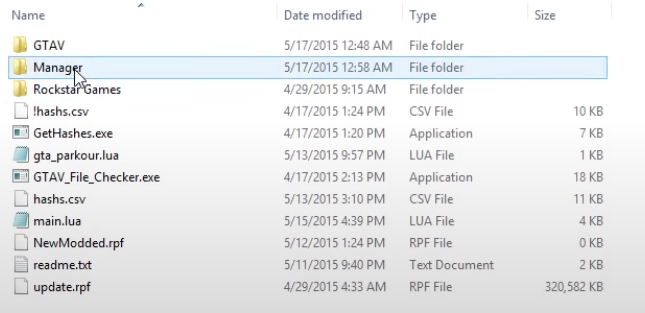
Step 3: Run the GTA V Mod Manager
Once you’ve copied the file, run it. This will open a popup window where you’ll need to select your GTA installation folder, whether it’s a Steam or Rockstar version and where you’d like your Mods to be installed. Once you’ve chosen your desired settings, click Accept, and your Mod Manager will open.
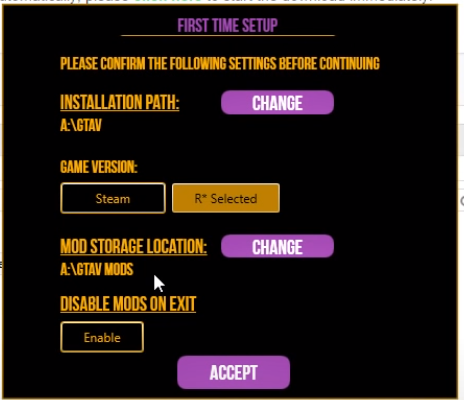
Time For Some Mayhem!
Now you can install whichever mods take your fancy and create some epic moments as you explore Los Santos and cause a little chaos. GTA creates a no-holds-barred setting, but why not take it a step or two further?
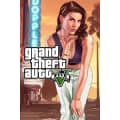
How to install GTA V mods
Read moreLatest from Shaun M Jooste
You may also like
 News
NewsEven the Louvre Failed at Cybersecurity — Here’s How You Can Do Better
Read more
 News
NewsAI has been responsible for 50,000 layoffs in 2025: what can we expect in 2026?
Read more
 News
NewsValve will stop producing one of its most popular models of Steam Deck
Read more
 News
NewsA Korean thriller that promises to take over this Christmas arrives on Netflix unexpectedly
Read more
 News
NewsThis Transformers game will disappear from Steam at the end of the year, but you can buy it at a ridiculous price before that happens
Read more
 News
NewsOne of the great directors in the history of cinema has passed away
Read more