How To
How to make your own emojis

- October 19, 2018
- Updated: April 22, 2024 at 9:19 AM


With the release of iPhone X, Apple announced a lot of cool new updates including new Animojis. Those are only available on the iPhone X with iOS 12, but we have a few ways for you to still make some awesome emojis.
3 best apps to make your own emojis
1. Bitmoji
Originally created for Snapchat, you can also sign up and make Bitmojis with your email address. After downloading, you’ll be asked to take a selfie so the app can make a core emoji that looks a little like you.
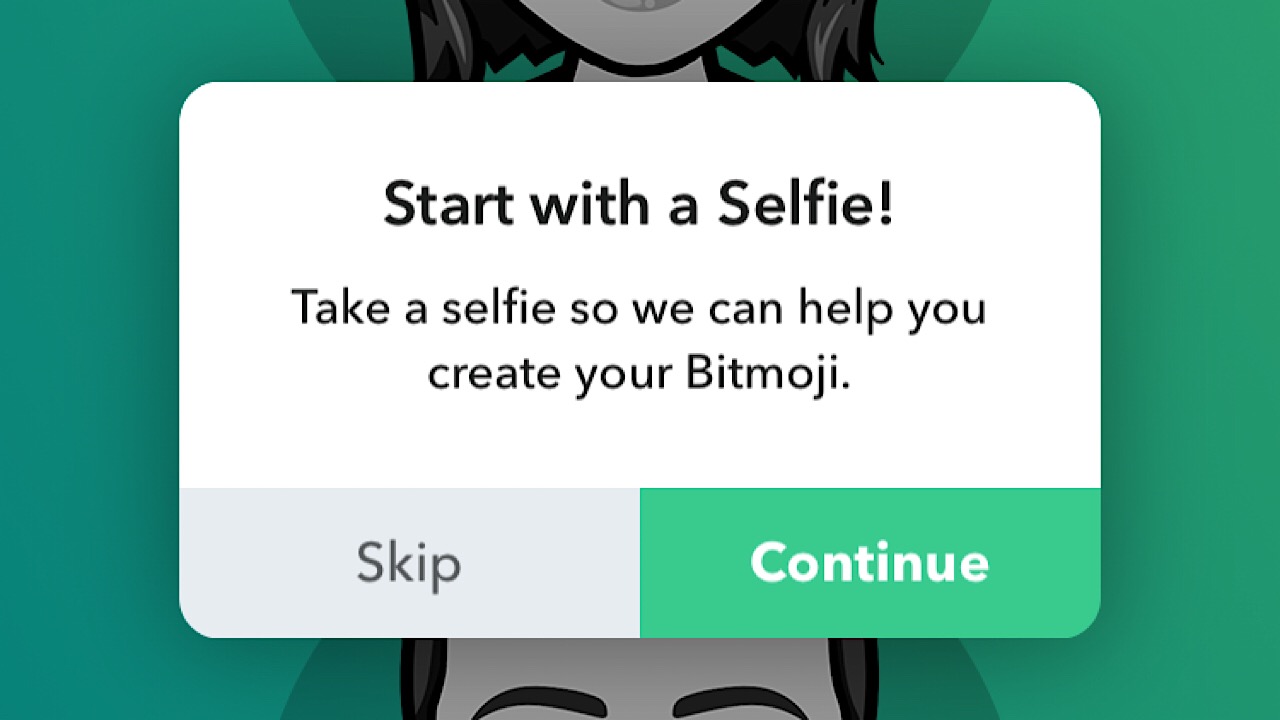
From there you can tweak your Bitmoji person. You can change skin tone, makeup, hairstyles, shape your eyebrows, and give yourself forehead wrinkles if you like. Those are just a few options, but there are tons of ways to customize. After that, you move on to clothing and full outfits. Your Bitmoji can dress casually, formally, wear sports gear or funny costumes. Select the Bitmoji keyboard in your settings, make them say something silly, and send to your friends and family.
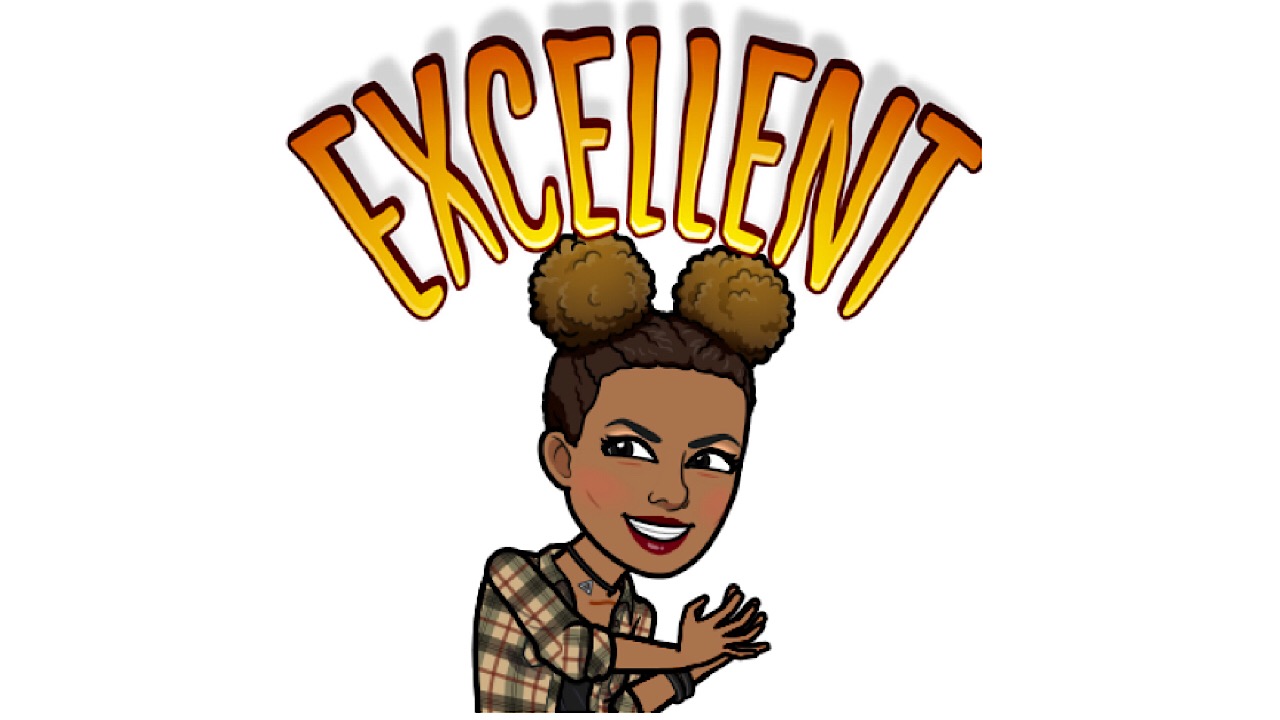

Google wants to turn you into an emoji
Check it out ►2. Emoji Me
In Emoji Me, start by choosing a starter face that is either male or female. You’ll do a short tutorial showing you where to go to change skin tone, hair, face shape, eye shape, and other customizations.
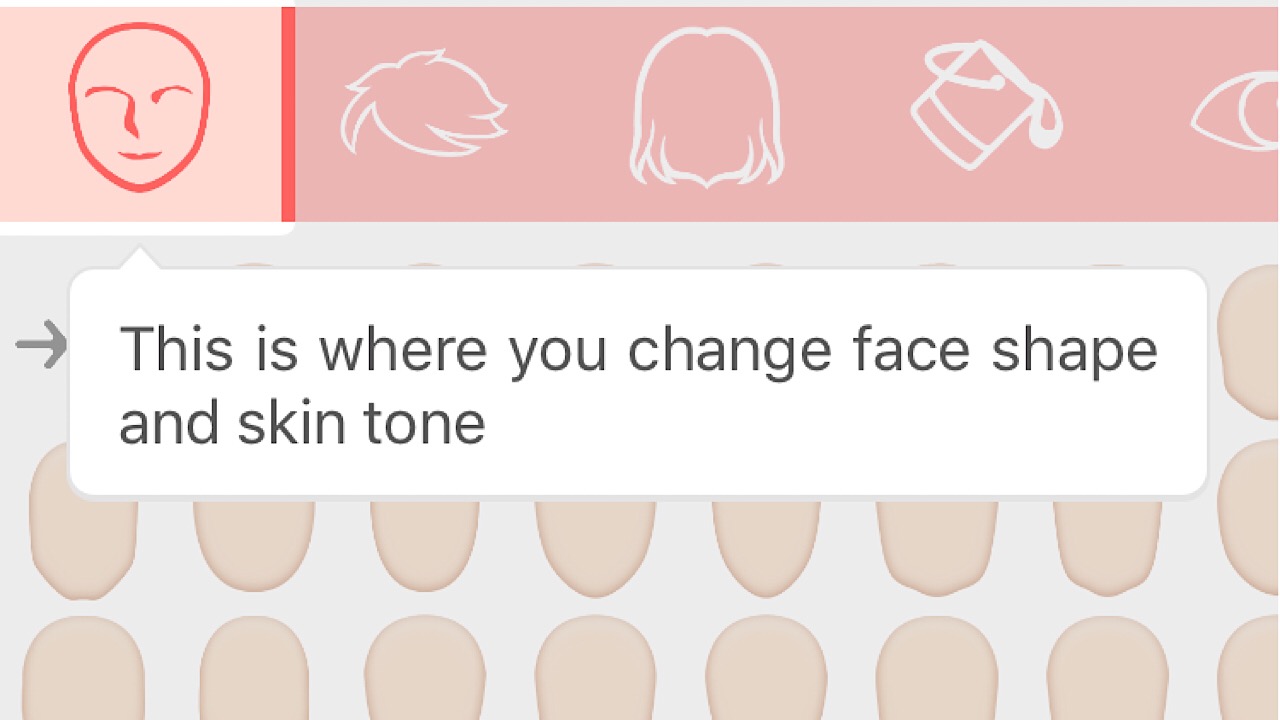
You can name your emoji, and if you’re trying to make them look like a celebrity or someone you know, there’s an option where you can upload a photo and it will appear next to your emoji for an easier comparison. There are a lot more options for accessories than Bitmoji, but there are no clothing items to choose from besides basic T-shirts that come with whichever sticker you want. Some stickers are free, but the rest cost $1.99 each or $18.99 for the bundle which includes 57 packs and everything that will be released in the future.
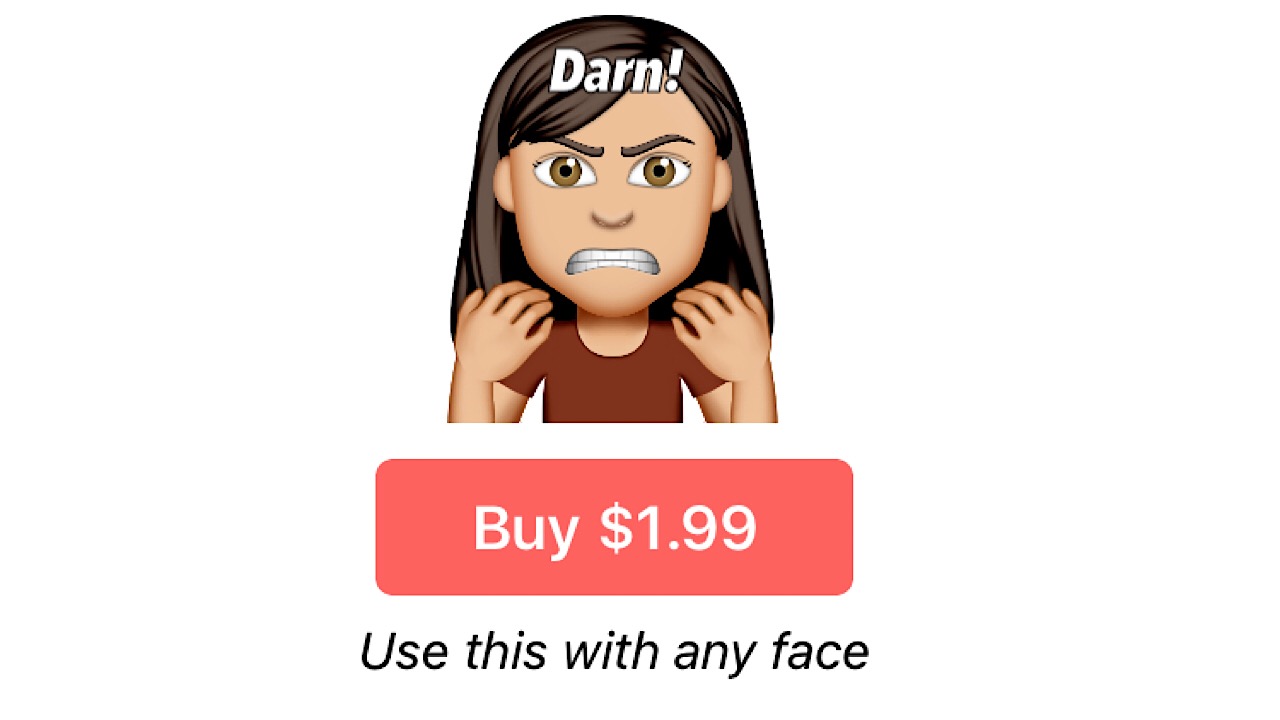
3. Supermoji
Supermoji is the most basic of the three with no option to customize a character, but using the app is still a lot of fun. Choose from one of six backgrounds, a mask (like Donald Trump or Kanye West), and an effect like rain or snow.
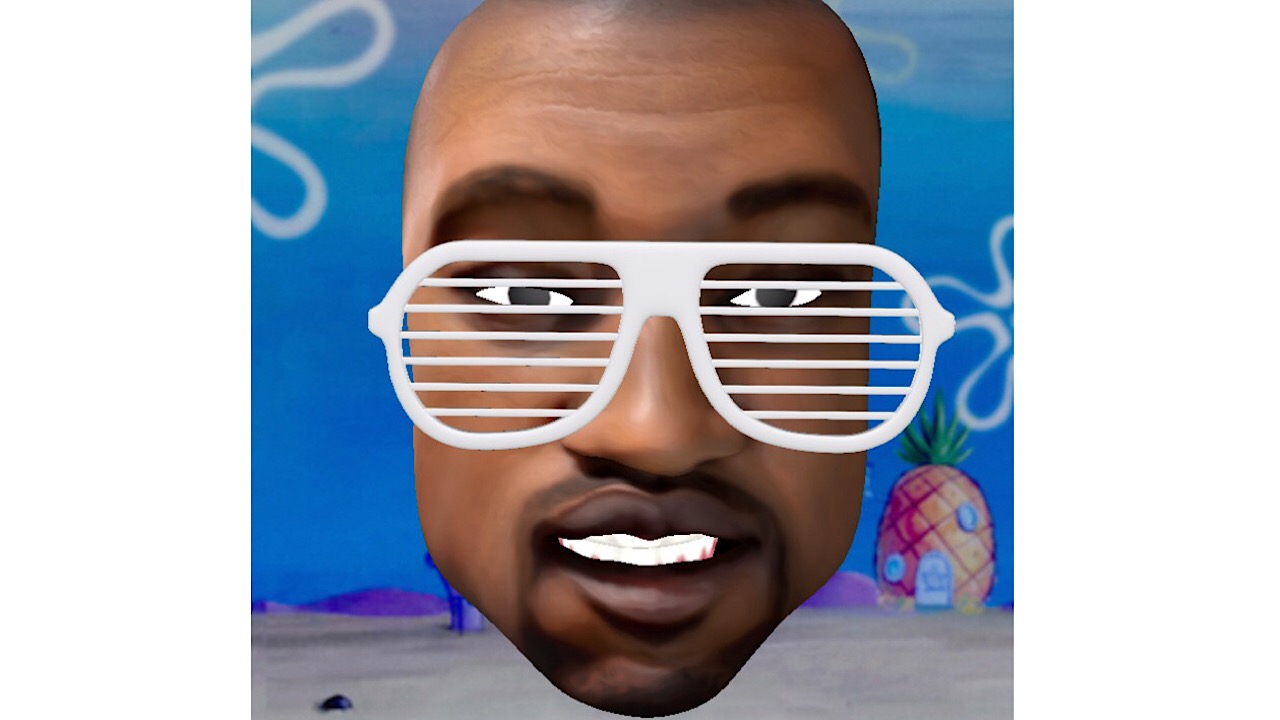
The best part of Supermoji is recording videos because, who wouldn’t want to make Kanye hum the theme song to “The Office”? Just us? Okay.
I love this app #SUPERMOJI pic.twitter.com/rRx0w5cP7E
— Reece 🐝 (@selenaxxgranday) December 22, 2017
With all of these crazy ways to make your own emoji, who needs an iPhone X?
Madison Brown is a Social Media and Tech Journalist for Softonic. In her spare time she likes keeping up with the newest and best in technology and gaming.
Latest from Madison Brown
You may also like

Elon Musk Claims Tesla Cybertruck Can Function as a Boat, Skepticism Follows
Read more

This game was released on the same day as Oblivion Remastered and has decided to be relaunched a week later
Read more

The United Kingdom relies more on AI in the legal field than the United States
Read more

The creator of Danganronpa has released a new game that he recommends you play after Clair Obscur: Expedition 33
Read more

Crusader Kings 3 receives an expansion about the kings of the steppe: the Mongols
Read more

Subscription services are not the future of video games according to a major analyst
Read more




