News
Shine a Light on Your Writing with the iPad’s Magic Keyboard Brightness Control
How to change the brightness of the Magic Keyboard keyboard on the iPad

- April 1, 2023
- Updated: July 2, 2025 at 2:39 AM

The way we type on our iPad significantly influences our comfort and productivity. While typing directly on the touchscreen can be an option, there is also the feel of a physical keyboard, such as the Magic Keyboard, to consider for a more comfortable and efficient experience.
And one of the advantages of the Magic Keyboard is that it has backlighting on all keys, which is essential for typing in low-light environments. While sometimes the light from the screen itself may be sufficient to see the keyboard, this is not always the case. In such cases, the keys automatically light up when the iPad detects that there is low ambient light.
The right amount of light
While it is not possible to turn the keyboard backlight on or off at will, we can adjust the amount of light it emits when it is on. To do this, follow the steps below:
- Open the Settings app on your iPad.
- We entered General.
- We play on Keyboard.
- We play on a physical keyboard.
- We use the slider under Keyboard Brightness to adjust the amount of illumination.
We must, however, be located in a dark environment to be able to customize the amount of light emitted by our keyboard, because it is only then that this slider appears.

Adjusting the amount of backlighting of the Magic Keyboard, one more of the 10 amazing features of iOS 16, may seem unnecessary, but the truth is that it is essential to avoid being dazzled or, on the contrary, having to strain our eyes. True, over time, we stop looking at the keyboard to type, but for short interactions or to locate some parts, we do direct a quick glance at it regularly.
Fortunately, our Magic Keyboard is prepared for the dark, and also for forward text erasing. With a backlight that we can easily adjust to our needs, we can type comfortably wherever we are.
Some of the links added in the article are part of affiliate campaigns and may represent benefits for Softonic.
Architect | Founder of hanaringo.com | Apple Technologies Trainer | Writer at Softonic and iDoo_tech, formerly at Applesfera
Latest from David Bernal Raspall
You may also like
 News
NewsWhat is Fantastic Frontiers? The new trend that Adobe Firefly helps you create effortlessly
Read more
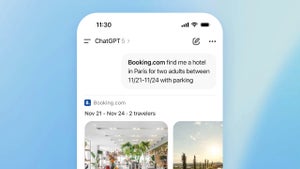 News
NewsChatGPT launches its App Store: how it works and what we can do with it
Read more
 News
NewsEscape From Tarkov has sold over a million copies in its first month
Read more
 News
NewsThe leading medical series of recent years returns with a second season
Read more
 News
NewsThe producer of one of the most controversial remakes of the year wouldn't change anything about the game
Read more
 News
NewsKanye West wanted to make a game with Nintendo, but Nintendo had other plans
Read more