If you’ve ever wanted to adopt a child who was traumatized by the events of World War II, you can download My Child Lebensborn APK on your Android for that chance. The simulation game is easy to play, as you’ll talk to and interact with the character while caring for him.
Please note that there are some disturbing story arcs that aren’t for the faint of heart. However, we really enjoyed the role we played and the emotions that went along with it.
Download My Child Lebensborn
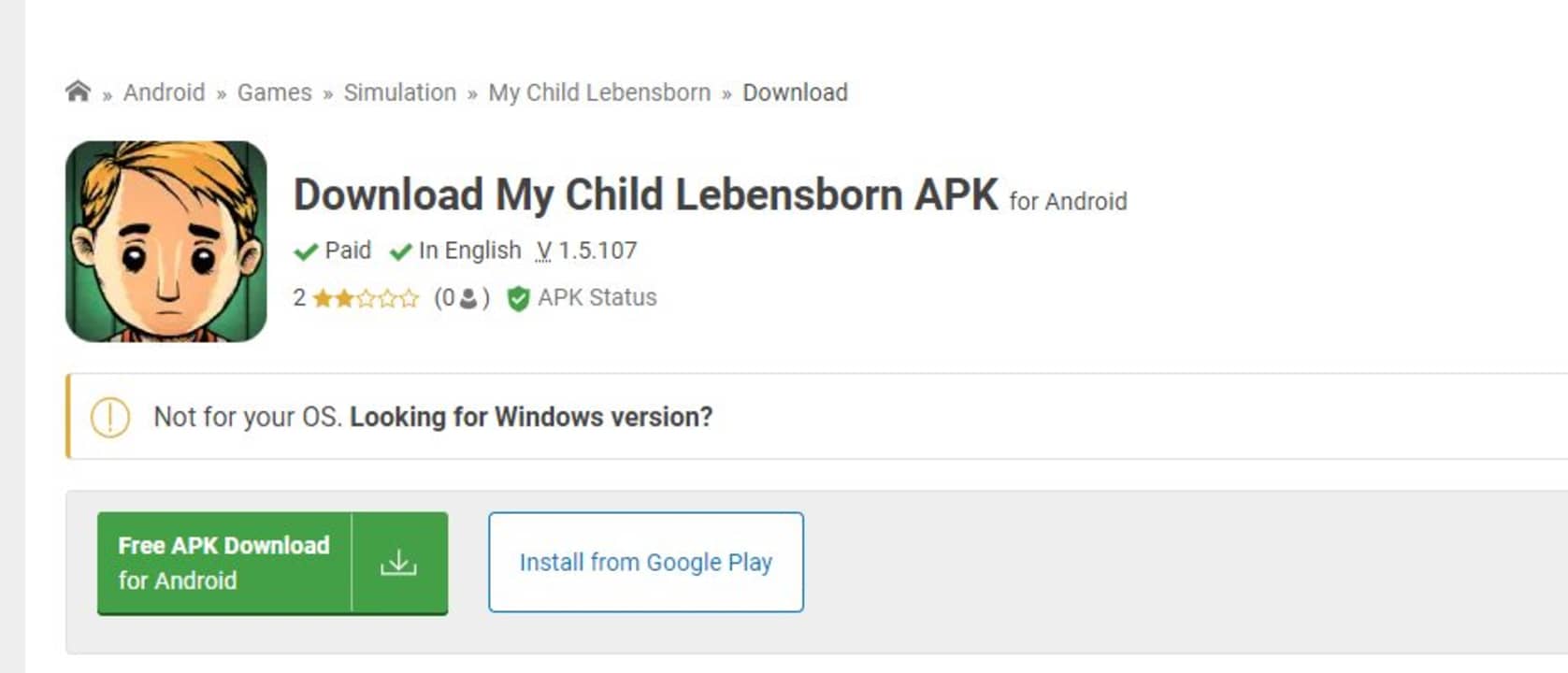
Firstly, you’ll want to head to our review page and download the My Child Lebensborn APK. If you’re doing so from your phone, your device will ask you to confirm the download. You may also need to access unknown sources.
If you’re downloading from Windows, you’ll need an Android emulator like Bluestacks to play it. The apk download file will appear on the bottom of your browser and usually saves in your Download folder by default.
Install the game

As soon as you’ve downloaded My Child Lebensborn APK, you can install it on your device. For Android phones, you can simply install the file you saved. You’ll find the icon appear on your home screen, but you can move it to a folder or new location. It might as you to grant some permissions.
For Windows, you can head into your emulator and browse for the apk file. Once you double-click on it, it will install and place an icon in your games section of the platform. You can access the game from there at any time.
Select New Game

When you open the My Child Lebensborn APK file, the game will start. There are a few options available to you on the main screen. These include Chapter, New Game, Options, and Quit.
Since it’s the first time you’re playing this game, you’ll need to select New Game. You can check out the options first if you want to change come settings, but New Game will start My Child Lebensborn’s story.
Choose Chapter

If you’ve already started the game and needed to leave for some reason, you can come back to where you last were with the Chapter section. You won’t lose any progress, and you can take your time looking after your adopted child.
There may come an occasion when you want to go back to a previous scene. You can browse the available chapters in the collection via this menu option at any time, giving you some replayability.
Interact with the character

The primary goal of My Child Lebensborn APK is for you to care for the young person in your home. You can engage in discussions with him or her and learn about their past, or you can teach them new things. You’ll have several options when it comes to the dialogue, which will affect how they respond to you.
You’ll also need to provide some care interactions with them like in The Sims 4. There are icons for messages, cleaning, eating, playtime, and when it’s time to go sleep. There are many activities you can do with them, but we’ll leave that for you to discover.
A touching tale to tease your heart
WWII had a massive impact on people worldwide, but it also left some trauma behind for generations that followed. My Child Lebensborn APK brings such a tale to your phone, where you’ll not only teach but also learn.
Do you have it in your heart to explore the mysteries of the child’s life while looking after him or her?


