Building a house and setting up your appliances in Sims 4 on Windows, Mac, PlayStation, or Xbox, can be an entertaining experience. However, turning items can be frustrating if you don’t know how, and your house would look odd if you have chairs facing the wrong way. Fortunately, we’ve worked out for you how to rotate furniture on Sims 4 to make your gaming life easier.
How to Rotate Furniture on Sims 4
Sims 4 is available on several platforms, and each one of them has a different way of rotating furniture. In some cases, you can turn it in 90° angles, while other buttons provide 45° rotation.
Step 1: Rotating Furniture on PC
The PC version of Sims 4 gives you two ways to rotate objects, but you’ll need to switch the camera to Build Mode to be able to perform this task. Select the furniture you want to move and right-click. Alternatively, you can use the < and > keys.

Step 2: Rotating Furniture on PlayStation
The PlayStation handles Sims 4 rotations differently. You can press the R1 button to turn furniture clockwise, while L1 changes it anti-clockwise. Basically, the side you press is the direction it moves the object.

Step 3: Rotating Furniture on Xbox
Xbox controls work on the same basis as PlayStation. Hitting RB adjusts it to the right, or clockwise. The LB rotates objects to the left, or anti-clockwise. It’s the simple flick of a button to get your items to face the way you want them.
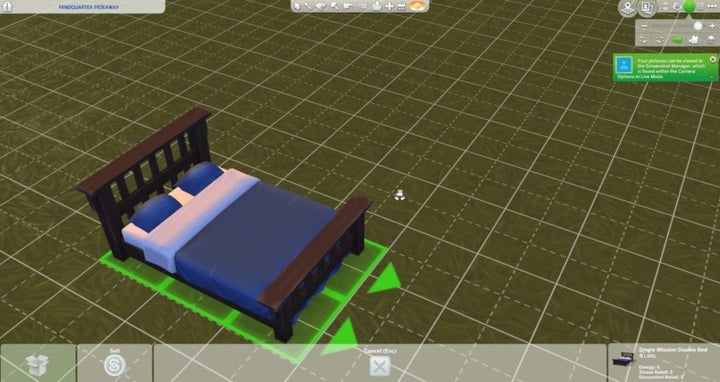
Some spring cleaning is needed
We understand the need to rotate furniture in Sims 4 all too well. Having spent several hours on the simulation game, we’ve had enough money flow in to expand rooms and buy new appliances. It’s also sparked new inspiration in us to make objects face new directions when we did some interior decorating. It’s a fun experience to play house, and we hope this guide has helped you change your home the way you want it.

How to Cheat in Sims 4
More tips

