How To
How to Send Xender Through Bluetooth in 3 Easy Steps

- May 11, 2021
- Updated: July 2, 2025 at 4:06 AM

Sharing files can be a pain in your back, especially if the files are too large. Xender solves that problem with its fast transfers. However, how do you get the app itself? While there are a few ways you can get it, including a QR code, Wi-Fi hotspot, WhatsApp, and the good old message, you might prefer Bluetooth.
How to send Xender through Bluetooth
We have one of the most straightforward ways of sharing the sharing app with other Android devices in this article. Follow the steps below, and you’ll get it in no time.
Step 1: Open Xender and go to user settings
From your home screen or whatever folder you have Xender in, tap to open the application. Click the user icon and tap the “More” button. Under the list, you should see several options.
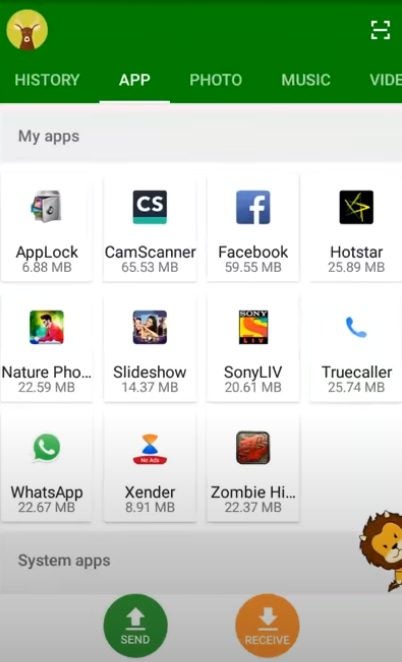
Step 2: Select “Share Xender to other phones”
Find the “Share Xender to other phones” and click it. The screen you’ll see should contain a few options, including “Hot Spot” and “Bluetooth.”
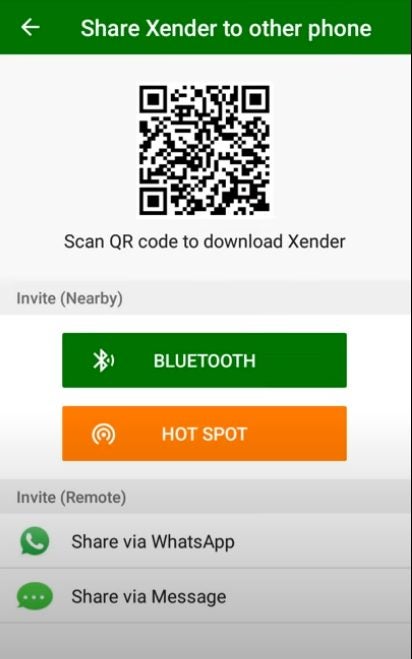
Step 3: Tap “Bluetooth”
Once you click the “Bluetooth” button, the app will prompt you to select the receiving device from the list. If the Bluetooth isn’t working, you’ll need to turn it on and proceed like you would during the usual pairing.
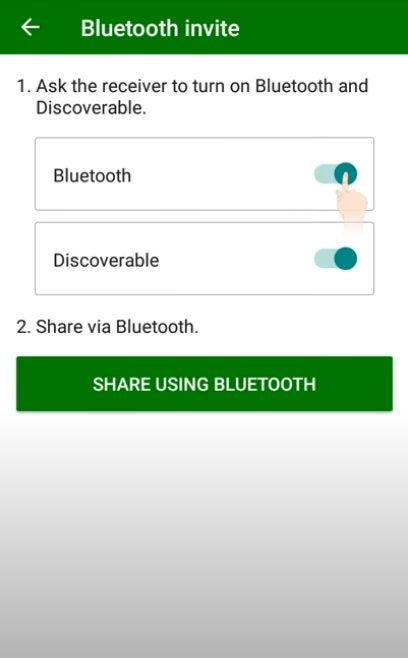
Receive and roll with the Xender app!
During this process, the sender’s phone is as important as the settings on the receiver’s. Check the paired Android device and turn on the Bluetooth if it’s off. This will ensure that it’s visible to everyone nearby. Once the file is received, your friend will be able to download the app, install it and share apps and send files further.
Latest from Shaun M Jooste
You may also like
 News
NewsCeerly: Explore life through spirituality and astrology powered by cutting-edge AI tech
Read more
 News
NewsThe director of The Outer Worlds 2 is clear: Chrono Trigger is the best JRPG in history
Read more
- News
The CEO of OpenAI says that if someone commits suicide because of ChatGPT, it is the deceased's fault, as seeking advice on such matters is an "improper use"
Read more
 News
NewsThe Duffer Brothers recommend you rewatch these episodes to prepare for the fifth season of Stranger Things
Read more
 News
NewsMacaulay Culkin wants to make a new Home Alone movie, but with a very different tone from the previous ones
Read more
 News
NewsDenzel Washington accepted the role for one of his most iconic movies at the suggestion of his son
Read more