How To
How to Set UC Browser Wallpaper in 2 Easy Ways

- June 11, 2021
- Updated: March 8, 2024 at 6:46 AM
UC Browser is a great browser to use as it is lightweight, low resource drain and has many customizable features. With this browser, you can share your personality by personalizing the background of your browser to an image that you love.
This may sound complex, but you can change your background on Windows, iPhone, and Android devices with this browser. Let’s take a look at the steps to set your wallpaper in the UC browser.
On Mobile

– Launch the browser on your mobile device.
– Click on the three horizontal lines (hamburger). On your mobile device, this icon will be located in the bottom menu of your screen.
– In the menu that appears, click on the ‘Themes’ option.
– Click on the ‘Local Pictures’ option to choose a picture that has already been downloaded to your device.
– Click the ‘Find More Wallpapers’ option to search for a wallpaper to use.
– Once you’ve chosen an image for your browser backgrounds, you can click on ‘Save’ to set them permanently.
On Computer
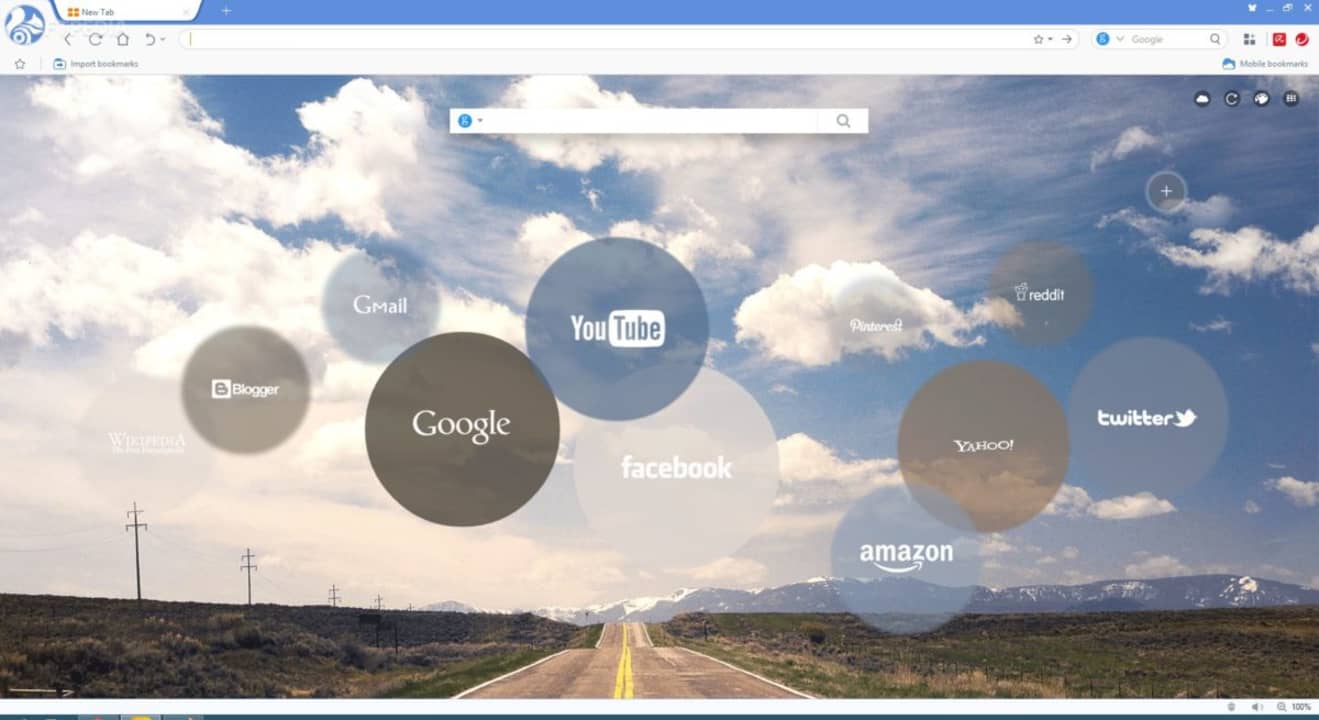
– Launch the browser on your computer.
– On the browser’s home screen, click on the ‘Themes’ option represented by a paint palette in the top right of your screen.
– Once the themes window opens, you can choose any of the wallpapers already uploaded. If you want to use your own image, click on ‘Custom Wallpaper’.
– Click on ‘Browse’ to upload the wallpaper from your computer.
– Once you’ve chosen your image from your computer, click on ‘Ok’ to upload and set it. It will automatically become your background.
Customize Your Theme and Personalize Your Experience
UC browser makes it easy to completely personalize your browser and make it fun and exciting to browse the internet. Why not try customizing your UC browser with a unique wallpaper?
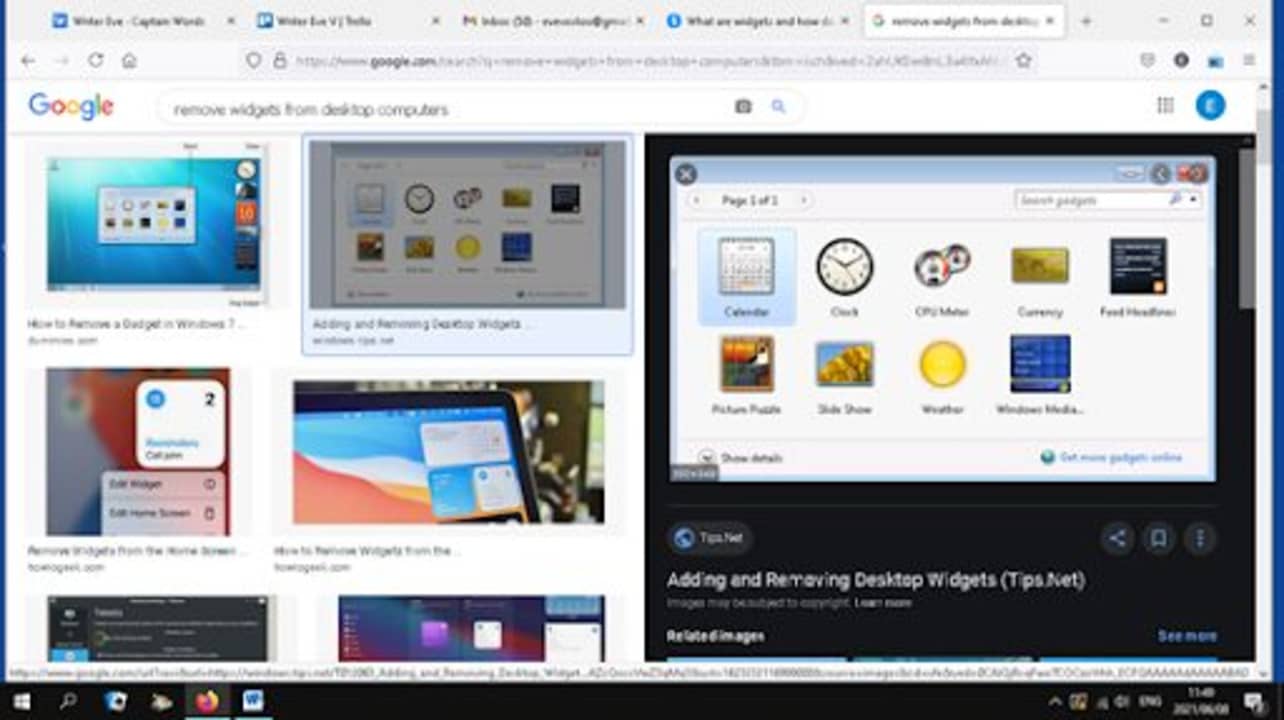
How to Remove Widgets from your UC Browser Windows
MORE TIPSLatest from Shaun M Jooste
You may also like

The Game Awards 2024—This is how incredible Ninja Gaiden: Ragebound looks
Read more

Zenless Zone Zero has a big announcement at The Game Awards: a new character
Read more

Apple Intelligence comes to Apple's office suite: Pages, Numbers, and Keynote are updated with these new features
Read more

Mail categories in iOS 18.2: what they are, how to use them, and what we can do if they don't appear
Read more

Get your PS5 ready: We have a new Astro Bot update
Read more

Pokémon TCG Pocket has an update: these are the new cards that are coming
Read more