How To
How to Set up a Zoom Meeting in 3 Fast Steps
- April 7, 2021
- Updated: September 12, 2024 at 6:45 AM
The recent pandemic and lockdown have made Zoom a top-rated tool for businesses, schools, and families to use. It makes staying in contact with employees, learners, and family easy and effortless.
Steps to Set up a Zoom Meeting
Setting up a Zoom meeting is a simple process. Zoom has a basic plan that you can use for free, and if you would like more features such as more than 100 participants at a time or social media streaming.
Step 1: Download and Install Zoom
First, you need to download and install the app for your device. You will need to sign up with a username/ email address and password.

Step 2: Run Zoom and Click on ‘New Meeting’
Once you start Zoom and have signed in, you will have a few options to choose from. Click on ‘New Meeting’ to set up and host a meeting.
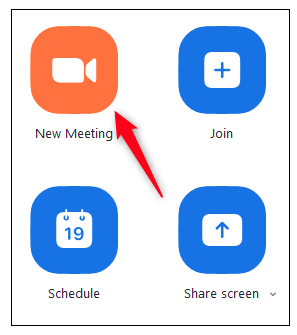
Step 3: Add Participants
You will be redirected to a virtual video conference room. At the bottom of the screen, you will find an ‘Invite’ button. Click on it to start inviting others to the call. You can invite people directly from your contact list or send participants an email inviting them to the meeting.
You are also able to schedule meetings in advance. This allows you as a host to send the meeting details, meeting IDs and invite others to the meeting before the meeting starts. This works well for classes and businesses that have to schedule a few meetings a day.
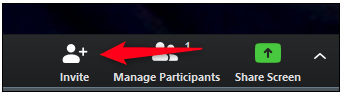
Stay in Touch With Zoom
Zoom allows you to stay in touch with people when you are not able to meet physically. Zoom can bring people together from different countries and time zones. And, Zoom is very easy to install and start using.
Best Zoom tips and tricks (for beginners)
Read moreLatest from Shaun M Jooste
You may also like
The first video game to appear in a movie did so even before Pong
Read more
Toyota announces that it has a new mysterious EV
Read more
Tesla's stock keeps falling and shareholders are very worried: is it time for Musk to leave the company?
Read more
This Chinese brand presented its new electric SUV yesterday and its stocks have skyrocketed
Read more
Tesla takes advantage of a bankrupt company in Germany
Read more
Peter Rawlinson is no longer the CEO of Lucid Motors
Read more