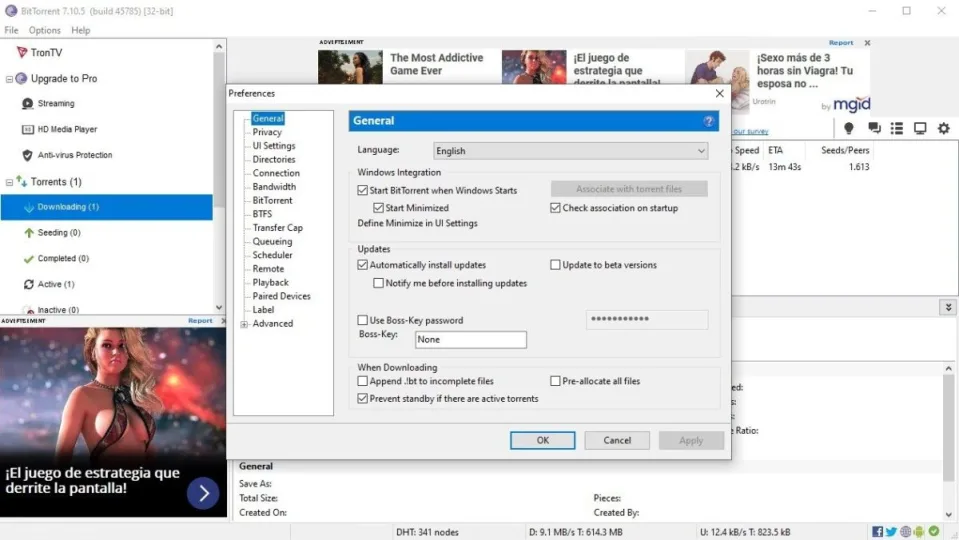uTorrent, available on Windows and Mac, has a default setting that makes it open whenever you restart your Windows computer.
Have you experienced this? It can be very annoying to some people, especially if you don’t use uTorrent that often. You may be wondering how you can stop uTorrent from opening on startup? Luckily there is an effortless way that you can change this and only have the program open when you want it to.
Open ‘Preferences’
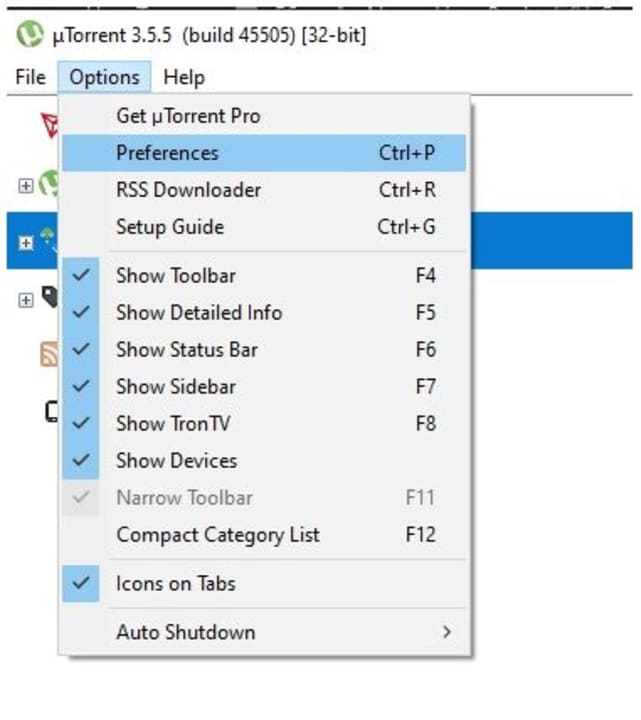
Open the uTorrent program by double-clicking on the icon on your desktop. Choose ‘Options’ in the top menu bar. In the drop-down list that opens, click on the ‘Preferences’ option.
Uncheck ‘Open uTorrent When Windows Starts’
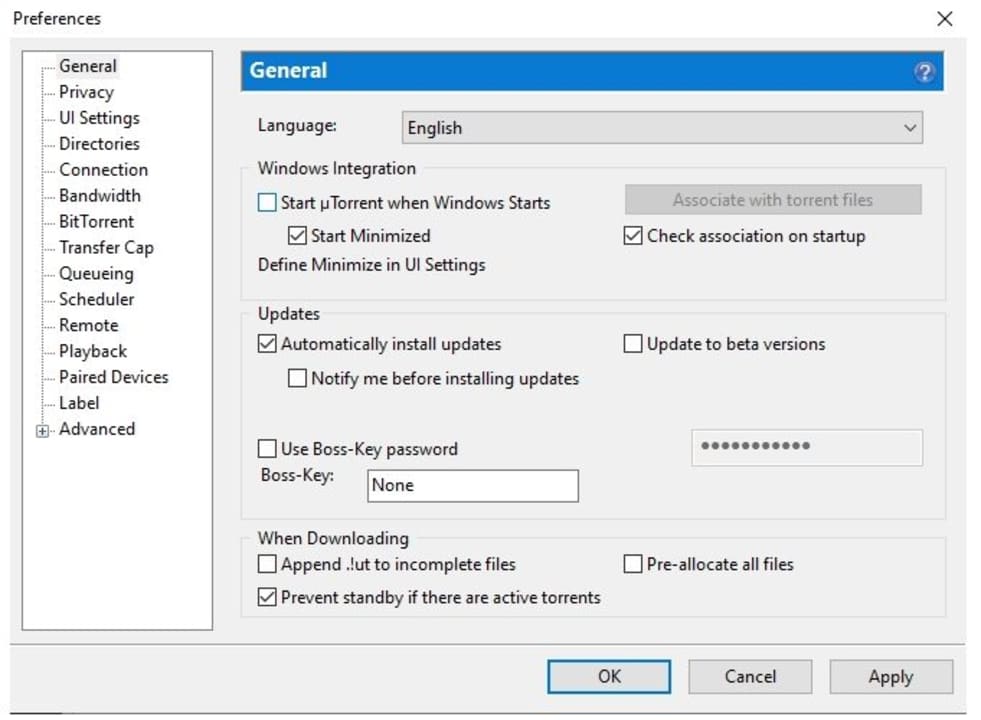
A new window will open showing all the preference options. Click on the ‘General’ tab. In the window under the heading ‘Windows Integration’, uncheck the option next to ‘Open uTorrent when Windows Starts’.
If this option remains checked, uTorrent will continue to open whenever you restart your computer. Make sure to click on ‘Apply’ after making the change, and then click on ‘Ok’.
Stop the Hassle of Having Utorrent Start up With Your PC Every Time
There are other ways to keep uTorrent from opening on startup, but the above methods are the easiest by far. Some of the other ways include changing your version of uTorrent to an older version, changing your Windows settings and removing uTorrent from the startup folder.