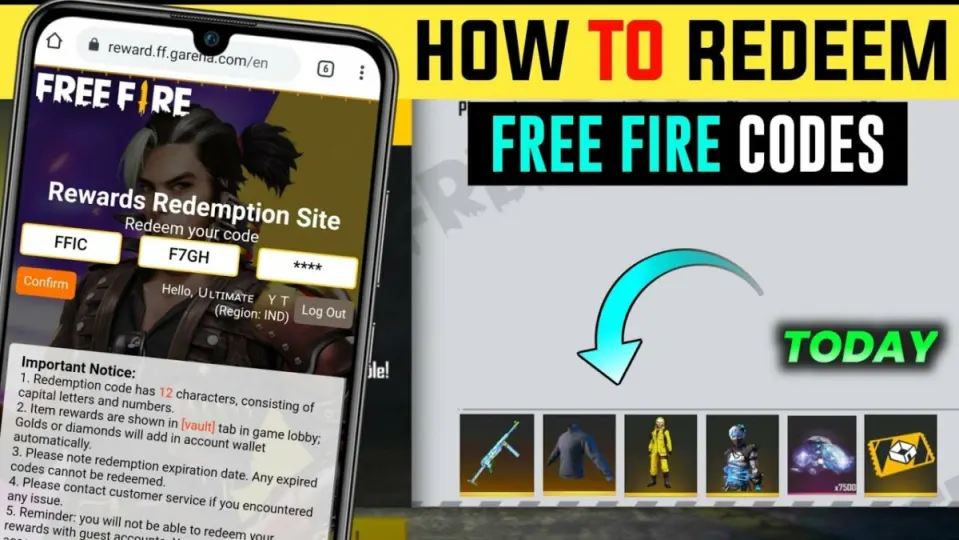Lulubox allows Android players to unlock skins to create characters and decorate weapons in popular games like Free Fire. Usually, players have to buy diamonds with cash to get the skins released every month, and they can be expensive.
Here is a step-by-step guide to how you can unlock all the skins you want without paying.
Download and Install Lulubox

Go to a trustworthy website and download the Plugin App. Its size is about 15 MB. Once you have downloaded Lulubox, you have to go to the settings of your Android phone and allow access to Apps from an unknown source.
After doing this, you can locate your Lulubox APK (Android Package Kit) and install it. This is the key to getting access to the games you want to play and unlocking the skins for free.
Load the Game You Want to Play

From within Lulubox, type the name of the game you want to play, like Free Fire, in the search toolbar and download the mod. This connects you to your game automatically.
Then you can unlock all the things you need to enjoy your game, including bundles, skins, and characters, by just selecting the item you require and starting to play. You can get character skins and weapons skins like the ones below.
Is There a Risk to Getting Skins for Free?
Some software developers and owners do not approve of the use of Lulubox for unlocking skins and threaten to ban the game accounts of players who do so. But using Lulubox is very safe because only you can see your skins, so there is little risk of being banned.
How to Use Lulubox in Free Fire
MORE TIPS