How To
How to Update Microsoft Powerpoint in 5 Steps

- June 4, 2021
- Updated: July 2, 2025 at 4:05 AM

Microsoft Powerpoint forms part of the Office suite of software. The program has to be updated periodically to ensure that they continue working and fix any bugs or issues that users may be experiencing.
You can turn on automatic updates so that your Office products update whenever Windows updates from the ‘Systems and Security’ panel. However, if you prefer to update your programs manually, here’s how to do it.
Launch Powerpoint
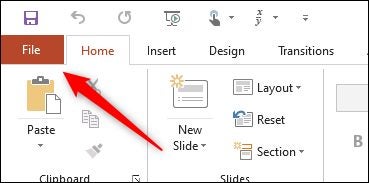
Launch Microsoft Powerpoint on your computer by double-clicking on the Powerpoint icon on the desktop or from the Start menu. Click the ‘File’ tab in the menu at the top of your screen.
Click on ‘Updates’
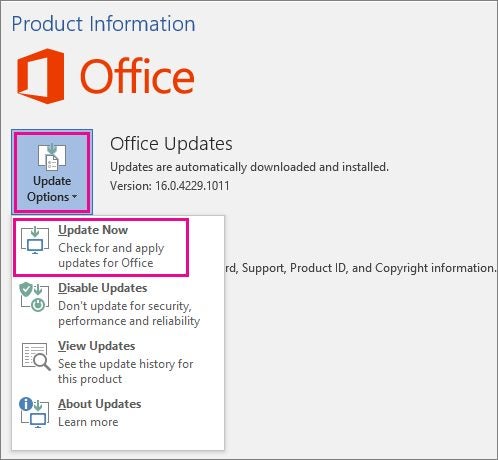
Click ‘Update Options’ and then choose to disable all updates. You need to first disable the updates so that we can force an update in the next step. This is important to complete the manual update of Powerpoint.
Enable Updates
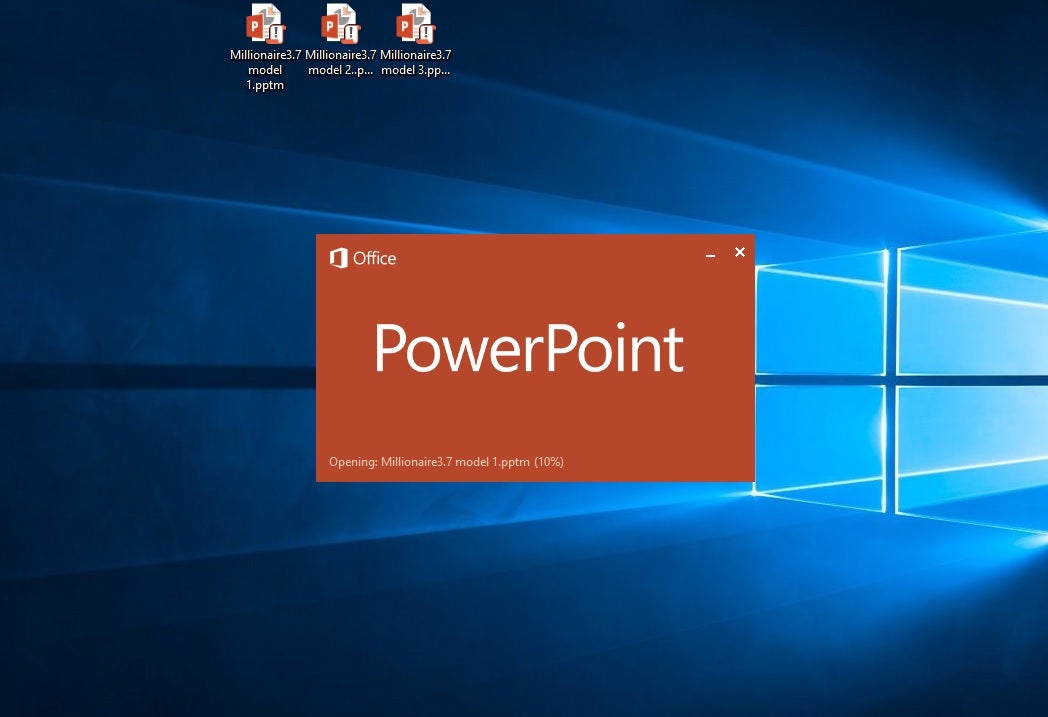
Click ‘Update Options’ again, and this time choose ‘Enable Updates’ to force Powerpoint to update if there is one available. You may need to restart Powerpoint and any other Office programs once the update has been completed.
Update Powerpoint to Get More Features
By updating Powerpoint, you ensure that your program will continue to work correctly and also install new features and improved security settings. Why not try updating your Powerpoint now?
Latest from Shaun M Jooste
You may also like
 News
NewsCeerly: Explore life through spirituality and astrology powered by cutting-edge AI tech
Read more
 News
NewsThe director of The Outer Worlds 2 is clear: Chrono Trigger is the best JRPG in history
Read more
- News
The CEO of OpenAI says that if someone commits suicide because of ChatGPT, it is the deceased's fault, as seeking advice on such matters is an "improper use"
Read more
 News
NewsThe Duffer Brothers recommend you rewatch these episodes to prepare for the fifth season of Stranger Things
Read more
 News
NewsMacaulay Culkin wants to make a new Home Alone movie, but with a very different tone from the previous ones
Read more
 News
NewsDenzel Washington accepted the role for one of his most iconic movies at the suggestion of his son
Read more