How To
How to Use Microsoft Excel In 4 Basic Steps

- May 28, 2021
- Updated: July 2, 2025 at 4:05 AM

Excel forms part of the Microsoft suite and allows you to store, organize and analyze data on your Windows or Mac. Excel has built-in features such as formulas, charts, and more which makes working with data much easier.
If you haven’t used Excel before, it might be intimidating at first. However, if you follow this guide, you can familiarize yourself with the basics.
Understand the Excel Ribbon and Bottom Controls
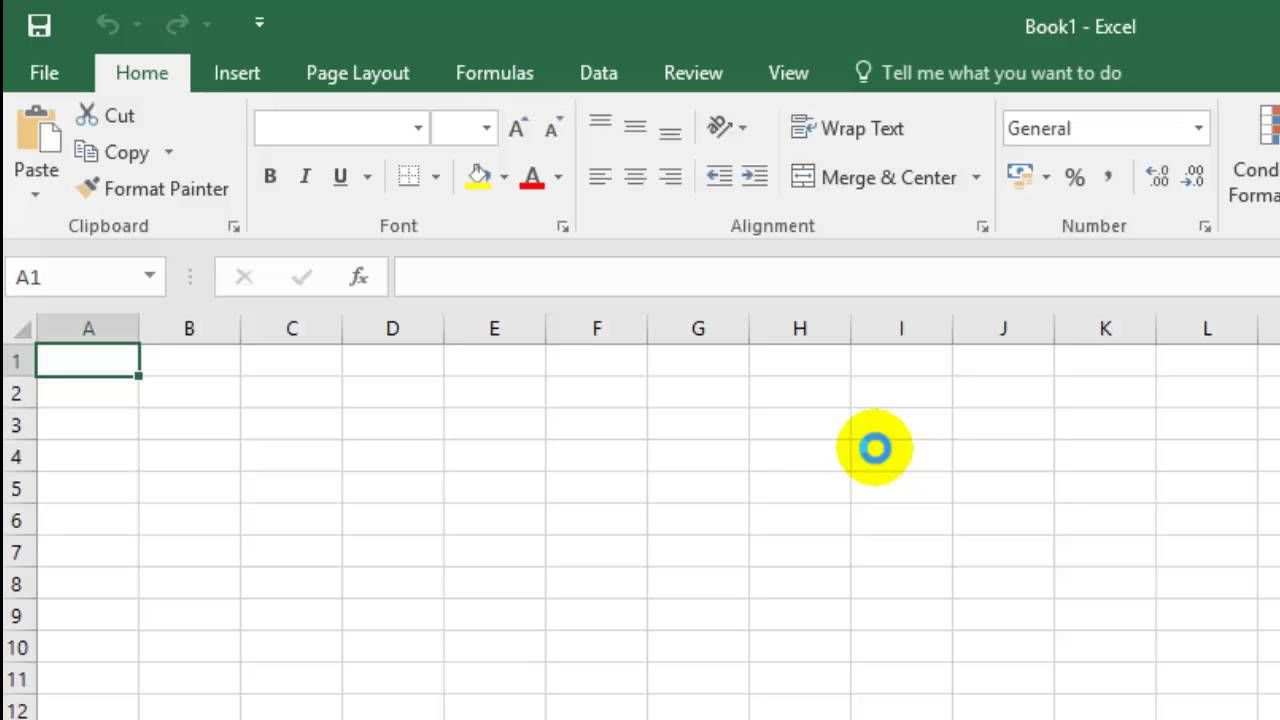
When you’ve launched the program and started a blank project, you will be directed to the Excel spreadsheet. At the top of the screen, you will see the ribbon, which houses all the controls and functions you can use, such as inserting graphs, changing the format, and more. At the bottom are controls to switch between different spreadsheets within the same workbook or project.
Basic Grid
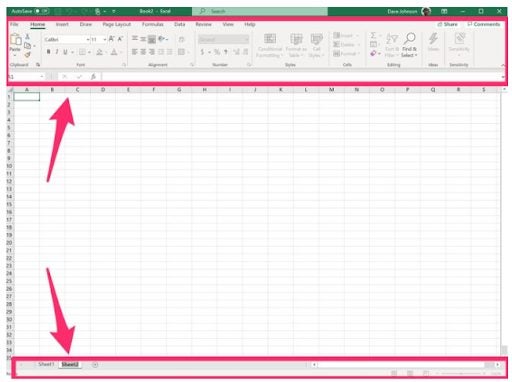
When looking at your spreadsheet you will see a grid, the blocks in the grid are referred to as cells. The cells each have an individual name that is identified by the X (top) and Y (left) coordinates. These coordinates will be A1 (for the first cell) and so on.
Formatting Cells
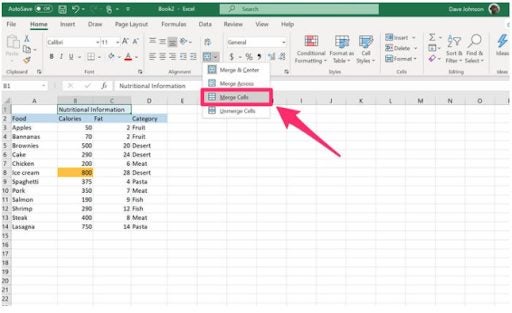
Formatting options include changing the font and font size, making text appear in bold, or italic, or underlined, and more. These are found in the ribbon of Excel. One of the more useful formatting features is the ability to merge two or more cells to form only one cell. You can do this by selecting the cells you want to merge, and then under ‘Alignment’ in the ribbon, choose the merge dropdown list and choose the appropriate option.
Performing Simple Calculations in Excel
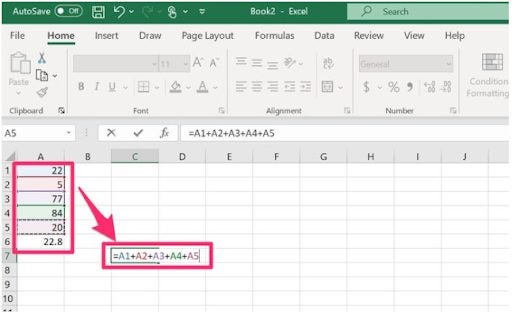
Click on the cell you want to add a formula to and type in ‘=’ to start the formula. Now you can simply type your equation and click on the cell to use that cell’s value. Alternatively, a list of options will pop up that you can use, hover over the options to see what they are if you are unsure.
Analyze Data With Excel
Excel offers many different ways that you can work with different types of data. From simple equations to complex business financial analysis, Excel has the tools needed.
Latest from Shaun M Jooste
You may also like
 News
NewsThe series with the most stars from Apple continues to add incredible names
Read more
 News
NewsNorth Korea is already using Gemini to hack computers around the world
Read more
 News
News25 years later, this iconic RPG returns with a remake that we will be able to enjoy very soon
Read more
 News
NewsEvery year we spend more on Valentine's Day, even though we celebrate it less. How is that possible?
Read more
 News
NewsThis streaming service doesn't just want to be number 1: it also wants to beat Crunchyroll at its strong point
Read more
 News
NewsWe already know who will act alongside Sydney Sweeney in the most anticipated anime adaptation
Read more