News
Windows 11 update lets you install Android apps
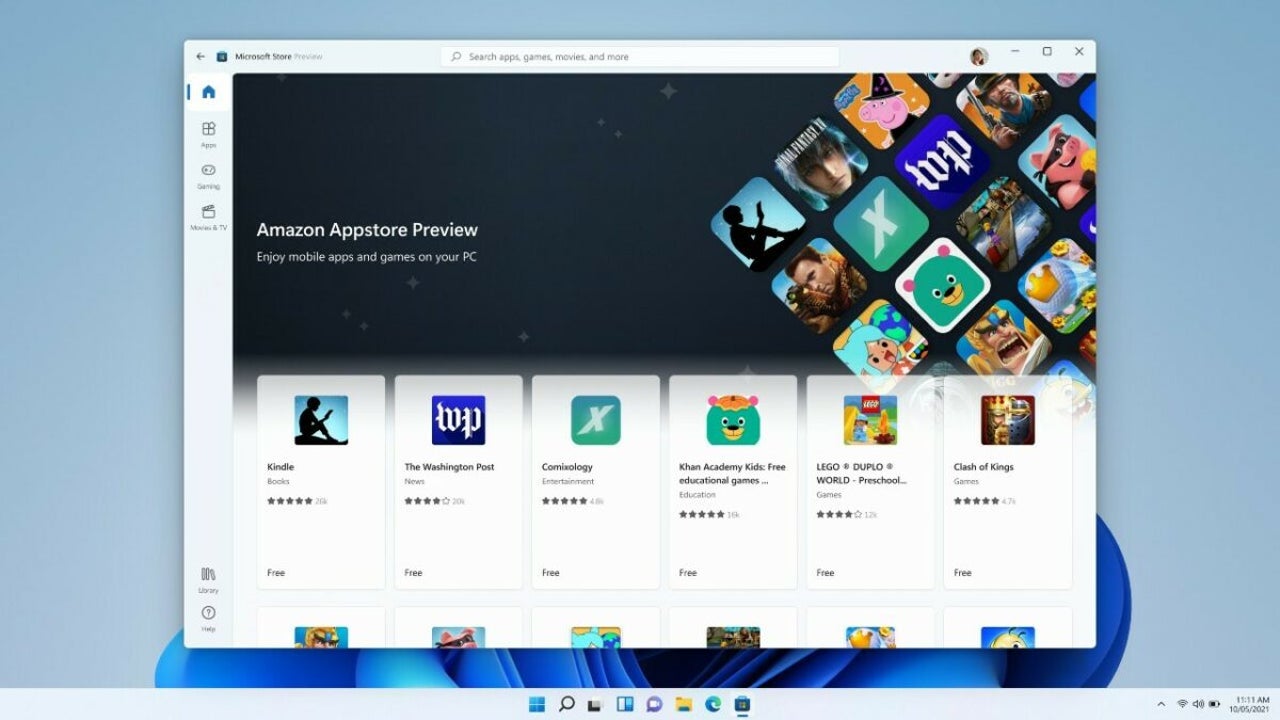
- February 16, 2022
- Updated: July 2, 2025 at 3:56 AM
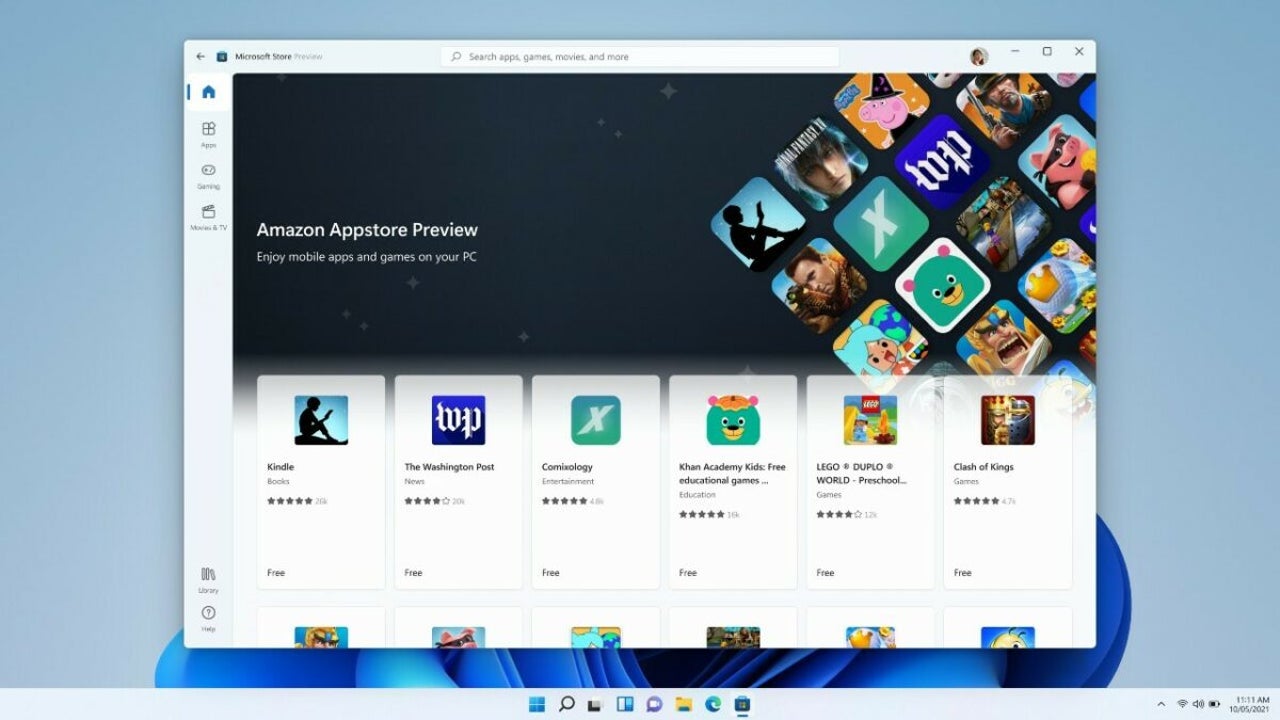
Windows 11 launched in October 2021, and already the newborn OS is solidifying Microsoft’s dominance over the software market. The most recent update of Windows 11 adds even more functionality than the system’s predecessors. Windows 11 users can now install Android apps on their computers directly from the Amazon Appstore.
This innovation in Windows 11 functionality is thanks to the Microsoft Windows Subsystem for Android (WSA). WSA powers the Amazon Appstore and its considerable catalog and is obtainable through the Microsoft Store as part of Amazon’s Appstore installation. Similar to the Linux Windows Subsystem, WSA runs in a Hyper-V Virtual Machine and demonstrates a comprehensive understanding of how to map an app’s runtime API, as well as other integral components such as memory buffers, physical and virtual devices, sensors, and input modes.
Android app support was one of the critical future features that formed part of the Windows 11 launch. This is one of the features that excited users the most, along with Windows 11’s new fluid design language and integral security upgrades.
Because Android app functionality relies on Amazon infrastructure, you’ll need to sign in with your Amazon account before you can download your favorite apps to Windows 11. The Amazon Appstore preview is currently only available in the US, so you’ll need to tweak your settings a little if you’re not in the US.
Android app support isn’t the only notable feature of the new Windows 11 update. The February 22 Windows 11 update also includes an updated taskbar layout with the weather finally in the mix. It also features updated apps like the dedicated Notepad and Media Player shipping with fresh designs and a new feature that lets you mute and unmute Microsoft Teams calls directly from the taskbar.
If you are eager to make the move from the old to the new OS, make sure you check our guide for how to transfer files from Windows 10 to Windows 11.
Latest from Russell Kidson
You may also like
 News
NewsOpenAI Launches ChatGPT Translate: Google Translate’s Competition?
Read more
 News
NewsThe creator of Star Trek: Lower Decks has a new animated series in the works
Read more
 News
NewsQuarantine Zone, the viral hit of the season, receives its first major patch: now you can know if someone is hiding grenades up their ass
Read more
 News
NewsStreaming prices are rising by almost 20% amid growing inflation
Read more
 News
NewsOne of the most famous actors in the world is hiding in 'Marty Supreme', but you have to look closely
Read more
 News
NewsThe creator of Black and White and Fable will release his next game on April 22
Read more