How To
Get movie, TV, and music recommendations with TasteDive

- August 15, 2019
- Updated: March 7, 2024 at 5:15 PM


There are almost too many shows and movies out there right now — making it too difficult to make a decision about what kind of media to consume. That’s before you factor in all of the great music, podcasts, and books, too.
That’s where TasteDive comes in.
The recommendation engine works a lot like the old school Netflix rating system. Users rate the movies they’ve watched and the algorithm makes recommendations based on your preferences.
Today’s Netflix recommendations are based on finding a common thread between what you’ve watched. Netflix is assuming that you’re using the tool to watch the latest releases like the new “Sabrina” episodes or catching Miley Cyrus in “Black Mirror.” However, you’re mainly watching “The Office” for the millionth time. Because of this, Netflix’s recommendations likely aren’t going to feel all that personal.
So, back to TasteDive. The site keeps things simple. Liked “Stranger Things?” Great, they’ll tell you what to watch next. How does it work? Let’s take a look.
Getting started
Signing up is literally as simple as creating an account using Google or Facebook.
Once you’re in, TasteDive will prompt you to fill out some profile details, but this is optional and likely won’t have much of an impact on recommendations. On the contrary, it looks like they’re attempting to add some kind of social element to the mix.
Once you’ve created an account and/or profile, you can start browsing, liking, and disliking to your heart’s content.
Find the perfect streaming recommendation with the Dinggo app
Read Now ►User Lists
The site’s home page features user lists that you can use as a starting point. People create lists that range from books they hope to read at some point, to top animes, to favorite comedies.
You’ll see notifications on your account if someone likes a show or movie through your profile, or if they just like your profile in general.
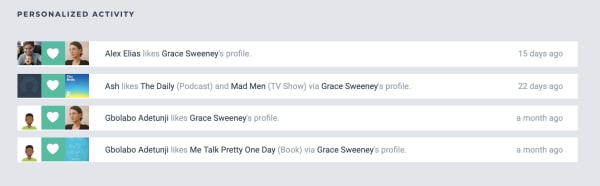
Browse and ‘Like’
You can navigate to one of the site’s categories: music, movies, TV, books, authors, games, or podcasts. You can start your search by typing in something you already like.
Navigate over to TV shows and you’ll see a list of trending shows. Check the ones that you like by clicking on the little heart on the right side of each entry:
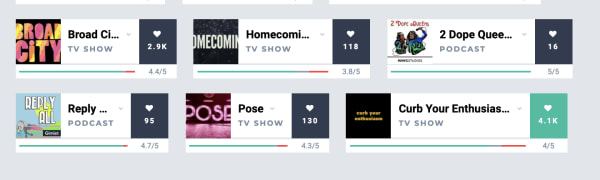
As you scroll down the list, recommendations are displayed in the same feed. More appear each time you add a heart to any of the entries.
We just signed up for an account and tried browsing through the TV category. Initially, we liked some of the popular options from their “trending” list including; “Barry,” “The Chilling Adventures of Sabrina,” “Sharp Objects,” “Succession,” and “Fleabag.”
The recommendations listed after “hearting” these selections were kind of all over the place. TasteDive recommended other Netflix hits like “Russian Doll” and “Glow,” but also things like “Digimon,” “House,” and “Planet Earth.”
You can dislike any of the recommendations as well, simply click on one of these cards and like, dislike, or give it a “meh.”
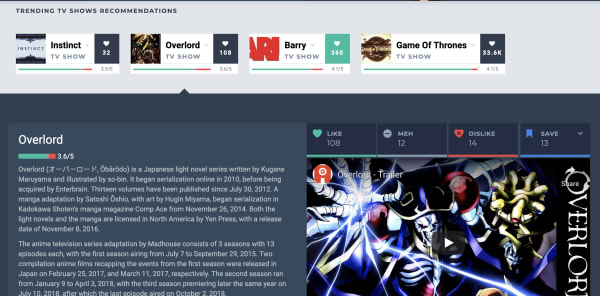
Podcasts and books — Not so hot
Podcasting isn’t quite as popular as movies, music, or television at this point, so we’re not surprised that this area doesn’t have many suggestions.
Still, it was a bit disappointing that it hadn’t heard of many podcasts outside of those that have topped the charts for years. You’ll see hits like “Marc Maron’s WTF,” “This American Life,” “My Favorite Murder,” “Comedy Bang Bang,” and “Serial,” but none of your favorite hidden gems.
We tried typing in a few other popular podcasts like “True Crime Garage” and “Beautiful Anonymous” and the engine hadn’t heard of those. Others like “Crime Junkie” and “Slow Burn” had one or two likes a pop, but no associated recommendations.
As far as books go, the bulk of the existing entries are books that have been made into movies or TV shows. We saw “Sharp Objects,” “A Song of Ice and Fire,” “Lord of the Rings,” plus a couple of David Sedaris books and Agatha Christie novels. Not exactly a whole library’s worth of recommendations.
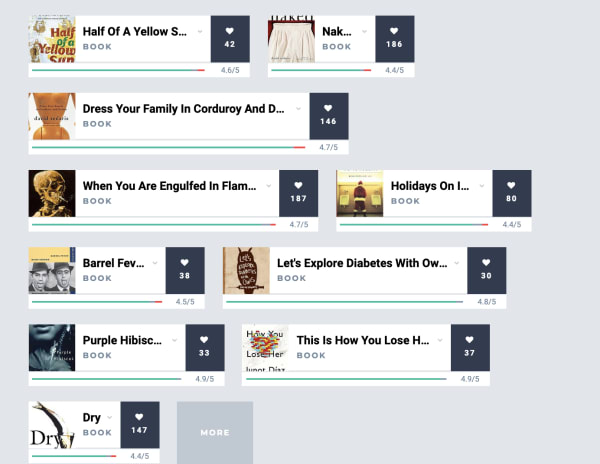
The problem is, it doesn’t seem like enough people use the platform for it to generate truly tailored content recommendations.
Qloo acquisition could give Tastedive a boost
Back in February, cultural AI platform Qloo announced that they acquired Tastedive. Qloo cited that both platforms were interested in understanding what drives consumer tastes and helping them discover new shows, music, and movies.
We bring this up because, while Qloo took ownership of the recommendation engine months ago, we’re likely to start seeing a smarter, more responsive version of Tastedive sometime in the near future.
That said, Qloo’s real motive is understanding patterns in consumer tastes, and selling those AI-mined insights to advertisers. Which… well, we all know the drill.
Here’s a shot from the Qloo website, which shows just how much data the AI company has collected already:
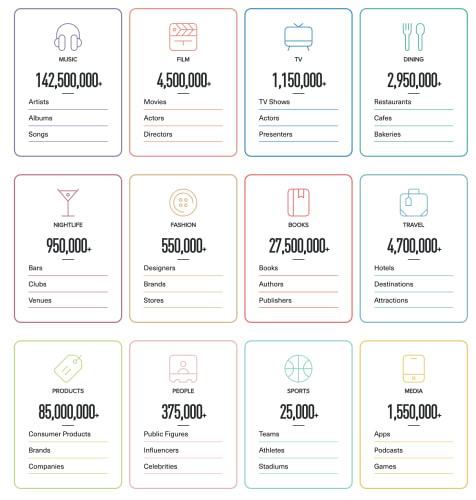
For now, users should stick with ‘popular’ categories
Overall, if you’re going to use TasteDive, stick to the Movies and TV sections. What’s nice about these recommendation sections is that you’ll quickly get a list of ideas without having to sort through a bunch of reviews and blog posts to find what you’re looking for.
That said, it’s hard to get a sense of whether you’d actually like something based on what you’ve told the tool that you like or dislike, but it should get “smarter” the longer you use it.
Grace is a painter turned freelance writer who specializes in blogging, content strategy, and sales copy. She primarily lends her skills to SaaS, tech, and digital marketing companies.
Latest from Grace Sweeney
You may also like

A new color for the iPhone 17 Pro? Sky Blue could become a reality
Read more

Over 280,000 Electric Vehicles Hit the Road Thanks to New York’s Support
Read more

State treasurers urge Tesla’s board to increase oversight on Elon Musk
Read more

Ubisoft announces a collectible card game based on NFTs
Read more

Nintendo may not have enough Switch 2 units for the console's launch
Read more

Love, Death, and Robots returns with a fourth season that is very musical
Read more