News
Apple’s biggest flaw? This iOS bug highlights a key feature that Android phones do better
A very simple detail in which Android would take the lead over iOS.

- March 12, 2023
- Updated: July 2, 2025 at 2:50 AM

iPhone users often boast about the great “goodness” that their phones have, such as the quality of the materials, the fluidity of their iOS and other technical features. Although there are users who find these phones “boring”, others are looking forward to the release of the next iPhone 15, as well as the iOS 17 operating system.
But, despite the fact that Apple users are usually happy with iOS, some also point out certain features that they do not like at all and that their competition, Android, does much better. This is the case of journalist Christine Romero-Chan, who in an article in Digital Trends analyzes the big problem that iOS currently has: volume controls.
Why do iPhones handle volume so poorly?
The volume of the iPhone is controlled by the classic “volume up” and “volume down” buttons that can be found on the left side of the phone. Within the sound settings of the iPhone, you can set the volume of the ringtone and alerts to be controlled through software (the buttons would not affect the volume of these features) or through the buttons. And here would be precisely the problem.
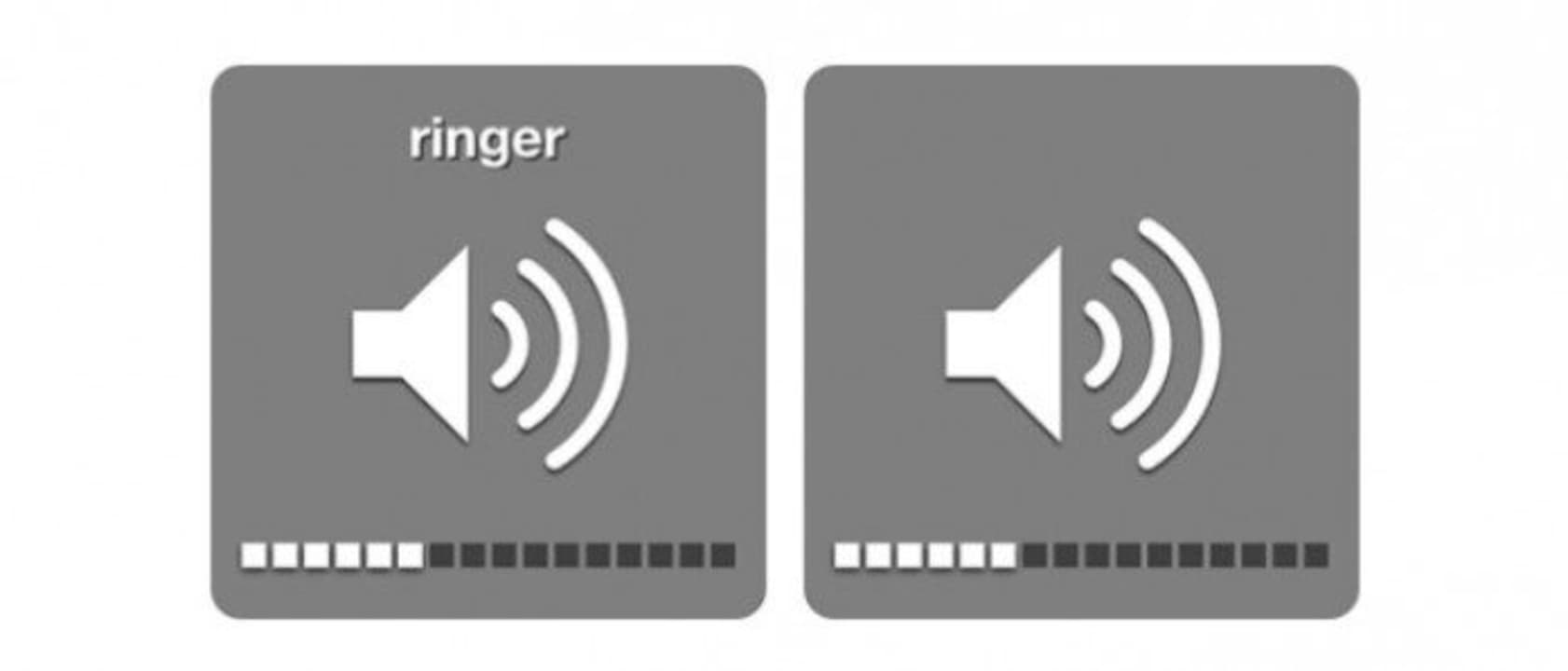
If you choose to set it up this way, every time you press the buttons only the volume levels of the ringer and alerts will be adjusted, and if you wanted to adjust the volume of other media, such as music and videos, you would have to do it while the audio is playing (including Siri itself). This also occurs with the phone muted, making it a “confusing” and “cumbersome” method of adjusting the volume.
On Android, however, adjusting the volume of different sources (alarms, multimedia and notifications) is much simpler and more intuitive. Once you press either of the two volume buttons, you’ll see the volume slider with an icon representing what you’re adjusting. But you will also see something crucial in this particular iOS vs. Android battle: the little three dots symbol, which shows you the different volume source sliders, where you can adjust them individually (depending on the device, you will have more or less options).

With this simple configuration, it is not necessary to press the volume button at a specific time nor will it matter what type of audio you want to adjust with the buttons, since you can always raise or lower the volume of whatever it is with a simple press. Controls that are complemented by the different mute modes included in recent versions of Android, such as Mute and Do Not Disturb mode, configurable from the sound settings.
Publicist and audiovisual producer in love with social networks. I spend more time thinking about which videogames I will play than playing them.
Latest from Pedro Domínguez
You may also like
 News
NewsLeonardo DiCaprio has never seen one of his most iconic movies
Read more
 News
NewsThe next game from the studio behind Expedition 33 will not be bigger
Read more
 News
NewsHideo Kojima is full of praise for the new Avatar movie
Read more
 News
NewsThe series of the season is a story of gay romance between ice hockey players
Read more
 News
NewsEpic Games Store is giving away one of the best detective games of all time
Read more
 News
NewsNeither Home Alone nor Die Hard: this Spanish film is the best Christmas movie in history
Read more