Article
OS X 10.9 Mavericks: improve your battery life

- May 8, 2014
- Updated: March 7, 2024 at 6:39 PM

Does the battery on your Macbook run down too quickly? Here are some tricks to make it last that little bit longer. When Mavericks stepped into the spotlight during WWDC 2013, we saw an operating system capable of managing energy a little bit differently. The new low consumption universe presented by Apple was based on a suite of technologies called Advanced Technologies, which included tools to optimize the use of the CPU (Timer Coalescing), multitasking (App Nap) and Safari and, consequently, improve the battery performance of Macbooks. Here’s what you need to know to help your laptop battery last a bit longer.
Activity Monitor, your new best friend
In Mavericks, the app to control resource usage on your Mac (Applications> Utilities> Activity Monitor) has a very useful, and practical tab: Energy.
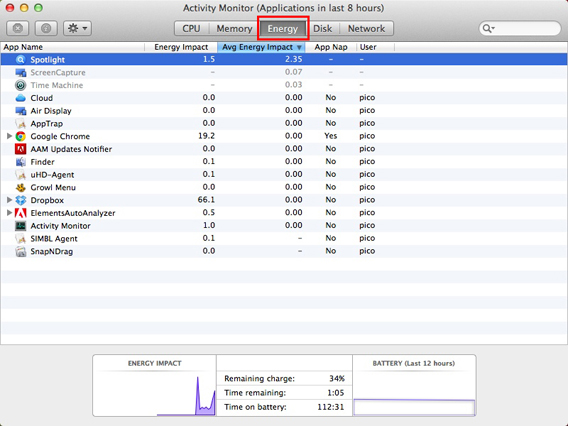
This gives you a very clear idea of which programs are using the most battery. If you need your battery to last as long as possible, for example, because you’re traveling and won’t be able to recharge your Mac, this tab will let you find and close all applications that might reduce your computer’s battery performance: just select them and, with the first option on the top left, force them to shut down. To check which programs are consuming the most battery at a glance, you can also just click the battery icon in the menu bar, and see what the Apps Using Significant Energy report says.
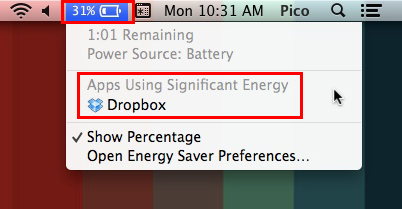
Dual video card? Choose automatic switching
Some Mac models are equipped with a dual video card. One is less powerful and consumes less energy, and the other is very powerful and demanding in terms of battery consumption. In OS X 10.9 Mavericks you can choose which to use, or, you can switch on the automatic switch between the two. In this case, the operating system will decide which video card to assign to each application, so as to best balance needs in terms of performance and energy saving. If you want to save your battery, check the box for Automatic graphics switching. If it’s not a priority, leave this option unchecked.
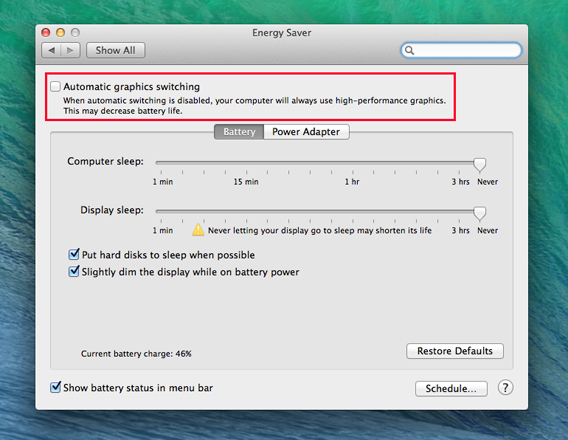 If you don’t tick the automatic switch box, as in this case, your Mac will always use the highest performing video card (i.e. the one that consumes more)
If you don’t tick the automatic switch box, as in this case, your Mac will always use the highest performing video card (i.e. the one that consumes more)
App Nap: you manage it
Mavericks has implemented technology that allows significant energy savings while minimizing the resource allocation for Mac applications not in use. It’s called App Nap. When the window of a program is completely hidden and you’re not doing a particular task (for example, playing music), App Nap will reduce consumption to a minimum, slowing it down. When that window becomes visible again, the necessary resources are reassigned. The process is quick and accurate, and doesn’t cause any delays. It also saves you a lot of battery life. If you’d prefer not to “suspend” some apps in terms of resources, maybe because you always want to work at full capacity (perhaps for sequencer music, or video editing programs if you’re working on large projects), select them, press the Command + I (info), and in the General tab, tick the box Prevent App Nap.
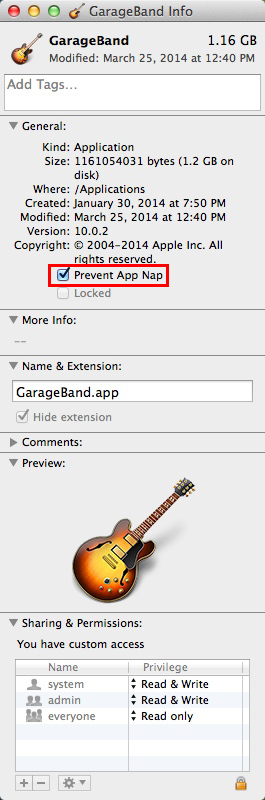
Safari…always popular
 The browser is probably the one of the apps that we use the most. It’s usually constantly open. So it’s easy to see how the way it handles resources can make a difference to the battery life of a laptop. Safari 7 was equipped with everything you could wish for – excellent performance flanked by energy saving. As has been happening in Chrome for some time, each tab is a separate process, but in resource allocation the tab in the foreground is favored most of the time, and just the bare essentials are assigned to the others.
The browser is probably the one of the apps that we use the most. It’s usually constantly open. So it’s easy to see how the way it handles resources can make a difference to the battery life of a laptop. Safari 7 was equipped with everything you could wish for – excellent performance flanked by energy saving. As has been happening in Chrome for some time, each tab is a separate process, but in resource allocation the tab in the foreground is favored most of the time, and just the bare essentials are assigned to the others.
Apple’s browser now includes a tool called Safari Power Saver, which prevents plugins loading automatically. Its surveillance weapons are Flash and Silverlight. How many times has a video (usually an ad) started straight away when you open a web page? With Safari, it’ll be blocked by default. If you decide you do want to start it, just click on it. With these two measures, you’ll definitely notice an increase in battery life on your Mac. Moral of the story: changing Chrome or Firefox to Safari could prolong the battery life on your Mac.
If you don’t need it, turn it off
We often forget that we’ve left something active. Everything you leave enabled, however, will consume valuable energy. A classic example is the Bluetooth connection, which isn’t always needed. Of course, if you want to be findable on AirDrop, then you’ll need to keep it active, but otherwise just turn it on and off as and when you need it. Occasionally, you might also leave your wi-fi connection on. If you don’t need the internet, or if you’re in a place where there’s no connection, turn it off. Your battery will be grateful.
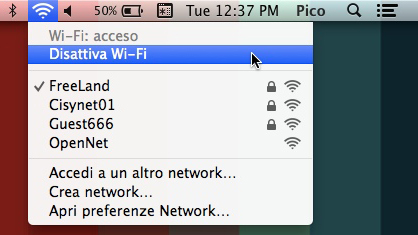
Another good idea is to adjust the brightness of the screen according to your actual needs (no need to always have it at maximum), and also set up your Mac so the screen and the hard drive are put to sleep automatically (go to System Preferences> saving energy).
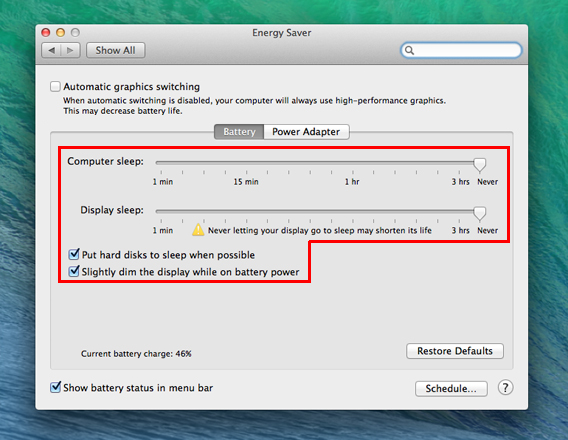
These are a few changes you can make to save energy
To preserve battery power as much as possible, move the Computer Sleep and Display Sleep as far to the left as possible, thus shortening the time between you stop using the Mac screen and when it goes to sleep. Also check the boxes for putting the hard disks to sleep and dimming the display while on battery power. If you want to check the status of your battery, you can use Coconut Battery, which will show you the total capacity in milliamps, the number of charge cycles performed, the temperature of the battery and other information so you can keep a check on your battery’s health.
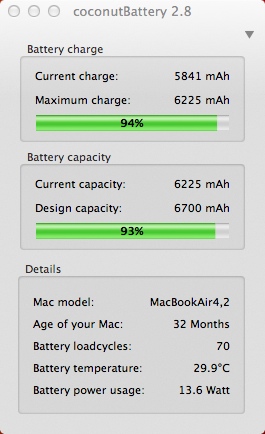
Pamper your battery
With Mavericks, Apple has done great job with intelligent use of the battery. Considering how small laptops are now, this is essential, because the physical size of the batteries are clearly decreasing, and to obtain reasonable battery life you need to make the most efficient use of them as possible. If you use the technology and add a little ingenuity, your life as an on-the-go Mac user will be better and, more importantly, easier. As an added benefit, there’s the fact that saving energy is eco-friendly. That can’t hurt either.
RELATED ARTICLES
You may also like

Trump Issues Executive Orders to Modify Tariffs on Automakers
Read more

Upcoming EV Launch Positions Japan as a Key Player in Competitive Electric Vehicle Market
Read more

Elon Musk’s Powerwall 3 Revolutionizes Energy Storage
Read more

Nissan Launches Affordable N7 Electric Sedan in China
Read more

Pre-Orders Open For Kia’s PV5 With Impressive 249-Mile Range
Read more

This Pixel feature is great if you have allergies
Read more