Article
Smart Deletion App: Get Rid of the Leftovers

Kromtech Security Research Center
- September 5, 2017
- Updated: July 2, 2025 at 6:47 AM

It’s easy to find users who don’t have much free space on their Macs when you’re surfing through the Apple discussion forums. Sure, there are many reasons for this but the most common one is the improper uninstallation of apps. You have, probably, come across these difficulties yourself when simply deleting some apps hasn’t freed up the desired space on your Mac.
The fact is, that the uninstallation process isn’t easy like the installation of the application in the first place. Applications for Macs have some peculiarities you should know about so that you can manage your Mac like a pro. Let’s talk about ways to overcome the difficulties associated with getting rid of unwanted or outdated apps.
We prefer to think that whenever we delete an app, everything goes in the trash with it. Obviously, however, the simple moving of a piece software to the Trash bin doesn’t mean it’s completely deleted. Maybe it will be a surprise for some users but when we try to “uninstall” software, there is some invisible part of it that is left on a Mac even after emptying the trash. Every app, intentionally or not, leaves various left-over traces.

What are leftovers? These are the app associated files and folders which can include different languages, log files, agents or processes etc. These components are installed onto the Mac with the app and left there after you delete it. Usually, this process is natural and is a part of functioning system.
However, often program developers can hide some ads or unnecessary apps in these leftovers. It’s like a sloppy program, IT guys call it “software rot”. It is recommendded that you delete these unnecessary leftovers in order to keep your Mac clean, increase its performance and free up the space for more useful programs.
Well, let’s figure out how to get rid of leftovers, save you some money and save you some time. There are two scenarios depending on the apps specifications. Sometimes, you won’t even notice any changes. In this case, it’s better to do nothing unless you are experiencing some sort of problems. Otherwise, it’s better to keep your Mac clean. If you see your computer has slowed down slightly or considerably or has any other issues, you should get a special app that will track the app deletion process until the very end.
Of course, you can track the leftovers manually if saving money is a priority. Some applications may install components in the ~/Library/Applications Support/ folder. So, you can check there to see if the application has created a folder. You can also delete the folder that’s in the Applications Support folder. Notably, these don’t do anything but waste disk space until the application is trashed.
Sometimes, software uses startup daemons or agents that are OS features. They can be found in /Library/LaunchAgents/ and /Library/LaunchDaemons/ or in ~/Library/LaunchAgents/.
The process seems to be simple, except one thing. Do you know the interesting fact, that according to the Compuware study* between 80 and 90 percent of all downloaded apps are used once and then eventually deleted by users.

Can you imagine, all the leftovers that there must be on your Mac?! That’s why developers keep on inventing apps especially designed to manage the complete uninstallation process. Depending on the application and the quantity of settings or customizations, this can be a huge time saver. Sadly, there aren’t many really good uninstallers out there. On top of that, uninstall programs often get the least attention of all when software is developed.
The result is that besides not always having all the features and options we might want, they often handle failure or unexpected situations poorly, leaving “stuff” behind.
There are plenty of different uninstallers. You might have heard about Hazel, CleanApp, CCleaner, Spring Cleaning and Autoruns, which are among the most popular. Using these apps gives the advantage of avoiding a daily routine that takes up a lot of time. The cost of these apps differs as well as their algorithm and additional functions.

But what about saving time and money simultaneously? Would you like to get software that would scan your Mac at a scheduled time not only for leftovers but other junk files that have accumulated in your system? If yes, you should try MacKeeper. All you need to do is to activate it and customize it to your needs.
Moreover, this app embraces up to 17 useful features for improving Mac performance and simplifying the user experience. With a variety of different types of licenses offered you can choose the best one for you.
Read more information about features and prices on the official site https://mackeeper.com/.
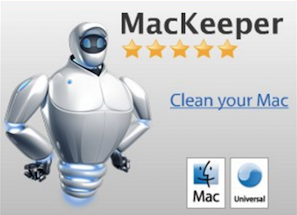
Now you know everything about leftovers and ways to get rid of them. So, you can choose the program that best meets your priorities. Our aim was to make your time on the computer computer more pleasant and efficient. We hope you liked this article.
You may also like
 News
NewsProSpy and ToSpy: the latest spyware threats disguised as messaging applications
Read more
 News
NewsPersonalized ads are coming to Facebook and Instagram thanks to conversations with AI
Read more
 News
NewsThese are the new releases coming to Crunchyroll this fall
Read more
 News
NewsElon Musk asks followers to cancel their Netflix subscriptions
Read more
 News
NewsThe Russos share an image that could provide clues about the upcoming Avengers movie
Read more
 News
NewsThe queer dating reality show on Netflix has come to an end and will not have a third season
Read more