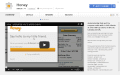How To
Get the best from coupons with these tips for Honey
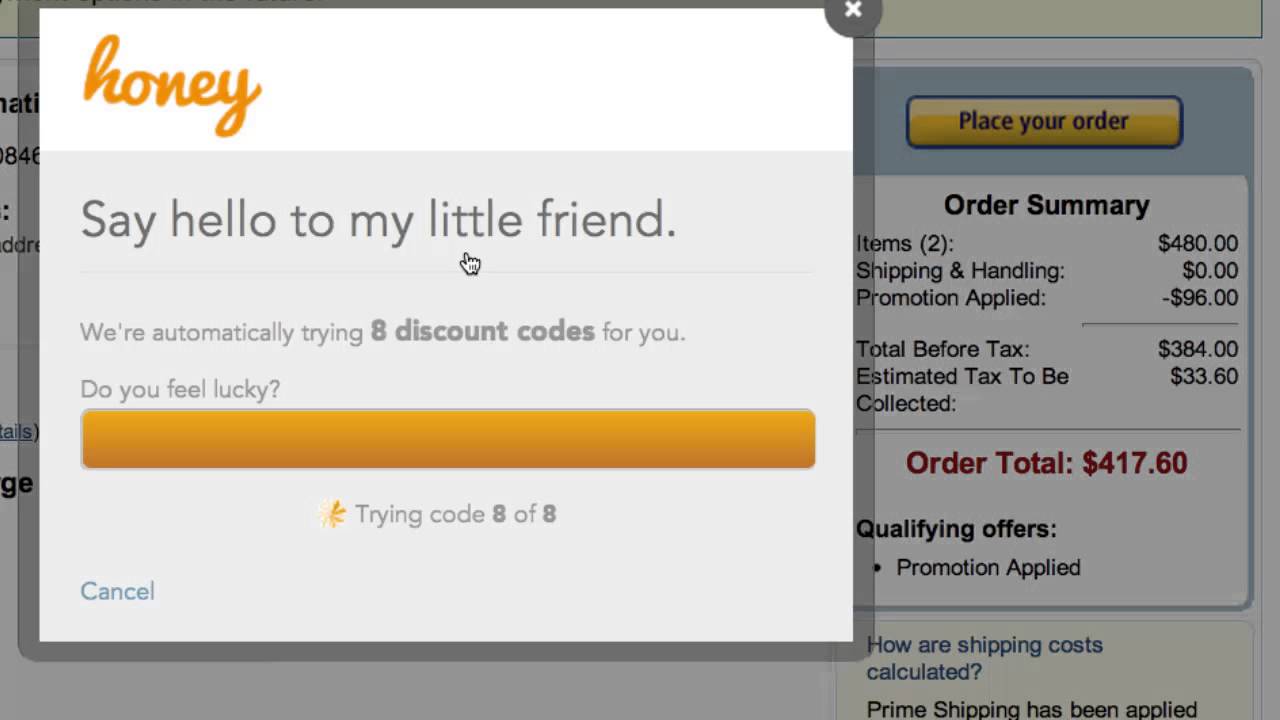
- June 9, 2022
- Updated: July 2, 2025 at 3:40 AM
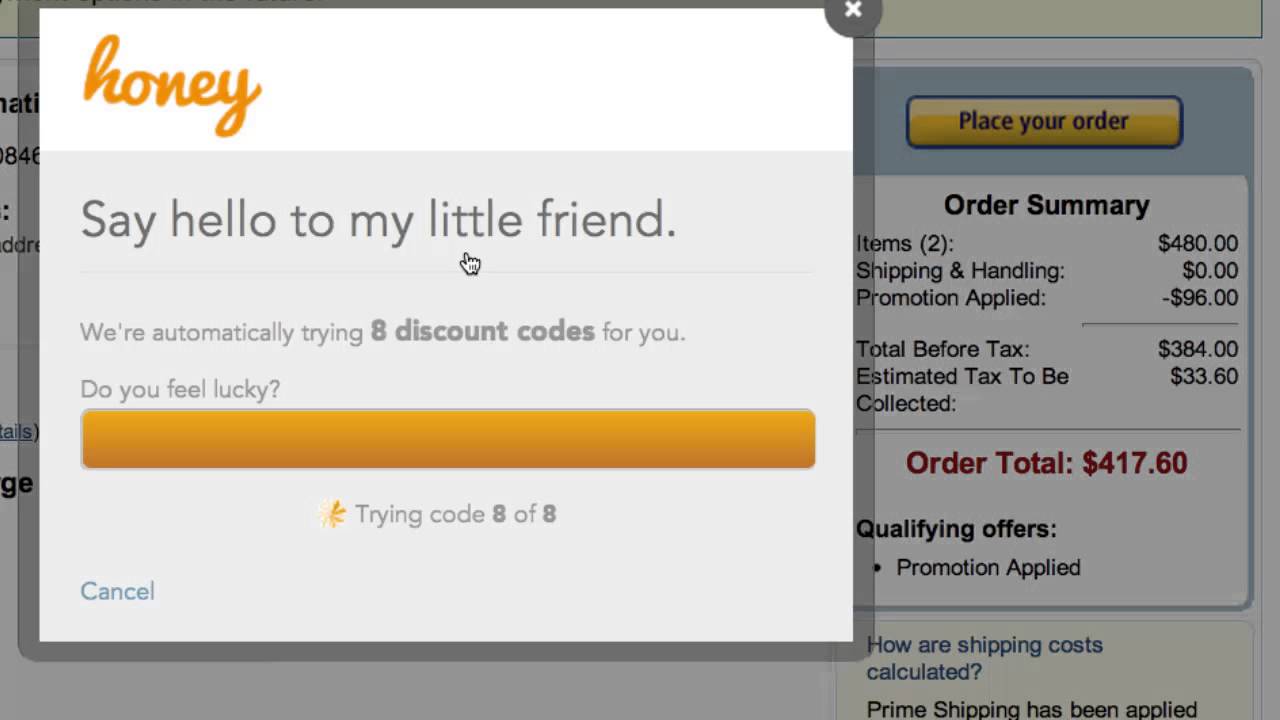
Honey is such a valuable extension to have. Quite literally! With it added to your likely impressive repertoire of extensions, you’ll find deals and coupon codes left, right, and center and save a bunch of money on your favorite goodies.
Here are some tips for how to use the Honey Chrome extension.
Obtain and install Honey extension
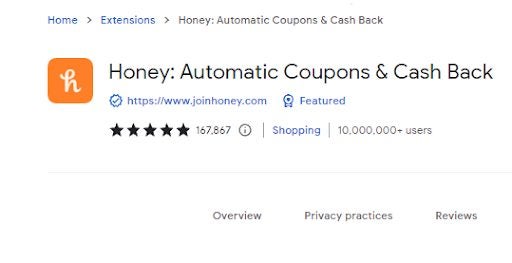
Extensions are super easy to install on Chromium-based browsers. You may have an issue trying to find the right extension in an ocean of utilities with similar names, but we’ve given this some thought and decided to give you a top 10 article for the best coupon Chrome extensions. Simply find Honey: Automatic Coupons & Cash Back on the list.
Once you’re on the download page, click Add to Chrome, and the extension will install and download automatically. Next, you’ll want to click on the puzzle piece icon at the top right-hand side of your browser window to display a drop-down list of your active extensions.
Create your Account
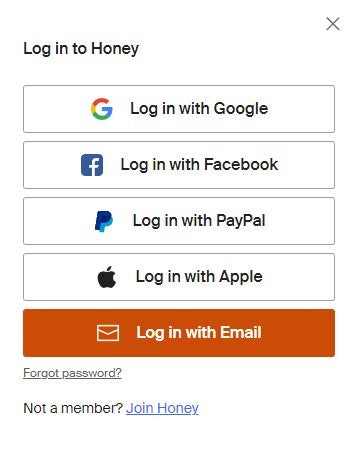
If you already have an account with Honey and this is just your first time using the Chrome extension, you can simply log in. If this is your first time using Honey, pick the sign up option that appeals to you the most. I always go for Google account sign-ins because they’re usually the easiest. Honey will give you a short tutorial on how the extension works. This extension is incredibly easy to use and will detect when you’re on a checkout page and then launch a pop-up. There’s nothing to it.
Head to your Store
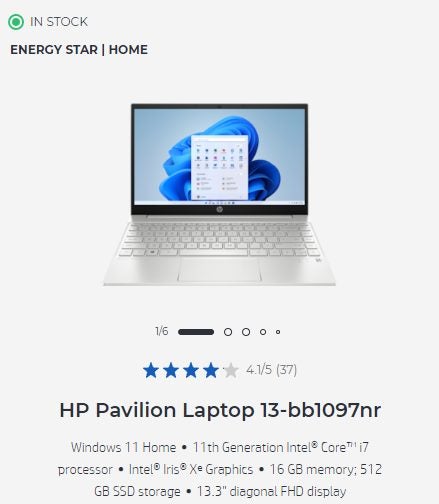
Next, all you need to do is head to the online store of your choice and add items to your cart. In a previous coupon how-to guide, I used the HP Store to demonstrate the extension’s versatility, and I chose a Pavillion gaming laptop. This time, I need an all-purpose device for work. I’ve gone with the Pavillion 13, valued at $849.99.
Let Honey Take Care of Business
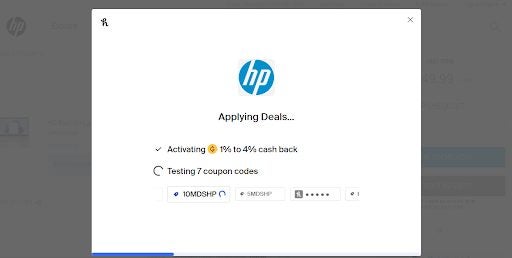
The thing you want to do once you’ve selected your product is head to your cart. As soon as you get to the checkout, Honey should pop up with a few coupons to add to your purchase. I’ve tried the utility with numerous stores thus far, and with few exceptions, like the Apple Store, it’s always found me a valuable coupon code to use.
Save
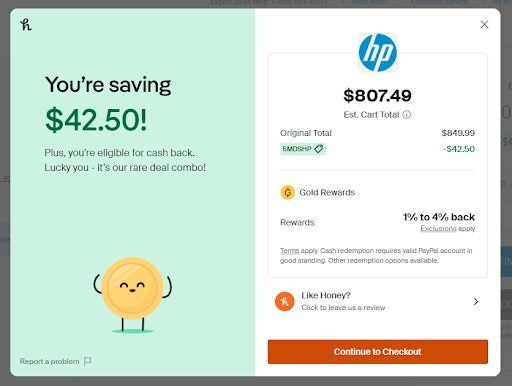
The very last step is to continue to checkout once you’ve let Honey find and add your coupon codes and enjoy the savings. Utilities like Honey can save you a pretty penny in a pinch. Honey can save you money on thousands of online stores without you having to actually lift a finger.
Latest from Russell Kidson
You may also like
 News
NewsProSpy and ToSpy: the latest spyware threats disguised as messaging applications
Read more
 News
NewsPersonalized ads are coming to Facebook and Instagram thanks to conversations with AI
Read more
 News
NewsThese are the new releases coming to Crunchyroll this fall
Read more
 News
NewsElon Musk asks followers to cancel their Netflix subscriptions
Read more
 News
NewsThe Russos share an image that could provide clues about the upcoming Avengers movie
Read more
 News
NewsThe queer dating reality show on Netflix has come to an end and will not have a third season
Read more