Free multimedia editing software
Descript is a collaborative audio and video editor program developed conveniently for desktop use. Since it looks and mostly works as a document app, it always comes as a surprise to many that it contains transcription, screen recorder, publishing, a complete multitrack editing suite, and several handy AI tools. This tool is available to be downloaded free of charge. However, you can’t fully enjoy what it’s capable to offer as you are restricted to do screen recording only and utilize limited editing features. If you wish to experience more, you can upgrade and subscribe monthly or annually to its various plans: Creator, Pro, and Enterprise.
How do you transcribe in Descript?
To start transcribing, you must create a new project first. You will then drag and drop your file—whether audio or video, the process is the same. If by chance, your file contains multiple speakers, you must tick the box beside "Detect multiple speakers" to automatically add speaker labels to your project. It is precise especially if you recorded clear and high-quality audio—but it is still produced through AI so at some point, it is bound to have mistakes. No worries, though, as you can effortlessly rectify it by entering the correct text mode.
To transcribe a second different file, you have to create a new project again. On the other hand, if you want to incorporate more contents in the project you are currently working on, just create a new composition, and drag-drop all the files you need. You have the option to do it one at a time but a more convenient way of uploading a bunch of files together is also possible. If you did the latter, this editor program will ask you if you want to create separate compositions or line them up in sequence in a single composition instead.
Moreover, if some of your files are part of a multi-track video session, special features that would enable you to place them in a single transcript are available. Descript offers tons of useful and notable transcription options that are important for you to know about. For instance, the White Glove option gives you a 99% accurate human transcription. However, expect that it will take about a whole day to complete the transcribing process. It is also capable of syncing into your media library if the file you have transcribed is elsewhere. You only need to select the "import transcript" button to start doing so.
One for the books
Seeing all these impressive features, functions, and options that Descript offers, it’s just simply hard to find a better audio and video editor tool other than this. It’s strikingly convenient to operate and quite intuitive to use. From transcription, screen recorder, publishing, multitrack editing, and some handy AI tools, this multimedia software truly leaves such a good impression that its subscription plans are well worth the price.









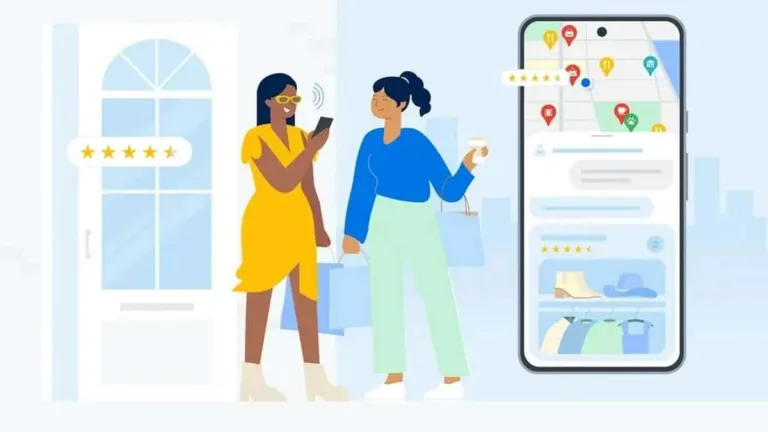
User reviews about Descript
Have you tried Descript? Be the first to leave your opinion!