How To
All the best new features your Android mobile got in 2019

- January 16, 2020
- Updated: July 2, 2025 at 4:25 AM


Android is the most used operating system on the planet, clocking up more active users than even Windows. That’s not bad considering the first version of Android came out as recently as 2008. The Android you have on your phone today, however, is very different to that first offering we got 12 years ago. Google has tinkered and tweaked its mobile operating system over the years releasing regular updates named after famous candies, with 2018’s Android 9 being called Android Pie.
In 2019 though, this changed. Google decided to ditch the sweet treat monikers for its Android updates and instead opted for a simple name; Android Q became Android 10 when it was released. Today we’re going to look at all the best new features for all Android, including Google Pixel phones and Samsungs, that landed on Android 10 in 2019.
New features for Android 2019
Dark Mode
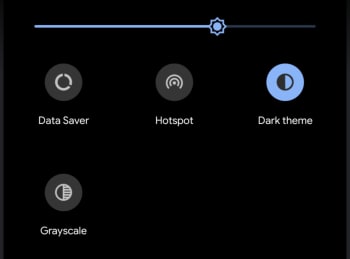
The biggest feature to land on Android phones in 2019 is, without doubt, the Dark Mode. Ever since Google published research showing that devices with OLED screens use less battery power showing darker colors than they do light, the web giant has systematically gone through all its core apps and added a new Dark Mode. In 2019 the feature was brought to the Android OS too meaning all you now need to do to activate a system-wide Dark Mode on your Android device now is drag your finger down from the top of your screen to open the Quick Setting menu, swipe to the left, and then activate the Dark theme option.
Improved new gesture navigation
Google has been working on gesture navigation for Android for quite a while now and a version was included in Android Pie. In 2019 though, Google made it possible to navigate Android using only gestures, removing the ever-present Home and Back buttons from the bottom of the screen. Users don’t have to use this new system, they’re disabled by default, but it isn’t hard to imagine a future were Google forces this change upon us.
Bubbles
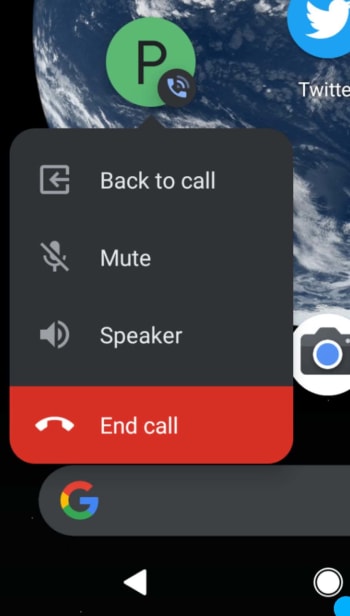
Android 10 introduced a new Bubbles feature that works a bit like the Facebook Messenger Chat Heads feature. Basically, Bubbles are round notification icons that appear on your home screen and can be dragged all over the screen just like you can when you have an active chat on Messenger. At the moment, Bubbles works with the phone app, with the bubble notification opening various available settings relating to in-call options. There is scope for other apps to use Bubbles for notifications too, but Google wants developers to think carefully about the types of notification that will be suitable, so users aren’t overloaded.
Focus mode
Smartphone and social media addiction have made clear some hard truths very clear in recent years. If not used properly, modern technology can have a detrimental effect on your mental health. This was behind Google’s development of Android’s Digital Wellbeing menu, which gives users access to stats relating to how they use their device and apps and, if necessary, set limits. In 2019 Google expanded Digital Wellbeing by adding a Focus Mode, which will turn off notifications for apps you think could be distracting and gray out their icons on your home screen. When you turn Focus Mode off everything goes back to normal.

Privacy scandal: Thousands of Android apps have been recording everything you do
read now ►Increased location and privacy control
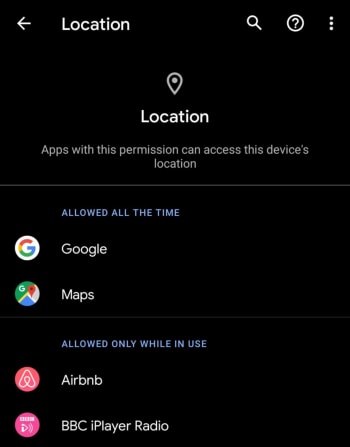
A very welcome addition to Android in 2019 is an improved control panel that allows you to easily control which apps can access your location data and which apps can’t. It is now easier than ever for Android users to stop apps sharing their location data when not in use. It seems mad that it has taken so long for this feature to become available. Now, Android users can find all privacy settings; including location, app permissions, and web and app activity in the one settings menu.
Parental controls
Another boost to the Digital Wellbeing section is Android’s new Parental controls features. These allow parents to link their children’s phones to their own and then keep an eye on screen time, set limits, and add restrictions to Google services like Google Play. This is particularly useful if your children play games or use apps that offer in-app purchases.
A decent Files app
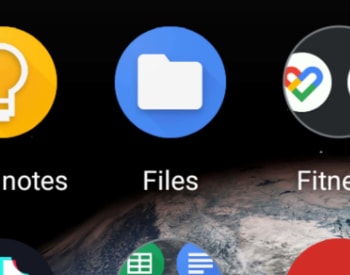
In 2019 Google finally added a half-decent Files app to Android. There is still no Recycle Bin, but there is now a much better user interface, a file search bar, quick access to other apps, and a brand-new Files app icon.
Smart Reply for all messaging apps
Google introduced Smart Reply to Gmail over a year ago and the feature, which prompts short responses to received messages has been relatively well-received by Gmail users. In 2019 Google expanded Smart Reply to work with every messaging app available on Android. Now, when you receive a message, the Android notification tray will prompt you with short replies that could also include emojis. Furthermore, the expanded Android Smart Reply can also prompt actions like opening Google Maps, if, for example, your friend has sent you their address.
Wi-Fi QR codes for sharing your network

Connecting to Wi-Fi networks can be really annoying but Google has made it easier than ever for anybody who has the latest version of Android. The new feature allows you to click Share on any active Wi-Fi connection you have. You then authenticate yourself using your fingerprint or password and generate a QR code, which others can then scan to gain access to the network.
Undo app removal
If you’ve ever accidentally removed an app from your home screen, this new feature will be useful for you. Thanks to this update you now have a short window of time to undo any app removals. Instead of having to think what app used to be in the space you now have on your Android home screen, you can now simply hit the Undo button, which will appear at the bottom of the screen.
Patrick Devaney is a news reporter for Softonic, keeping readers up to date on everything affecting their favorite apps and programs. His beat includes social media apps and sites like Facebook, Instagram, Reddit, Twitter, YouTube, and Snapchat. Patrick also covers antivirus and security issues, web browsers, the full Google suite of apps and programs, and operating systems like Windows, iOS, and Android.
Latest from Patrick Devaney
You may also like
 News
NewsTikTok’s Bold Move: The Joint Venture That Changes Everything for American Users
Read more
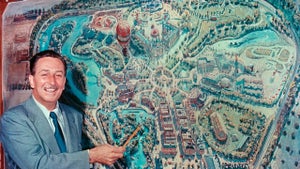 News
NewsThis documentary teaches us in a very original way how Disneyland was built
Read more
 News
NewsThe mod to make The Sims 4 able to have sex is downloaded up to 400,000 times a day
Read more
 News
NewsBack to the Future only moved forward thanks to the casting of this legendary actor
Read more
 News
NewsThis weekend you can play for free the latest game from the creators of Alan Wake
Read more
 News
NewsThe most successful Action RPG of recent years will be available to play for free this weekend
Read more
