How To
Brave vs Bromite: Which is Better?
Find the diference between Brave and Bromite Browsers.

- May 24, 2023
- Updated: July 2, 2025 at 2:07 AM

Like most people, are you concerned about privacy and security while browsing, especially when using conventional web browsers like Google Chrome or Firefox?
You may want to consider privacy-enhancing options like Brave and Bromite.
Brave and Bromite are two browsers that have emerged as popular alternatives to traditional browsers for their ad-blocking features and privacy enhancements.
This article compares and contrasts Brave vs Bromite, taking a deep dive into these two privacy-focused web browsers to see which one is better suited for you.
We’re also checking out other options, such as Tempest. Who knows which one is gonna be your favorite.
Brave vs Bromite: Quick Summary
If you’re looking for a privacy browser, Brave and Bromite are two options that focuses on protecting your data.
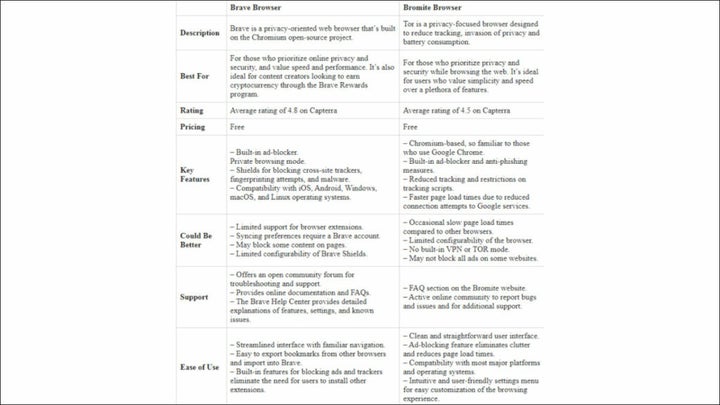
Speed and performance are crucial factors when choosing a website browser. The next section evaluates the speed and performance of Brave and Bromite, so you decide which one personally suits you better.
Speed and Performance
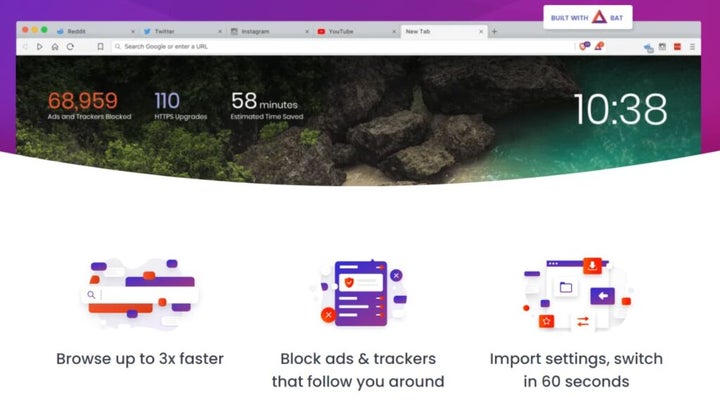
Regarding speed and performance, both Brave and Bromite offer excellent results.
Brave Browser
The Brave browser is recognized for its quick browsing speed and user-friendly interface.
- Faster loading times of web pages because of blocking of ads, trackers, and other elements.
- Powered by the Chromium open-source project, which is the same engine that powers Google Chrome.
- Supports apps, ad-blocking, and HTTPS upgrades to ensure page speed.
- Uses less storage and system resources, allowing you to install on low-end devices.
Bromite Browser
- Designed for low power consumption or battery saving feature, and efficient system resource usage.
- Supports ad-blocking, as well as data privacy features like disabling background activities or WebRTC, resulting in faster load times.
- Designed for faster page loading times as a result of removing unnecessary code that hampers load times in other Chromium-based browsers.
- Less prone to lagging or freezing, making it an ideal choice for those who require speedy performance.
Brave and Bromite both score high in terms of speed and performance, going beyond the typical website browser experience.
Bromite stands out for its faster page loading times because of reduced connection attempts to Google services and its low power consumption or battery saving feature.
Ultimately, the decision of which browser to use comes down to your preference. If you’re looking for a privacy-focused web browser with fast page loading times and lots of customization options, Brave is the better choice. But if you want an even faster experience and don’t mind sacrificing some features, then Bromite may be the way to go.
Security and Privacy
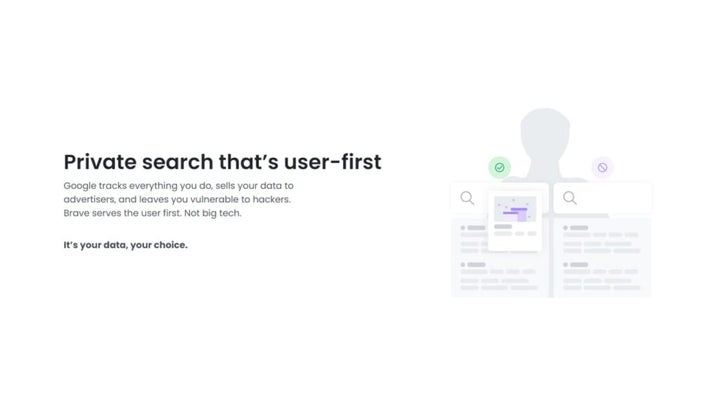
When you search on the web, security and privacy should be top priorities for any internet user. While conventional browsers like Google Chrome and Firefox are popular, they don’t offer the same level of protection from malicious websites or intrusive tracking. Brave and Bromite have an advantage because they provide heightened security and privacy features.
Brave Browser
- Blocks ads and tracking cookies that account for enhanced privacy.
- HTTPS connection upgrade with automatic configuration for added security.
- Third-party tracking prevention.
- Fingerprinting and anti-phishing protection.
- Script blocking for better security.
- Parental controls.
- Shields for blocking cross-site trackers and malware.
- Built-in TOR browsing mode for additional privacy.
Bromite Browser
- Ad-blocking for increased privacy.
- Extensive blocking of intrusive elements.
- Google services and connections are minimized for better privacy.
- Cookie blocking for better privacy.
- Removes referrers for better privacy.
In the Brave vs Bromite debate, there is no clear winner. Both browsers have their strengths and weaknesses with security and privacy. The choice of which browser to use comes down to personal preference and what features are most important to you.
If you’re looking for a secure and private browsing experience with lots of customization options, then Brave Browser is probably the best option for you. If you’re after an even faster experience and will sacrifice some features in favor of speed, then Bromite may be the way to go.
Performance on Different Devices
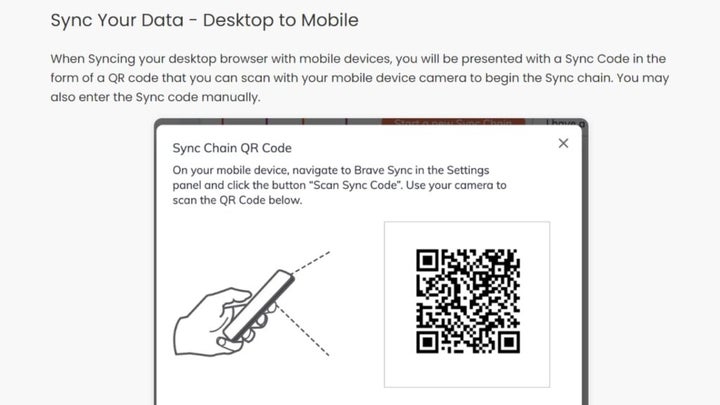
Both Brave and Bromite are well-equipped to handle heavier tasks with ease. However, one of the main advantages of using either browser is that they offer superior performance on different devices.
Brave Browser
- Offers fast and speedy performance on all devices and desktop operating systems.
- Provides desktop versions that use fewer system resources.
- Available on iOS, Android, Windows, Mac, and Linux.
- Can export bookmarks, which means you can access them from any location.
Bromite Browser
- Known for its lightweight nature, that reduces app battery consumption and makes it ideal for use on your phone or tablet.
- Runs seamlessly on Android devices with minimal leg and battery usage.
- Provides a fast browsing speed and performance that’s optimized for Android devices.
In summary, both browsers offer a great experience on different devices. Brave is the ideal choice for users who need a secure browser with lots of customization options and fast performance on all platforms. Bromite is better suited for those looking for an even faster experience with fewer features and mainly optimized for Android and mobile devices.
Brave provides fast and speedy browsing on all devices and is compatible with a range of operating systems.
Bromite is built to work seamlessly on Android devices and is specifically designed to reduce battery consumption. While both browsers offer fast browsing speeds, Brave is more versatile in terms of device compatibility.
Battery Life
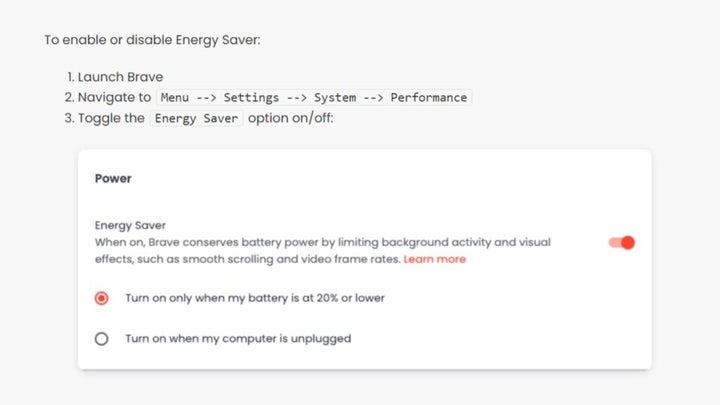
When comparing Brave and Bromite, they both are designed to preserve battery life. Brave Browser offers a desktop version that uses fewer system resources compared to other browsers, while Bromite is optimized for mobile devices and reduces battery consumption.
Brave Browser
- According to several tests, including ones conducted by Brave themselves, the browser’s ad-blocker and other privacy features can help extend the battery life on mobile and desktop devices.
- Its use of Chromium fork can contribute to increased battery drain, particularly on mobile devices.
- Its customizability features can potentially lead to a suboptimal experience, as different settings can affect battery consumption to varying degrees.
- Saves energy by automatically suspending all unneeded tabs in the background.
Bromite Browser
- Designed to reduce battery consumption on mobile devices by blocking unnecessary connections and trackers.
- Has a smaller number of browser extensions than other browsers like Brave, which helps to reduce potential battery drain.
- Its streamlined design and simplified interface allow for faster performance and reduced battery usage.
- Lightweight nature makes it easier on the device’s processor and long-term battery life.
- Designed to work seamlessly on Android devices and reduce battery consumption.
In the debate between Brave vs Bromite, both browsers have their place with preserving battery life. Brave is a great option for those looking for an ad-blocking browser with lots of customization options, while Bromite is optimized mainly for mobile devices and offers streamlined performance.
Bromite seems to have a slight edge in battery life, particularly on Android devices. This is because of its reduced feature set and streamlined design, which helps to reduce unnecessary battery drain.
Design of Browsers: How It Impacts Performance and User Experience
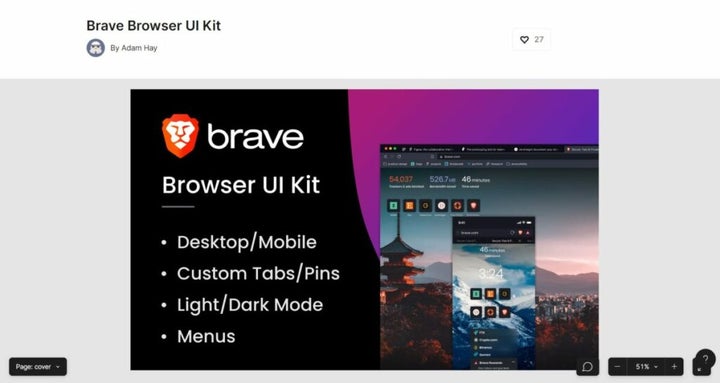
Like any software, the design of browsers can have a significant impact on their performance and the user experience.
Brave Browser
- Streamlined design with a user-friendly interface.
- Offers a customizable New Tab page.
- Offers Brave Rewards and BAT Wallet integrated with the browser.
- Built-in ad-blocker and privacy features reduce resource consumption and enhance performance.
- Offers a wider range of extensions compared to Bromite.
- Known for its modern and sleek design that is inspired by Google Chrome.
- Offers a wide range of customization options, allowing users to choose from different themes and colors.
- Provides users with the ability to adjust their privacy settings, which can improve desktop performance and user experience.
Bromite Browser
- Offers a clean and simple design with minimal distractions.
- The design optimizes performance by utilizing fewer resources, as compared to Brave.
- Improved anti-phishing and ad-blocking capabilities, reducing the need for user installation of third-party extensions.
- Has a simpler interface compared to Brave, which makes it easier for users to navigate the browser.
- Optimized for mobile devices, providing a faster experience on any phone or tablet.
- Provides fewer features than Brave, but still offers enough customization options for most users.
Brave has comprehensive design development features that include ad-blocking and customizable settings. Bromite has a simplified design that is mainly optimized for devices and is designed to fix battery consumption issues.
Bromite offers a streamlined interface with fewer features than Brave, which helps it offer faster speeds while using less energy. It also helps reduce potential battery drain by limiting the number of extensions available.
While both browsers have their advantages, Brave’s customizable design and support for a wider range of extensions gives it an edge over Bromite. However, the minimalist design of Bromite is well-suited for users who prefer a more lightweight browsing experience that limits battery consumption and maximizes device performance.
Is There a Better Alternative?
Here are a few better alternative privacy-focused web browsers and why they are worth considering.
Tempest
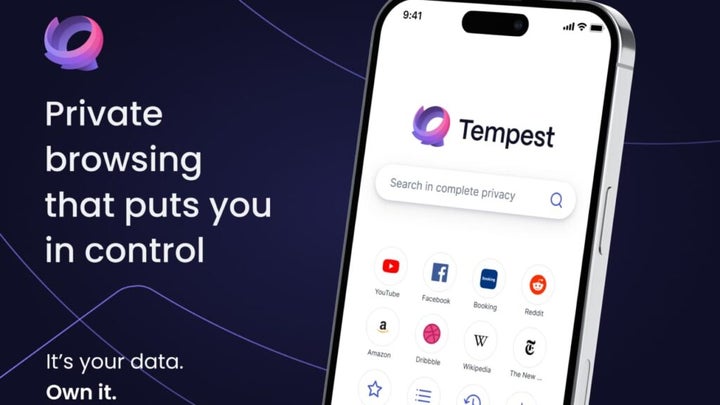
- Privacy-focused, committed to giving user’s more control and keeping their online activity private.
- Open-source browser built on the Firefox codebase.
- Built-in ad blockers and cookie tracker blockers.
- “Forget” button for clearing browsing history quickly.
- Offers several customization options with themes, extensions, and shortcuts.
Microsoft Edge
- Pre-installed on any Windows computer.
- Fast and minimalistic browser design.
- Includes features to support web browsing such as collections and reading view.
- Large library of browser extensions.
- Proprietary security features that improve the security of the browser.
Tor Browser
- Privacy-oriented browser that routes web traffic through a network of servers to obscure IP addresses and prevent tracking.
- Free, open-source, and does not retain any browsing information on your device.
- Difficult to track or trace while in use.
- Ideal for people who want to browse the internet in incognito mode, without leaving a trace.
Mozilla Firefox
- Free and open-source browser.
- Provides excellent privacy and security features by default.
- Enhanced tracking protection to prevent online tracking.
- Phishing protection to identify malicious sites.
- Support for automatically encrypting connections to websites through HTTPS.
- uBlock Origin for ad-blocking.
- Comprehensive library of add-ons and extensions available.
- HTTPS Everywhere for forcing encrypted web connections.
In summary, it’s important to understand your own needs when considering which browser to use. Brave offers a comprehensive design with enhanced privacy and ad-blocking capabilities, while Bromite is a lightweight, mobile-optimized alternative with fewer features but improved battery life. Tempest, Microsoft Edge, Tor Browser, and Mozilla Firefox are all viable alternatives for those looking for an even more tailored browsing experience.
Summary
When considering a privacy browser, Brave and Bromite are top contenders among users who prioritize online privacy.
Both browsers allow users to export bookmarks and import bookmarks, have excellent ad-blocking features, keep regular updates, and are very secure. Brave also includes built-in TOR browsing mode and comes with a built-in cryptocurrency wallet via the Brave Rewards program. Bromite is available in the Play Store and is a favorite among Android users.
While both browsers are excellent in terms of privacy and performance, Brave is more popular among privacy enthusiasts because of its support for multiple platforms and future privacy enhancements.
However, Bromite is a great alternative for those looking for a more lightweight browser with minimal features. Some users prefer Bromite for its battery-saving features, anti-fingerprinting capabilities, and ad-blocking technology.
Both browsers offer similar functionalities, making it challenging to determine a clear winner in the Brave vs Bromite comparison. Choosing which one suits your needs better will depend on what you are looking for in a web browser.
You may also like
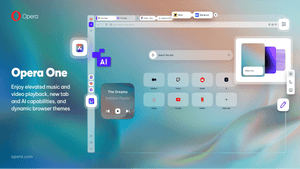 News
NewsOpera One R3 Introduces Smarter Tabs and a More Context-Aware AI
Read more
 News
NewsPrime Video takes by storm a movie with a strong nostalgia for 90s buddy films
Read more
 News
NewsMicrosoft surprises everyone by adding one of last year's brightest action games to Game Pass
Read more
 News
NewsBloober Team comes out to deny the latest rumors about their new game
Read more
 News
NewsThe creators of Highguard acknowledge that they may not have marketed the game correctly
Read more
 News
NewsBTS is returning and Netflix has already announced that they will be in charge of bringing them to the whole world
Read more
