How To
10 Best Alternative Browsers Like Brave You Should Try
Discover the best Brave-like browsers in 2023

- June 27, 2023
- Updated: July 2, 2025 at 1:49 AM

Internet privacy and security have become increasingly important. With data breaches and online tracking on the rise, more and more people are looking for alternative browsers that prioritize privacy and security.
If you are someone who’s concerned about your online privacy, then you’re probably already familiar with the Brave browser. However, there are many other private browsers like Brave that are worth considering.
If you’re looking for alternatives to Brave browser, keep reading to discover the best ones that are available today. We collect only the best one: DuckDuckGo, Tempest, Opera, ect.
An Overview of Brave Browser

Brave browser is a popular browser that is based on the Chromium open-source browser and is known for its privacy and security features, including ad-blocking and tracker protection.
While it has gained popularity over the years, there are still some users who may want to consider alternatives similar to Brave browser. It’s important to remember that no browser can offer perfect privacy or security, and it’s always a good idea to have multiple layers of protection.
Overall, there are reasons why users may want to consider browsers similar to Brave, including the desire for more privacy and security features and different functionalities.
Best Private Browsers Like Brave: A Quick Summary
If you’re looking for the best private browsers like Brave, there are plenty of options to choose from. This section provides a quick summary of 10 browsers worth considering that prioritize privacy and security over mainstream browsers.
1. Tempest Browser
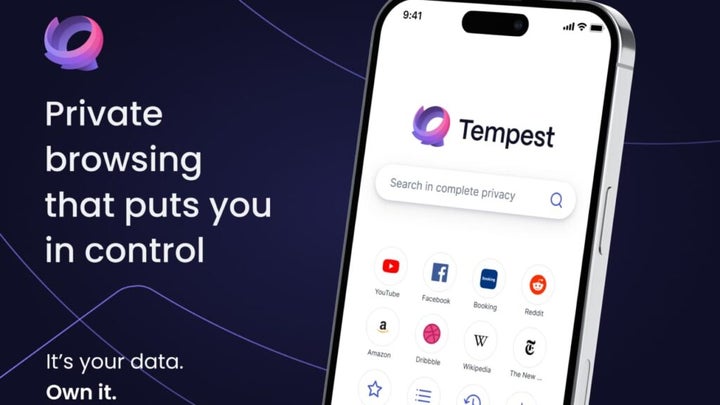
Tempest Browser is a relatively new privacy-focused browser that uses advanced encryption techniques to keep your browsing data secure. It has a no-logs policy and blocks trackers by default, making it a great choice for privacy-conscious users.
2. Microsoft Edge
Microsoft Edge is a browser developed by Microsoft that includes several privacy and security features. It has tracking prevention, password manager, and InPrivate browsing mode that helps users browse the web privately.
3. Opera Browser
Opera Browser is a well-known browser with a built-in VPN and ad-blocker. It also includes support for crypto wallets, making it a popular choice for users who want to combine browsing and cryptocurrency management.
4. Vivaldi Browser
Vivaldi Browser is a highly customizable browser designed for power users who want more control over their browsing experience. It includes several privacy features, like a built-in ad-blocker and tracker blocker.
5. DuckDuckGo
DuckDuckGo is a mobile browser that prioritizes privacy by blocking third-party trackers and using encryption to secure your browsing data. It also includes a private search engine that doesn’t track your searches.
6. Epic Browser
Epic Browser is a privacy-focused browser that blocks tracking scripts and ads and encrypts all your data. It also includes a built-in VPN and a proxy service that allows users to browse the web anonymously.
7. Tor Browser
Tor Browser is a free and open-source browser that uses the Tor network to encrypt your internet traffic and hide your IP address. It’s designed to protect your privacy and anonymity online, making it a popular choice for users who want to keep their online activity private.
8. Waterfox Browser
Waterfox Browser is an open-source browser based on Firefox, designed to provide faster and more private browsing experience. It includes a suite of privacy-focused features and doesn’t collect telemetry data.
9. Iridium Browser
Iridium Browser is a privacy-focused browser based on Chromium, with additional security and privacy enhancements. It includes features like DNS-over-HTTPS and an advanced ad-blocker that can block malicious ads.
10. Torus Browser
Torus Browser is a browser built on the Tor network, designed to provide a private and secure browsing experience. It includes features like ad-blocking and tracking protection and is a good choice for users who want to stay anonymous online.
Now that you’ve read a summary about some of the best private browsers like Brave, the next section takes an in-depth look at each one and explores what they offer privacy and security-conscious users.
Browser 1: Tempest
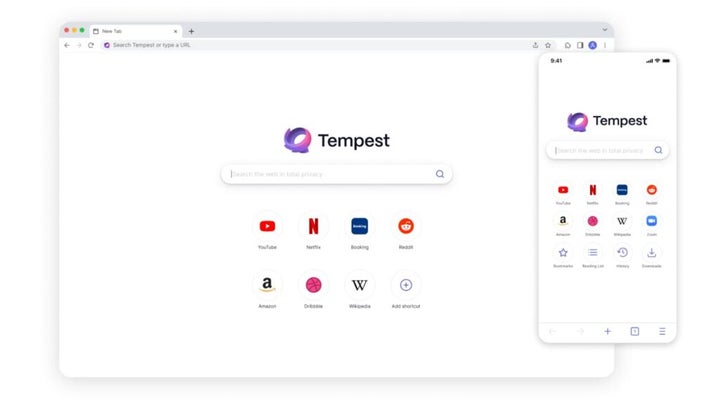
Tempest is a privacy-focused browser designed to protect your online privacy and security. It is built on the Chromium engine and offers several privacy features like ad-blocking, tracker blocking, and encrypted DNS. The browser is also equipped with advanced encryption techniques to ensure that your browsing data is secure.
Best Use Case
Tempest is a great choice for users who are looking for a privacy-focused browser that is easy to use and comes with advanced security features. It’s a good option for users who are concerned about online tracking, data breaches, and other online threats.
Pros
- Offers private browsing and data protection, with a strict no-logs policy that ensures that no information about user activity is recorded or stored.
- Comes with a built-in ad-blocker and tracker blocker to keep users safe from online tracking and unwanted ads.
- Provides DNS over HTTPS, which encrypts DNS requests for added security.
- Automatic HTTPS upgrades, which ensures that websites are accessed over a secure HTTPS connection, whenever possible.
- Allows users to personalize their privacy preferences according to their needs, with options to control cookie behavior, permissions, and more.
- Easy to use interface with customizable settings and an intuitive design.
Cons
- Limited customization options.
- Some websites may not load properly because of the browser’s privacy features.
Device Performance
Tempest is built on the Chromium engine and is designed to be fast and lightweight. It does not use a lot of system resources and is unlikely to slow down your device. However, the browser’s privacy features may slow down some websites and affect performance.
Other Factors to Consider
Tempest Browser is a relatively new browser and may not have the same level of community support as more established browsers. However, the browser is regularly updated and offers several security and privacy features that make it a great choice for privacy-conscious users.
Overall, Tempest is a great choice for users who want a fast and secure browsing experience. It offers several privacy features that are designed to protect your online privacy and security. While it may not be the most customizable browser on the market, it is easy to use. It comes with advanced encryption techniques that ensure your browsing data is secure and gives you a Brave browser similar type of experience.
Brave browser similar apps, like Tempest, are worth considering if you’re looking for a private and secure browsing experience.
Browser 2: Microsoft Edge
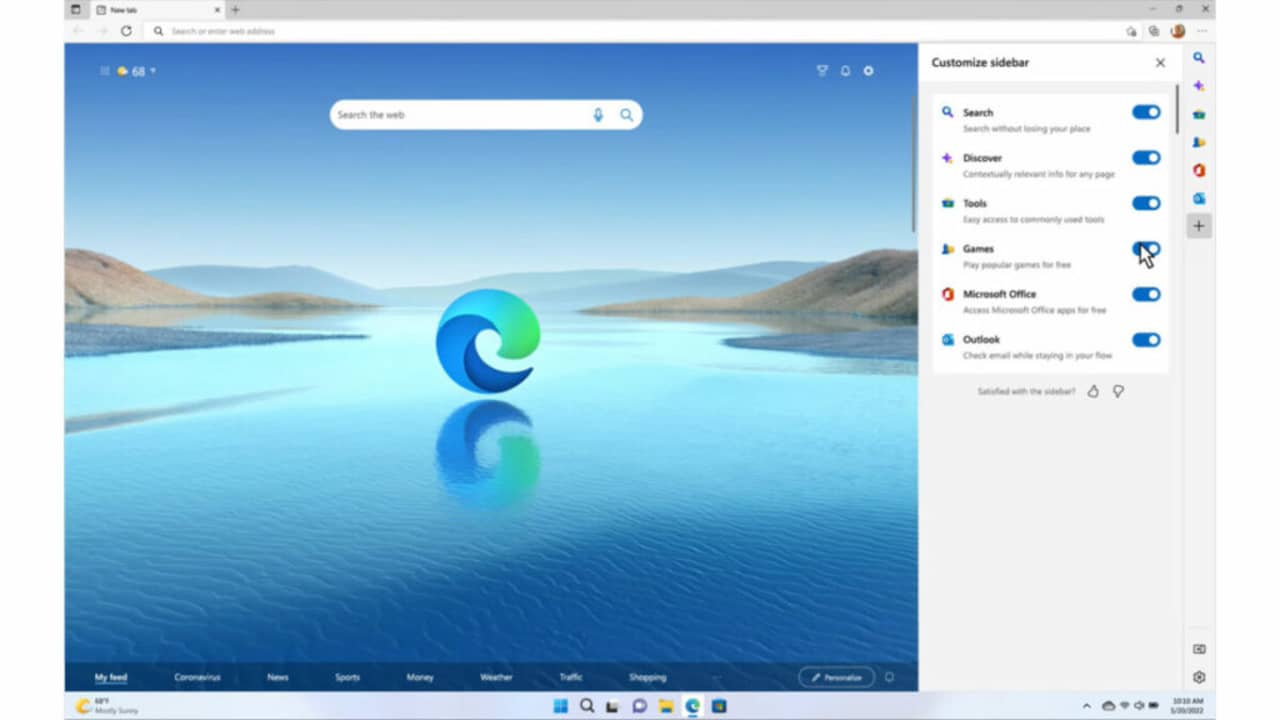
Microsoft Edge is the default web browser for Windows 10 and is built on the Chromium engine. It offers users a safe and secure browsing experience with advanced features, such as tracking prevention, password protection, and private browsing mode.
Best Use Case
Microsoft Edge is best for users who want a secure and fast web browser like Brave, but don’t require advanced privacy features. It can also be used by people who want to access websites that are not compatible with other browsers.
Pros
- Fast and secure browsing experience.
- Built-in tracking prevention, password protection, and private browsing mode.
- Sync data across multiple devices using a Microsoft account.
- High level of security, including anti-phishing protection, anti-malware protection, and tracking prevention.
Cons
- Limited extension support compared to other similar browsers like Brave, such as Google Chrome or Mozilla Firefox.
- Not compatible with some older websites.
- Limited customization options compared to other browsers.
- Some advanced features, such as Collections, are only available on Windows devices.
Device Performance
Since Edge is built on Chromium, it can load pages quickly and efficiently. It also takes full advantage of modern hardware by utilizing the best features available from your device, such as GPU acceleration and hardware-accelerated video playback. This means you can enjoy a smooth and fast browsing experience on any device. Microsoft Edge has been designed to use fewer system resources than other browsers, making it more efficient for users who have older or slower devices.
Other Factors to Consider
Since Microsoft Edge is the default browser for Windows 10, it can be used without any additional setup. It also offers a high level of security and privacy compared to other browsers. However, some users may find the lack of customization options and extension support limiting.
Overall, Microsoft Edge is a good choice for users who want a secure and fast browsing experience similar to Brave browser without sacrificing privacy or security. It can also be used by people who want to access websites that are not compatible with other browsers. However, limited extension support and customization may make it less attractive for power users.
Browser 3: Opera Browser
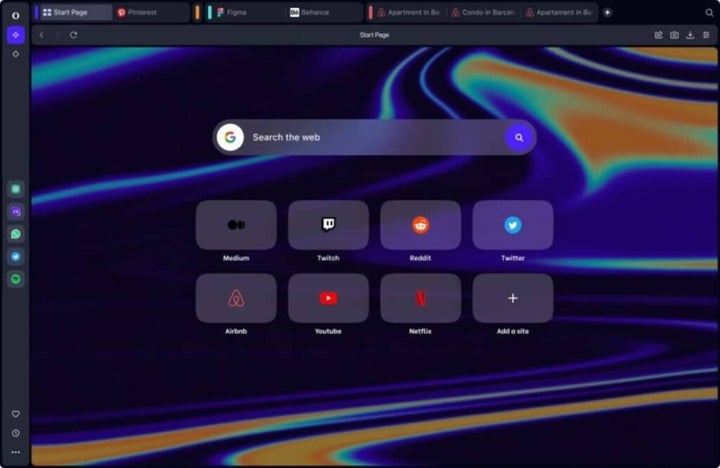
Opera browser is a free, fast and privacy-focused web browser built on the Blink engine, the same as Google Chrome. It has a range of features that set it apart from its competitors, including customizable keyboard shortcuts, visual bookmarks, integrated ad blocker, VPN and crypto wallet.
Best Use Case
Opera browser is best for users who need a Brave like browser with integrated features like VPN, crypto wallet, ad-blocking and data compression. It is also ideal for users who want greater speed and privacy while browsing.
Pros
- Built-in ad blocker allows users to browse the web without ads.
- Integrated VPN protects user’s browsing privacy and allows users to access websites that are not available in their country.
- Fast performance even on lower spec devices.
- Crypto wallet allows users to manage their cryptocurrency directly from the browser.
- Customizable interface with different themes.
Cons
- Does not have as many extensions as other popular browsers.
- Some users may find the user interface overwhelming.
Device Performance
Opera is a fast and lightweight browser, thanks to its Blink engine. It can be used on older or slower devices with no performance issues. Opera also offers users the ability to compress data for faster page loading times and reduce their data usage. It has a battery saver feature that can extend the battery life of your laptop.
Other Factors to Consider
The integrated features of Opera make it stand out from other browsers. Its VPN and ad-blocking features are useful for those who value their privacy online, but it may also affect the browsing speed. The crypto wallet feature makes it easier to manage cryptocurrency directly from the browser, while the visual bookmarks make it easy to quickly access favorite websites. However, its extension library is not as extensive as other browsers like Brave.
Overall, Opera’s built-in VPN, ad blocker, cryptocurrency wallet, and data compression capabilities make it suitable for privacy-focused users. Its reasonable performance and customizability are attractive to many users. Although it may not have as many extensions as other similar browsers like Brave, it remains a feature-rich browser for many use cases.
Browser 4: Vivaldi Browser
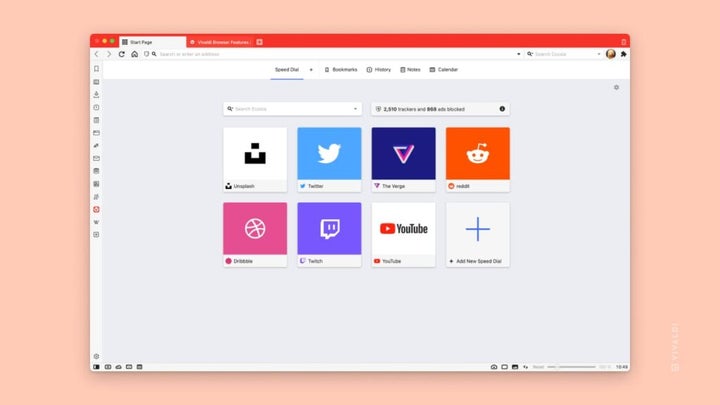
Vivaldi browser is a free, customizable and privacy-focused web browser based on open-source Chromium code, making it compatible with Google Chrome extensions and web ecosystem. It offers a wide range of customization options, themes, and settings to enhance users’ browsing experience and privacy.
Best Use Case
The best use case for Vivaldi browser is for advanced users who want a highly customizable browser with plenty of features and privacy-focused settings.
Pros
- Highly customizable, with a wide range of themes and settings.
- Compatible with Google Chrome extensions.
- Easy tab management, which allows users to organize tabs into workspaces, search tabs, and more.
- Built-in notes, screenshots and bookmarking tools.
- Integrated privacy options include a tracker blocker, cookie blocker, and Do Not Track feature.
Cons
- The interface may be overwhelming to some users due to the number of customization options available.
- Complex customization options can make it challenging for beginners or non-technical users.
- Requires some computer resources to run and may not be optimal for lower-specification devices.
- Its smaller user base might lead to slower update rollouts and less community support.
Device Performance
Vivaldi browser offers decent performance, although it does require some system resources. It is optimized for slower or older devices and can be used on both desktop and mobile apps like Brave browser, although power users who use many extensions and tabs might experience slower speed.
Other Factors to Consider
Vivaldi is built with privacy and customization options in mind, so users may face some compatibility issues with some web applications that rely on telemetry data. It features a built-in email client, which is useful, but some users may prefer to separate their email and web browsing experience.
Overall, Vivaldi is an ideal choice for advanced users who want a highly customizable, privacy-focused web browser. Its compatibility with Chrome extensions and its tab management tools make it attractive to many users. Its performance may not be optimal for all users, so it’s best suited for those who need a highly customizable and feature-rich alternative to Brave browser.
Browser 5: DuckDuckGo Browser

DuckDuckGo browser is a free privacy-focused mobile browser which values anonymity and delivers search results without tracking users. It is available for iOS and Android and seeks to offer users enhanced privacy and data security.
Best Use Case
The best use case for the DuckDuckGo browser is for users who prioritize their privacy while browsing the internet. It is suited for those who are looking for a more privacy-oriented alternative to mainstream browsers like Chrome and Safari.
Pros
- Does not track or collect user data, including search history, and browsing history.
- Increases anonymity by displaying a privacy grade for each website visited.
- Blocks all invasive ads and includes a built-in tracker blocker.
- Includes a “Fire Button” that clears all browsing data with a simple gesture.
- Offers strong encryption and ad-blocking by default.
Cons
- Lacks some of the features that Brave browser or similar mainstream browsers offer.
- May not always deliver the search results users expect.
- Mobile-only platform, so it might not be compatible with desktops or laptops.
Device Performance
DuckDuckGo browser offers decent performance, although it does require some system resources. It is optimized for slower or older devices and can be used on both mobile and desktop apps like Brave browser, although power users who use many extensions and tabs might experience slower speed. It offers good performance on both iOS and Android devices. It is optimized to run quickly and smoothly on mobile platforms. It works efficiently and with minimal lagging on most devices.
Other Factors to Consider
DuckDuckGo only works on mobile devices, so users will need to find another option if they want to use it on a desktop computer. Also, DuckDuckGo does not offer the same level of customizability as other browsers like Brave or Vivaldi, so users may need to switch back and forth between different browsers for more advanced features. It does not sync data with other devices as it stores no user data.
Overall, DuckDuckGo browser is a great option for those who are looking for a privacy-focused alternative to mainstream browsers like Chrome and Safari. Its sleek mobile design, ad-blocking, and minimal data collection make it the perfect browsing experience for those concerned about online privacy. Its focus on anonymity and data security makes it an ideal choice for anyone looking for a more private experience.
Browser 6: Epic Browser
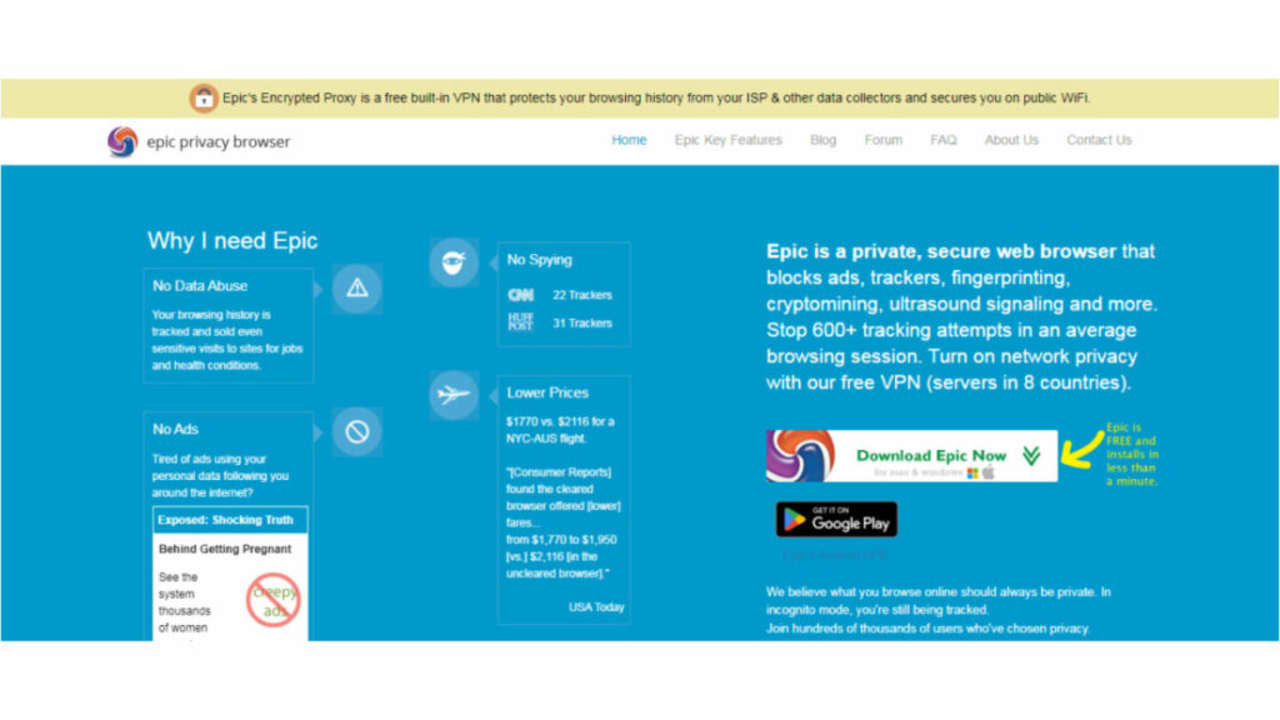
Epic browser is a privacy-focused browser that aims to protect users’ online privacy and security. It is based on Chromium code, making it compatible with Google Chrome extensions and works on Windows and MacOS. Epic focuses on blocking all tracking scripts and data leakage from websites and protecting users’ browsing data.
Best Use Case
Epic browser is best suited for users who highly value their privacy and don’t want to give any details to third-party organizations. It’s ideal for those who don’t wish to be tracked or profiled, and are concerned about their online privacy.
Pros
- Blocks almost all tracking tools and scripts to protect user privacy.
- Does not store any browsing history, cookies, or cache data to ensure user anonymity.
- Provides encrypted proxy protection to secure online activity.
- Free of charge and supports all major platforms, including Windows, Mac, and mobile devices.
- Offers the option to add a VPN from a trusted provider to enhance privacy and security.
Cons
- Limited compatibility with some websites’ web-based applications.
- Does not support some popular extensions.
- The user interface is not as modern as some other browsers.
Device Performance
Epic browser offers a stable browsing experience on desktops and laptops. It is fast and responsive, with no lagging or stuttering. The browser has been optimized for a better experience and to improve the performance of web pages.
Other Factors to Consider
Epic browser is not as feature-rich as other browsers like Brave or Vivaldi. Also, since it is based on Chromium code, it may not be compatible with some websites’ web-based applications. Epic browser does not offer a synchronization feature like other browsers do, so users will need to manually sign in each time they use the browser on a different device.
Overall, Epic browser offers excellent privacy features with its ad-blocker, encrypted proxy protection, and do-not-track policies. Its focus on user privacy and security makes it an excellent option for all privacy-conscious users. However, its limited compatibility with some websites and extensions may deter power users from adopting it.
Browser 7: Tor Browser

The Tor Browser is a free open-source software that enables anonymous communication. It uses the Tor network to offer users a high level of privacy and security. The Tor network is a global network of servers and relays that route internet traffic in a way that obscures its origin.
Best Use Case
The Tor Browser is best used for activities that require anonymity, such as whistleblowing or accessing censored content. It is also useful for people concerned about their online privacy or anyone who wants to minimize the data collected about them online.
Pros
- Provides a high level of privacy and security by routing user traffic through a network of servers, making it difficult for anyone to track or monitor online activities.
- Prevents online tracking and data collection by blocking cookies, scripts, and other trackers, which helps to protect user anonymity.
- Can bypass censorship and access restricted content by enabling users to access the internet through servers in different countries.
- Is free and open-source software, which means that anyone can access the code and contribute to its development, ensuring that it is constantly being improved by the community.
- Easy to use, with a simple interface and built-in features like NoScript and HTTPS Everywhere, which make it easy to customize privacy and security settings to suit individual needs.
- Provides protection against various forms of surveillance, including traffic analysis, which helps to prevent targeted advertising and other unwanted activities.
- Includes a secure messaging feature called Tor Messenger, which encrypts messages and ensures that they cannot be intercepted by third parties.
- Supports various operating systems, including Windows, Mac, Linux, and Android, making it accessible to a wide range of users.
- Is compatible with various other software and applications, including VPNs and virtual machines, which can be used to enhance privacy and security even further.
Cons
- Slower browsing speeds due to traffic being routed through multiple servers.
- Some websites may not function correctly because of the anonymity features and privacy settings.
Device Performance
The Tor Browser can run on most devices, including desktops, laptops, and smartphones. However, due to the nature of its routing, it can slow down performance, particularly on older or slower devices.
Other Factors to Consider
Despite the high level of anonymity, users should still take additional precautions, such as using a VPN or disabling JavaScript, to maximize their privacy. Some countries restrict or even forbid the use of Tor, which may not make it the ideal alternative to Brave browser. Also, not all websites are compatible with the Tor Browser.
Overall, the Tor Browser provides a high level of anonymity and privacy for users concerned about their online activity being tracked or monitored. Its best use cases include whistleblowing, accessing censored content, and minimizing online data collection. However, it can be slower and may not work with all websites. Users should take additional precautions to maximize their privacy and security.
Browser 8: Waterfox Browser
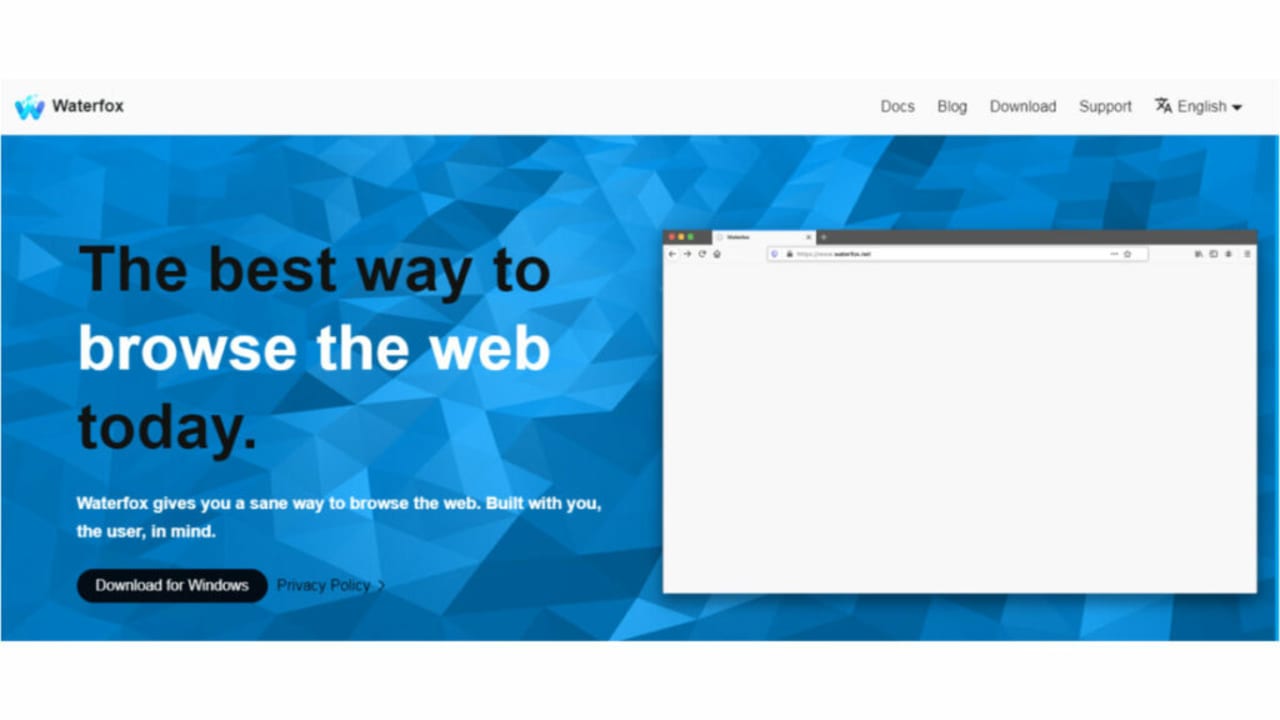
Waterfox is a free, open-source web browser based on Mozilla Firefox. It is designed to provide users with a fast, secure, and customizable browsing experience. Waterfox aims to be a privacy-focused web browser like Brave and it is available for Windows, macOS, and Linux operating systems.
Best Use Case
Waterfox is best for users who want a Brave like browser that is both fast and privacy-focused. It is useful for those who are privacy-conscious and want more control over their online data.
Pros
- Offers users a speedy and customizable browsing experience, which can be tailored to their specific preferences.
- Highly privacy-focused, providing users with options to block ads and trackers, and disable telemetry, which ensures that their online activities are kept confidential.
- Supports legacy extensions and add-ons not available in the latest version of Firefox, which enables users to add more functionality and customize their browsing experience even further.
- Offers a wide range of customization options, including themes and UI customization, allowing users to make it look and feel the way they want.
- Open-source software, which means that its code is available to anyone who wants to see it, enhancing transparency and security.
Cons
- Has limited support for newer web technologies, which may cause compatibility issues with some websites.
- Some add-ons and extensions designed for Firefox may not be fully compatible with Waterfox.
- User base of Waterfox is relatively small, which means less community support.
Device Performance
Waterfox is a fast and lightweight browser because it is built on the same engine as Firefox. It is designed to use fewer system resources than other browsers and can be used on older or slower devices. However, older or slower devices may experience some performance issues.
Other Factors to Consider
The privacy-focused approach of Waterfox may cause some compatibility issues with web applications that require telemetry data. It requires manual updates, which could be an issue for some users who prefer automatic updates. It supports legacy extensions and add-ons not available in the latest version of Firefox, which makes it more attractive to power users. However, since its user base is relatively small, there may be less community support compared to other browsers similar to Brave.
Overall, Waterfox is a good browser for those who value privacy and customization options. It has a growing user base and has developers who contribute to its development. However, users should be aware of its limitations and potential compatibility issues with some websites and applications.
Browser 9: Iridium Browser

Iridium browser is a free open-source browser designed to maximize user privacy, security and anonymity. It is based on the Chromium browser, uses the same underlying code as Google Chrome, but has all features that could target the user’s anonymity removed or disabled.
Best Use Case
Iridium browser is best for users looking for a privacy-centric browser. It is best suited for users who want to maximize their privacy, security and anonymity while browsing the web.
Pros
- Blocks all third-party cookies by default, which helps prevent tracking and fingerprinting.
- Removes or disables any features that could be used by third parties to track users, such as Google APIs, automatic updates, and error reporting.
- Based on the popular Chromium software and is easy to understand and use.
- Supports extensions from the Chrome Web Store.
- Highly customizable and configurable, allowing users to adjust privacy and security settings to their preferences.
- Blocks referrer headers to prevent cross-site snooping and protect user privacy. It also supports HTTP referer spoofing, which can further enhance privacy.
- Offers built-in ad-blocking and tracker-blocking features to help protect against online tracking and data collection.
Cons
- Users may find it lacks necessary features that could improve their browsing experience, such as a password manager.
- Compared to other similar browsers like Brave, it has a relatively small developer and user communities that limit updates and extension availability.
Device Performance
Iridium browser is fast and responsive, and offers a good browsing experience on desktops and laptops. It works well on older machines as well, with no lagging or stuttering. It does not require much system resource usage, making it suitable for use on all available devices, including low-end or older systems.
Other Factors to Consider
Iridium browser is one of the most secure browsers available today. Its privacy-centric approach makes it an ideal choice for those who are looking to maximize their online security and anonymity. However, some users may find its lack of features limiting, since it does not have any built-in password manager or other features that could improve the user’s experience.
Overall, Iridium browser offers excellent privacy protection and anonymity, making it suitable for all privacy-conscious users. Its focus on user security makes it a great choice for anyone looking for a secure and private browsing experience. However, it may not have as many features as some popular web browsers like Brave and may be slower in comparison.
Browser 10: Torus Browser
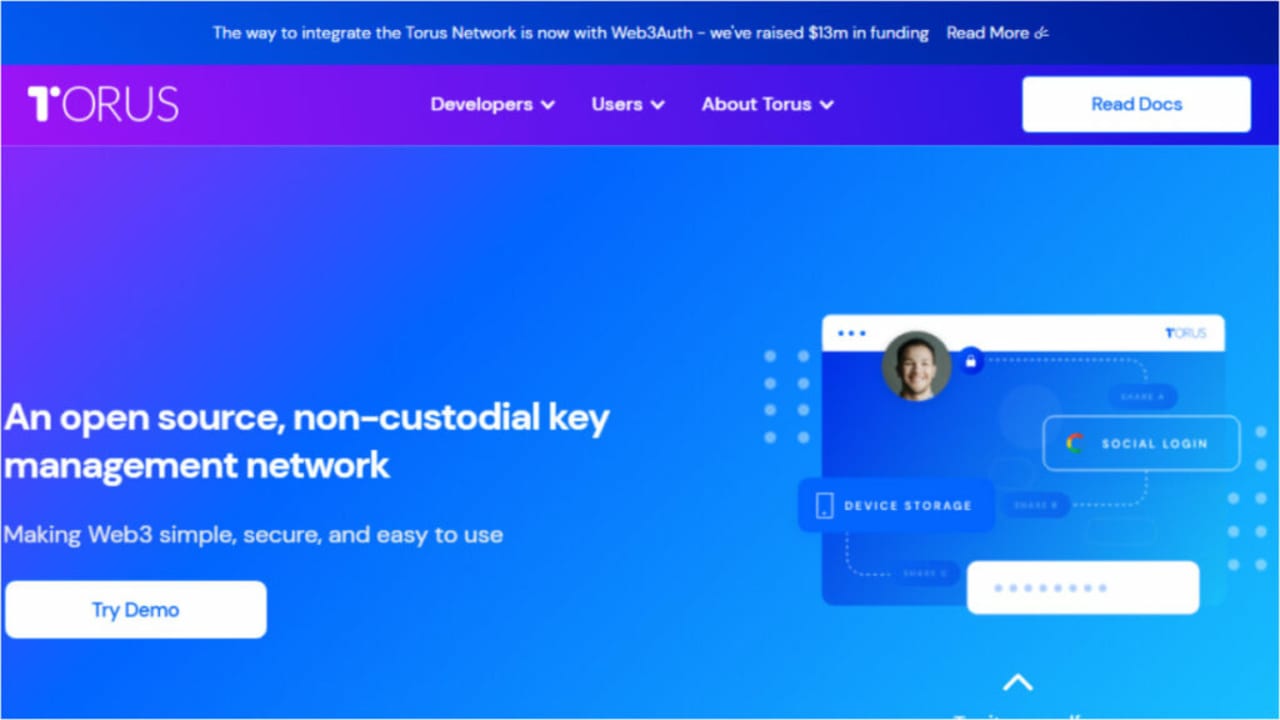
Torus Browser is a privacy-focused browser that provides users with an anonymous browsing experience. It is built on the Chromium engine and offers several privacy features like ad-blocking, tracker blocking, and encrypted DNS. The browser also offers a decentralized authentication system, making it a great option for users who prioritize online security and anonymity.
Best Use Case
Torus Browser is a great choice for users who want to browse the web anonymously and securely. It is also a good option for users who are concerned about online tracking and data breaches, as the browser’s privacy features can help protect against these threats.
Pros
- Offers a highly secure browsing experience with the use of the Tor network and strong encryption protocols.
- Prevents online tracking and surveillance by blocking intrusive ads, web trackers, and browser fingerprinting.
- Provides users with anonymity by routing internet traffic through a decentralized network of volunteer-run servers.
- Shields against various web-based attacks, including malware, phishing, and identity theft.
- Supports multi-platform use, allowing users to enjoy a consistent browsing experience across devices.
- Open-source software, meaning it’s constantly being improved and audited by the community for security and privacy.
- Offers a user-friendly interface, making it easy to use for both novice and advanced users.
Cons
- Browsing speed can be slower compared to mainstream browsers.
- Not all websites are compatible with the Tor network.
- The interface of the browser can be confusing for some users.
Device Performance
Torus Browser is built on the Chromium engine and is designed to be fast and lightweight. It does not use a lot of system resources and is unlikely to slow down your device. However, the browser’s privacy features may slow down some websites and affect performance.
Other Factors to Consider
Torus Browser is not as popular as browsers similar to Brave and may not have the same level of community support as more established browsers. However, the browser offers several privacy features that make it a great choice for privacy-conscious users. It also offers a decentralized authentication system, which can be useful for users who prioritize online security and anonymity.
Overall, Torus Browser is a solid option for users who want to browse the web anonymously and securely. It offers several privacy features, including a decentralized authentication system, that help protect against online tracking and data breaches. While it may not be the most customizable browser on the market, it is easy to use and offers a fast and lightweight browsing experience.
A Summary of the Browsers Like Brave
Below is an overview of the browsers discussed, including their key features, to assist you in selecting the most suitable one for your needs.
1. Tempest Browser

- Offers a built-in Virtual Private Network (VPN) that encrypts your internet traffic and protects your online privacy.
- Uses anti-fingerprinting technology that makes it difficult for websites to track your online activities and collect data about you.
- Has a private browsing mode that allows you to browse the web without saving any history, cookies, or form data.
- Comes with built-in ad-blocking and tracker-blocking features that block ads and prevent websites from tracking your online behavior.
- Has a minimalist user interface that is easy to use and navigate.
- Automatically upgrades HTTP connections to HTTPS, which adds an extra layer of security to your browsing sessions.
2. Microsoft Edge
- Provides robust privacy and security features that protect users from tracking, phishing, and malware attacks.
- Includes a tracking prevention feature that blocks third-party trackers and provides users with more control over their data.
- Features a “InPrivate” browsing mode that prevents your browsing history, cookies, and form data from being saved.
- Integrates with Microsoft Defender SmartScreen, which blocks known malicious websites and downloads.
- Comes with built-in ad-blocking capabilities that can be customized to the user’s preference.
- Includes a password manager and supports biometric authentication for secure and convenient login.
- User-friendly interface and is optimized for faster browsing speeds.
- Offers seamless integration with Microsoft services, such as OneDrive and Office, making it a great choice for users who heavily rely on Microsoft products.
- Available on multiple platforms, including Windows, macOS, iOS, and Android.
3. Opera Browser
- Chromium-based browser that prioritizes user privacy and security.
- Includes built-in ad-blocker, anti-tracking, and VPN features that provide strong privacy protection.
- Offers fast browsing speeds, with a turbo mode that compresses data and reduces page load times.
- Includes a customizable sidebar that provides quick access to frequently used features and services, such as bookmarks and messenger apps.
- Offers a range of customization options, including the ability to modify themes, install extensions, and customize keyboard shortcuts.
- Includes a battery saver mode that reduces power consumption and extends battery life.
- Supports multi-tab browsing and includes features such as tab grouping and tab cycling for improved organization.
- Offers compatibility with Chrome extensions and provides users with the ability to import their Chrome settings and bookmarks.
- Includes a built-in news feed that aggregates news stories from a variety of sources.
4. Vivaldi Browser
- Highly customizable browser that provides advanced customization options, such as customizable keyboard shortcuts and mouse gestures.
- Includes a built-in ad-blocker, anti-tracking, and anti-fingerprinting features that provide robust privacy protection.
- Offers a range of productivity features, such as tab stacking and tiling, which help users to better organize their workspace and multitask efficiently.
- Includes a notes feature that enables users to take notes while browsing, and saves them in a dedicated panel for future reference.
- Provides integration with popular social media and messaging apps, allowing users to access them from a sidebar panel.
- Offers a range of themes and customizable appearance options, including the ability to create custom themes using images.
- Includes a built-in email client that allows users to manage multiple email accounts from within the browser.
- Supports Chrome extensions, providing access to a vast array of third-party tools and services.
5. DuckDuckGo
- Protects users from various online tracking techniques used by advertisers and data collectors.
- Blocks third-party trackers by default and provides protection against fingerprinting, which makes it difficult for advertisers to track you online.
- Has a built-in search engine that uses DuckDuckGo’s advanced privacy technology to deliver private search results, without storing or sharing any personal data.
- Includes an ad-blocker that removes unwanted ads and pop-ups.
- Provides HTTPS Everywhere feature, which ensures secure connections between the browser and websites.
- Provides a privacy grade rating for each website you visit, helping you understand how well they protect your privacy.
- Has a “Fire” button that clears all tabs and data with just one click, keeping your browsing history and personal data private.
- Open-source, ensuring complete transparency and community-driven development, and it’s free to use.
6. Epic Browser
- Has a built-in ad-blocker, tracker-blocker, and anti-fingerprinting technology to protect privacy.
- Provides automatic HTTPS upgrade, and an encrypted proxy to secure internet connections.
- Uses one-click encrypted proxy server to hide IP address and encrypt browsing activity.
- Has a built-in video downloader and proxy to download videos from popular sites securely.
- Offers a customizable browser with several themes and wallpapers.
- Provides the option to turn on/off third-party cookie blocking for individual sites.
- Has a built-in encrypted file vault for storing sensitive files and passwords.
- Does not store browsing history, cookies, or cache saved.
- Open-source and based on the Chromium-based browser.
7. Tor Browser
- Provides anonymity and privacy by routing your internet traffic through a network of volunteer-run servers.
- Encrypts your internet traffic and hides your IP address, making it difficult for anyone to track your online activities.
- Features a private browsing mode that does not save your history, cookies, or other site data.
- Comes with built-in ad-blocking and tracker-blocking features that block ads and prevent websites from tracking your online behavior.
- Allows you to access websites that are blocked or censored in your region.
- Free and open-source, which means anyone can use and modify the source code.
- User-friendly interface and is easy to use.
- Offers additional security features, such as a built-in password manager and the ability to disable JavaScript to further protect your privacy.
8. Waterfox Browser
- Based on Mozilla Firefox, which means it emphasizes speed and customization.
- Includes built-in privacy protections that prevent online tracking, and blocks third-party cookies by default.
- Supports extensions and add-ons that provide additional privacy and security features, such as ad-blockers and anti-tracking tools.
- User-friendly interface that is highly customizable, including the ability to modify themes and fonts.
- Supports multi-tab browsing and includes features such as tab grouping and pinned tabs for easier organization.
- Provides fast browsing speeds and low memory usage, making it a great choice for users who value performance.
- Supports a variety of platforms, including Windows, macOS, and Linux.
- Offers compatibility with Firefox extensions and provides users with the ability to import their Firefox settings and bookmarks.
- Includes a password manager and supports synchronization across devices.
9. Iridium Browser
- Based on the Chromium browser source code, providing a familiar interface to users who use Chrome or other Chromium-based browsers.
- Comes with enhanced privacy features that block tracking scripts, third-party cookies, and other types of online tracking technologies.
- Supports integration with Tor, allowing users to browse the web anonymously and access hidden services on the dark web.
- Features a built-in ad blocker and phishing protection, preventing users from falling victim to malicious websites or advertising networks.
- Provides granular control over privacy settings, allowing users to customize their browsing experience to suit their needs.
- Offers a user-friendly interface that is easy to navigate, making it a great option for users who are new to privacy-focused browsers.
10. Torus Browser
- Provides a decentralized authentication platform for web3 applications, ensuring secure logins and transactions.
- Available as a browser extension for Chrome, Firefox, and Microsoft Edge, and can also be integrated into mobile apps and websites.
- Offers a seamless user experience with easy onboarding, simple login flow, and an intuitive interface for managing multiple identities.
- Uses a combination of cryptographic techniques and security protocols like OAuth2 and SSL/TLS to ensure end-to-end security of user data and transactions.
- Open Source project, which means the code is transparent and can be audited by security experts and contributors to ensure maximum security and privacy.
- Free to use.
Private browsers like Brave are increasing in popularity as users demand greater control over their online privacy and security, so you now have several other browsers to choose from.
You may also like
 News
NewsA modder does what Rockstar doesn't want to do: make the original GTA playable
Read more
 News
NewsMovie theaters have their best box office since 2020, and it's the best possible news for streaming
Read more
 News
NewsThe Mandalorian creates division among fans, who begin to question the effectiveness of the Super Bowl ads
Read more
 News
NewsThe Hytale community erupts after a modder manages to add flamethrowers
Read more
 News
NewsIf you are waiting for Horizon 3, Guerrilla Games says it would be better for you to be patient
Read more
 News
NewsDoom can run anywhere, even in other video games, and now it's the turn of the most frantic FPS of the moment
Read more
