Article
Buzzbird – a free, open source Twitter client
- July 28, 2010
- Updated: July 2, 2025 at 9:12 AM
We’ve rounded up the best Twitter clients for Windows before, but a new contender has recently come to our attention. Buzzbird has a lot going for it. Not only is the little app free, it’s also open source and that’s an attitude we like!
There seems to be a bit of a theme linking the main desktop Twitter clients – they’re either heavy on resources or AIR-based applications. Personally, I like AIR apps, but lots of people don’t. If you want something light, but AIR free, take a look at Buzzbird. It’s not much of a hottie in comparison to slicker cousins like TweetDeck, but it’s light as a feather and can do everything its rivals can.
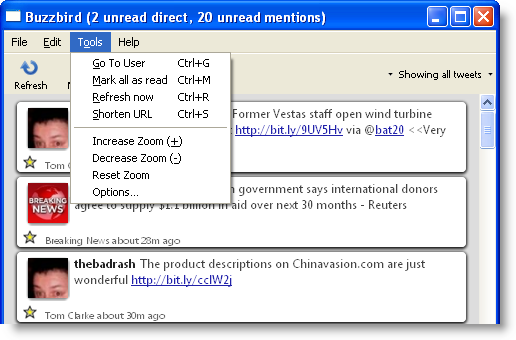
All the Buzzbird action happens in the main interface. You manage individual tweets by mousing over and you’ll see the options appear. Clicking the little triangle at the right of Showing all tweets will give you access to your direct messages and mentions. The options menu, under Tools, also hides some nice features – you can toggle the format you want for your retweets (RT@username or via @username) as well as deciding whether retweets are automatic or not. You can also specify if clicking a hashtag brings you hashtags.org or Twitter search, specify which URL shortener to use and even pick what appears in the title of the interface window.
Unfortunately – and this is a BIG unfortunately – this Twitter client can’t be minimized to the system tray. If the developer is listening, we’ll be stoked if version 0.8 does! Even so, Buzzbird still gets a thumbs up from us for users who want an AIR-free desktop client. Download it here.
Also available for Mac.
You may also like
 News
NewsCall of Duty developers clarify how content for the game is generated
Read more
 News
NewsNioh 3 has a different approach to its bosses thanks to a highly acclaimed soulslike
Read more
 News
NewsA new Horizon has been announced, although we fear you won't like it
Read more
 News
NewsWWE 2K26 features new exciting match types
Read more
 News
NewsThe best-selling manga of 2026 so far has sold over 100 million units in its entire history
Read more
 News
NewsThis shooter set in World War II could have been directed by Quentin Tarantino
Read more