How To
The 7 security tips you really need to know

- November 8, 2017
- Updated: July 2, 2025 at 6:44 AM

It’s obvious that security is very important when we use our computer or smartphone. You’ll find numerous tutorials on the internet explaining at great length the security protocols that you should follow to keep yourself protected. We’ve often talked about this here at Softonic, so today we’re just going to into the most important stuff without going on and on. Lucky you!
Let’s have a look at how to keep you and your files safe from ransomware and other nasty security problems.
7 tips for a healthy security diet

1. Always use Incognito Mode on public computers
Once while traveling, I went to use the hotel’s public computer and came upon the open Facebook session of a previous guest. I’m not a troll, so I closed it without looking, but imagine if the person who’d found it had been somebody who wanted to mess around… Enough said.

How to enable private browsing mode on different browsers
Read nowWhenever you’re on a computer that is not your own, use the browser’s Incognito Mode. This includes computers at colleges or universities, libraries, hotels, or any public area and even at your friend’s houses. Even if they are trustworthy, their computer might have a virus or malware. This will also save you the trouble of having to remember to log out when you’re finished.

2. Don’t obsess over antiviruses
Yes, this point seems counterintuitive. When we buy a new computer, we tend to go overboard by downloading multiple antivirus and anti-spyware apps. But it’s generally unnecessary to have more than one antivirus app, and computers with Windows 10 already come with their own antivirus software. If you don’t like it, you can use another, but only one other!
Most current antivirus software (such as Avast, AVG, and Panda) includes protection for all kinds of threats, even in the basic or free versions. Choose one and let it do its job. If you have a specific problem, there are many programs on the internet for resolving it. If this happens, you can take action by installing specific solutions.

3. Never skip an update
Many programs often ask to be updated. This means they will take longer to start up, but is it worth the wait? Yes! Software publishers often use these updates to patch critical flaws that could leave your PC vulnerable. So keep your favorite programs up-to-date, and if they ask to be updated, don’t skip them, poor things! Besides, unless we’re talking about games, PC programs take only a few minutes to update. Get up and make yourself a coffee or get some fresh air; when you return, your software will be ready.
It’s the same with Windows updates. Updates aren’t designed to pester you, but to improve performance. The problem is that, unlike programs, when Windows updates it takes a while. To avoid losing time, program Windows 10 so that it updates when you’re not using the PC.

4. Change your passwords regularly
Yes, I know it’s annoying having to change info, but it’s not smart to use the same Gmail password that you had when you opened your account in 2004. Change passwords for the main services you use every 6 months to 1 year. In some cases, the platform itself forces you to do so, but others won’t.
If they don’t, use your favorite reminder service and calendar (Google Calendar, or a to-do list program, for example) to notify you to make these changes regularly.
Also, use a password manager so you don’t forget anything. Google Chrome has its own password manager, but if you want extra security, use an external program. To help you out, we’ve put together a selection of our top 5 password managers. Choose the one that best suits your needs.


Stay safe: the 5 best password managers
Click here to stay safe5. Implement the 3-2-1 backup plan
Ransomware gives the hacker power, because you are worried about losing your data and will pay to get it back. When you have backups of all your data then you’ll have a lot less to worry about if somebody asks you for money to access the files to which they’ve blocked access.
Security experts agree that the 3-2-1 rule is the only guarantee that your data will be truly protected. The 3-2-1 rule involves having three copies of all the data you want to back up: the original copy, a physical back up on an external hard-drive, and a virtual backup on a cloud-based service. With such backups in place, you would be able to get your data back even if somebody holds the original copies ransom.
We’ve put together a handy infographic on the 3-2-1 backup plan:

6. Be wary of how you pay for things

How many times a month do you shop online? I shop online a little too often. If you’re like me, you have to be careful about how you pay for things online. Never use dubious methods for payment and always choose PayPal or Google Wallet when they’re available. If you’re paying with a credit card, ensure that the vendor uses a “payment gateway,” an intermediary between your card and the vendor, which makes sure your info can’t be directly accessed. Avoid paying by bank transfer if possible, since if there’s an issue with your purchase it could be difficult to get your money back.
Are you buying from an individual and the seller is insisting that you pay by banking transfer? If the amount is small and the person is trustworthy (for example, there is positive feedback on the website where you’re buying it), it might be okay to risk it; otherwise, you should encourage them to use PayPal, since it’s free between individuals, and setting up an account is very simple: you only have to add your bank account.

7. Slam the door on Facebook, WhatsApp or email rumors
We’ve all seen unfounded rumors spread like wildfire across social media. There is a term for it in the modern vernacular: Fake News. Don’t contribute to the spread of fake news; at the very least it creates noise and confusion, but it can also have much more serious consequences. For example, sometimes photos of so-called “criminals” shared on social media are just normal people. Their photos had the bad luck of falling into the hands of bad people. Would you want that to happen to you?

Stay safe: the 5 best password managers
Click here to stay safeBefore sharing any status, post, or image on Facebook or WhatsApp from an unfamiliar website, briefly confirm it using news sources you know to be legitimate and, above all, use common sense. For example, before sharing the photo of a missing person, click the original link and do a little research. Has the person already been found? Is the info coming from an official organization? If it looks fishy, think twice before posting it.

Your daily security diet
The security advice in this article is like a healthy diet: It’s ok to skip a day, but if every day you slip up and eat junk food, you’ll be nourished by only by pizza and pastries. So, try not to skip your daily security diet; with a little effort, you and your devices will stay safe.
The original version of this article was published on June 27th 2017
My first computer was an Amstrad CPC 6128 and so began my love for gadgets. Besides tech and games I love music (I'm a singer in two bands of swing, jazz and blues), cinema (watching and writing about it), gastronomy (cooking... but above all eating!) and alternative fashion. Do you follow the cult of The Rocky Horror Picture Show? Great, I'm sure we can get along.
Latest from Maria Baeta
You may also like
 News
NewsThe iPhone Fold has leaked: These could be Apple’s foldable specs
Read more
 News
News2026 Cybersecurity Predictions: Navigating a New Era of Sophisticated Scams
Read more
 News
NewsProduct photography on a tight budget: images for e-commerce with Photoshop + Firefly
Read more
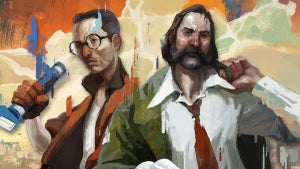 News
NewsDisco Elysium has so much text that the text software couldn't contain it
Read more
 News
NewsThe pirates return to the big screen in this new movie that will remind you of Pirates of the Caribbean
Read more
 News
NewsThe former CEO of Activision Blizzard is delighted to see how poorly Call of Duty is doing
Read more