How To
How to use Simontok on your phone in 3 easy steps
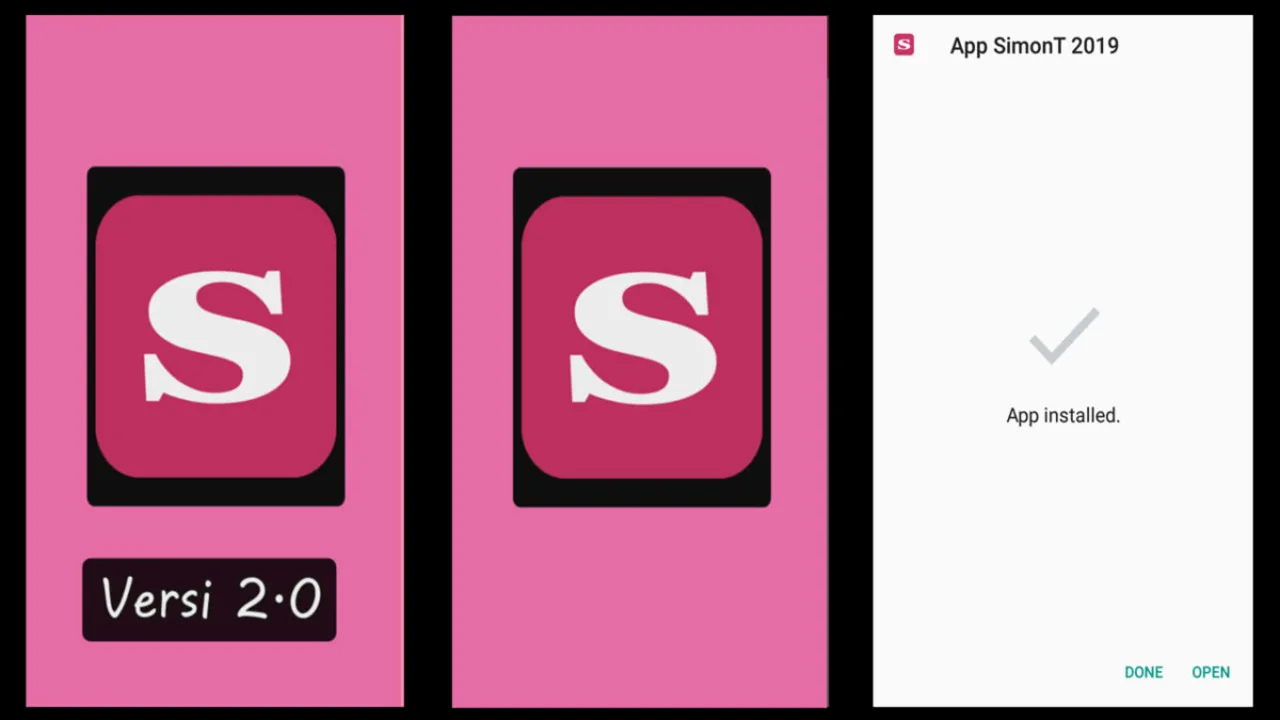
- April 25, 2022
- Updated: July 2, 2025 at 3:48 AM
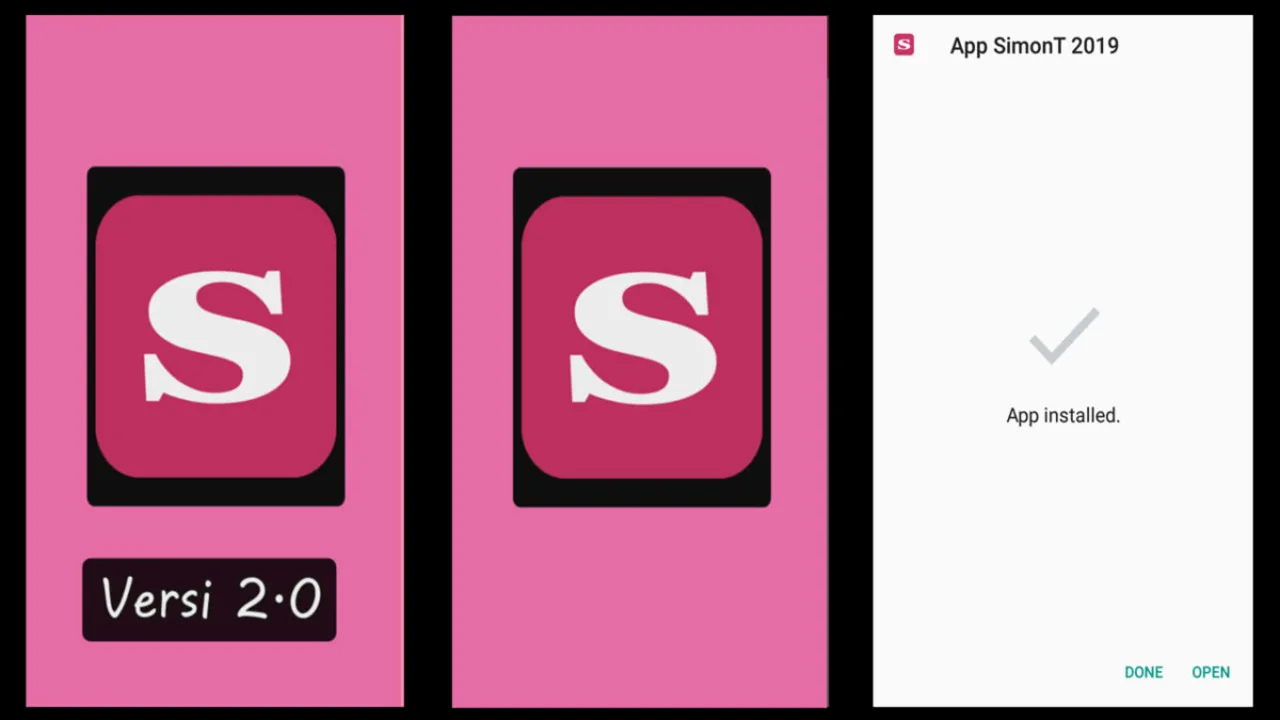
If you’re searching for a free VPN app that you can download on your smartphone to protect your privacy and your IP address, Simontok could be just what you want. The app can connect you to numerous servers in different countries that keep your device protected when you’re on the internet or using public Wi-Fi and other insecure connections. As a user, you can be assured that your data cannot be tracked and shared on the internet if you use this VPN.
You will also be able to access content not usually available or sites blocked in your area via one of the many IP addresses Simontok offers users. The app can also unblock sensitive sites and bypass games and other apps if you don’t want to see them. Best of all, even people who have never used a VPN before will find Simontok very easy to use on their phones.
Installing Simontok VPN on your Android phone
Download the app
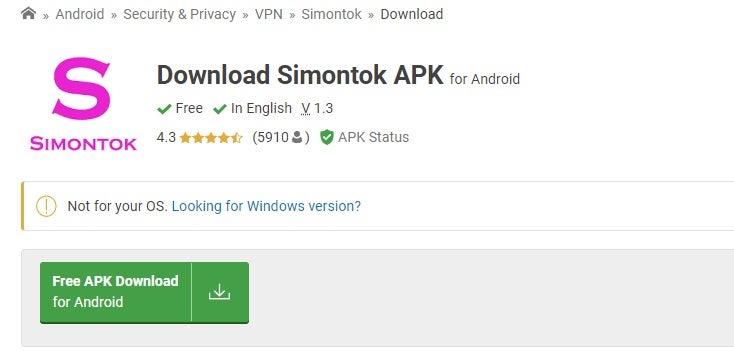
Head to a reliable source and click on the Download button to start. Once the download is complete, the app will be in Downloads on your device.
Install Simontok

Once Simontok is downloaded, go to the Download file and tap it. An installation prompt will appear and tell you how you can complete the installation. You won’t have to pay to do so because it’s completely free.
Using the app

Once the installation is complete, you can use the app to browse safely and securely on the internet without anyone being able to trace your location or track your history.
Why download Simontok?
There are many advantages to using Simontok VPN. It’s completely free and extremely fast, and there’s no registration process. It’s unlimited, so there are no restrictions on bandwidth. Your data, privacy, personal information and internet browsing history are secure when you use the app, so you are completely anonymous. Simontok does not log or track your browsing history, so this will never be available to anyone else, which is another way of increasing your security.
One tap connection
One of Simontok’s best features is that you only have to tap a button once to connect to it. Using Simontok VPN is easy. Once you’ve downloaded and installed it, it only needs one tap of a button to connect to the nearest of its many servers available to you. Or you can connect to any of the servers because they’re listed under the server button. Just click on the server you choose, and you’ll be connected to it at once.
Speed test
You can also check the speed of your connection in the Simontok app. You use the speed test to check how fast the server you are connected to is working. You might have to do this because not all the available servers have very fast connection speeds. Some might also sometimes have connectivity issues. That’s why the app allows you to check the speeds of all the connections available to you and switch to another faster one if you want to.
Simontok for video streaming
Apart from giving you VPN access, Simontok is also one of the most popular video streaming apps. It’s one of the lightest applications for carrying video content, so it works well on low-performance or high-resolution smartphones. It’s completely free while offering access to millions of videos on many different subjects listed in a directory. Unlike most video streaming apps, there’s no subscription fee to access the videos. You just have to download and install the app on your smartphone and watch as many videos as you like. You can also watch movies and TV shows. Please note that Simontok offers adult content as well, so it might not appeal to you.
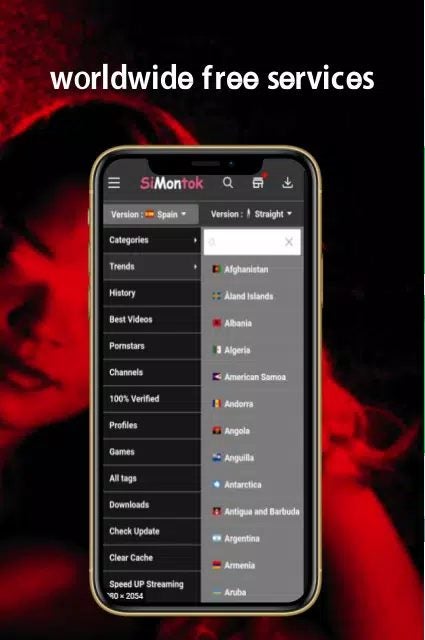
System requirements
To use Simontok for video streaming, you need Android 6.0, a fast processor, 150MB of storage and 1GB of Ram.
Download audio files
Simontok also allows you to download audio files and keep them on your phone to watch later without having to go onto the internet. You can build up a library or a playlist or search for videos according to a playlist you get from somewhere else. The app is compatible with many devices and supports different languages. You can even adjust the quality of the video you want to download depending on your device and the connection you have.
Simontok is versatile and free
You can’t go wrong by downloading Simontok. It’s not only free, but it’s versatile. It offers a fast and secure VPN service as well as video streaming that gives you access to millions of videos, movies, and TV shows that you can even download if you want to watch them later. Give it a try. It can only make your phone more interesting to use!
You may also like
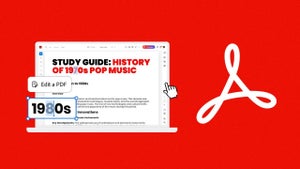 News
NewsTransform your classroom: Interactive learning materials in Acrobat
Read more
 News
NewsThe first actress created by AI has arrived to revolutionize Hollywood
Read more
 News
NewsThe most iconic player of 'Skyrim' quits the controls forever out of pure boredom
Read more
 News
NewsGeorge Clooney returns to Netflix with one of the best movies of the season
Read more
 News
NewsThe creators of 'Slow Horses' already have a new series, and its trailer is spectacular
Read more
 Article
Article'The Social Network' will return, but without one of its best actors
Read more