News
Master the Art of iPhone Photography: Tips for Creating Vibrant Images
Lighter photos by default
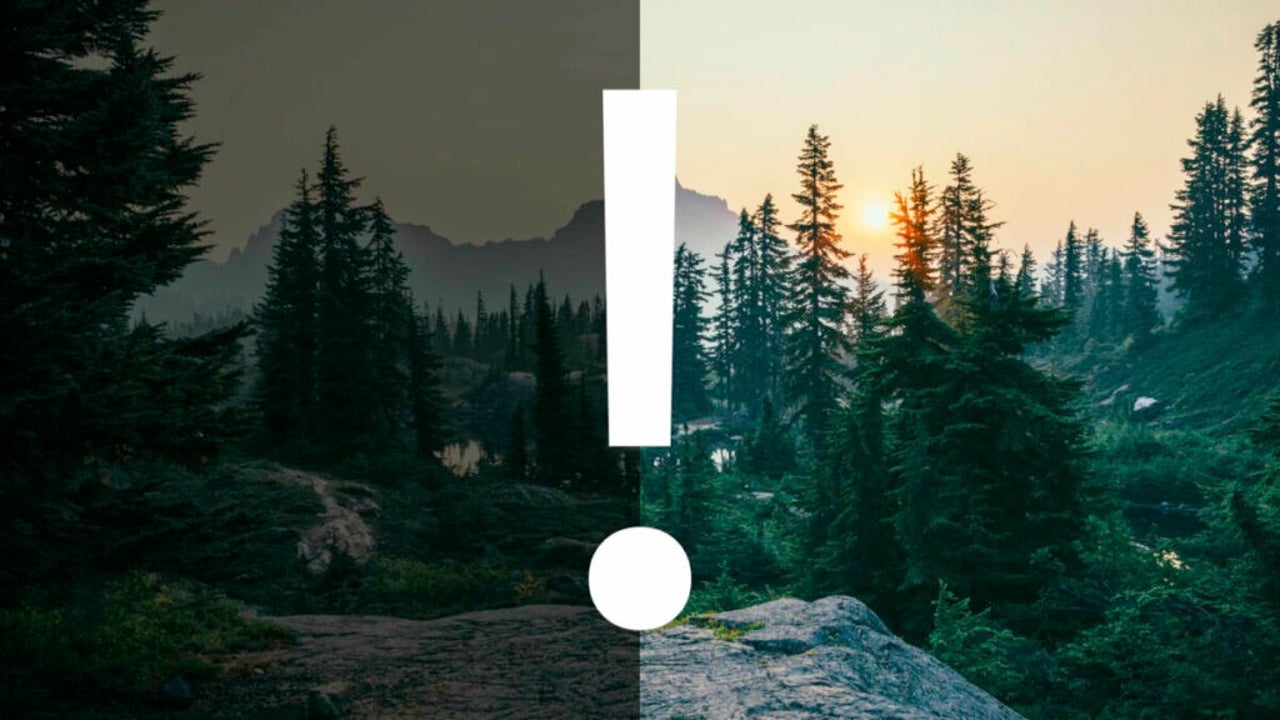
- May 7, 2023
- Updated: March 7, 2024 at 3:36 PM
The camera quality on iPhones has improved significantly over the years, and these devices now boast one of the best mobile cameras on the market. However, when it comes to getting creative with the lighting, finish and feel of a photograph sometimes we need to go a little further. Luckily, there are a few tricks and techniques we can use to get the most out of the iPhone camera and make our photos look much more vivid and appealing.
One of the great advantages of the small size and at the same time quality of our iPhone camera is that it gives us the opportunity to be creative with our photos. We can experiment with different angles, lighting and composition to get amazing results. In addition, thanks to the image processing technology available on Apple devices, we can use different tools and effects to further enhance the quality of our photos and make them look more appealing.
Each photograph has its own style
One of the most effective tricks to improve the appearance of our photos on the iPhone is to use the Photo Styles feature available in the Camera app. These preset styles automatically adjust image parameters, such as contrast, saturation and white balance, to create a specific look. For example, the “Vivid Contrast” style increases saturation and contrast to make colors look more vibrant, while the “Cool” style increases the intensity of dark and bluish tones to create a more dramatic image.
But no, we’re not talking about filters, we’re talking about photographic styles. Computational photography on the iPhone is a set of techniques and tools that use artificial intelligence and machine learning to process images captured by the iPhone camera and improve their quality. This technology is based on algorithms that automatically analyze and improve different aspects of the image, such as contrast, saturation, exposure, sharpness and noise.
Unlike the filters that we can use when editing a specific image after processing, photographic styles are integrated into the processing flow, so they do not affect or spoil certain parts of the image, such as skin tones. With this, we can achieve images that have a specific visual entity in the simplest possible way.
Then, if we need to finish outlining, we can already use the photo editing function that allows us to adjust different parameters, such as brightness, contrast and saturation, to create the desired look. Activate or deactivate the photo styles in our iPhone camera is very simple, the steps to follow are these:
- Open the Camera app on your iPhone.
- Slide the preview up to see the options.
- Tap the button in the shape of three squares.
- Slide left or right to choose the style you are interested in.
- Optionally we can tap on Hue or Warmth to customize them according to our needs.
- Slide the preview up to close the options.
Note that the photographic style we have chosen will be applied until we deactivate it manually, so we can easily give the same look to a whole photo session.
There are several techniques we can use to enhance the look of our iPhone photos, with preset photo styles being one of the most creative. There are many options available to make our photos look more attractive and professional. Without losing sight of how to use hidden photos or even fix sync errors in iCloud, this is a resource that, thanks to computational photography on the iPhone, we can take full advantage of image processing technology to get amazing results.
Some of the links added in the article are part of affiliate campaigns and may represent benefits for Softonic.
Architect | Founder of hanaringo.com | Apple Technologies Trainer | Writer at Softonic and iDoo_tech, formerly at Applesfera
Latest from David Bernal Raspall
You may also like

Yes, we can measure a person just by taking a photo of them
Read more

Final Fantasy VII Rebirth has performed well, but now at Square they only trust in multiplatforms
Read more

Originally, Kingdom Hearts was so difficult that at Square they compared it to a Takeshi Kitano game
Read more

You didn't know it, but the world of chess just suffered because of some cowboys
Read more

WhatsApp collaborates with Google so you can find out the origin of any image sent to you
Read more

Steam breaks its own record for games published again
Read more