Article
Top 4 apps to sell your stuff

- October 9, 2018
- Updated: March 7, 2024 at 5:43 PM
We’ve all been in that tight spot where we need a little extra cash. Here are our 4 top apps to help you sell some of your stuff that you don’t need anymore.
Top 4 apps to sell your stuff
1. Mercari

Mercari gets straight to the point with its slogan. Simply take a picture of your item, choose the category that it falls in, and note the current condition. You can even sell items that are really old and banged up, just make sure you let people know that its condition is poor. You can offer free shipping or set an amount when you post the price.
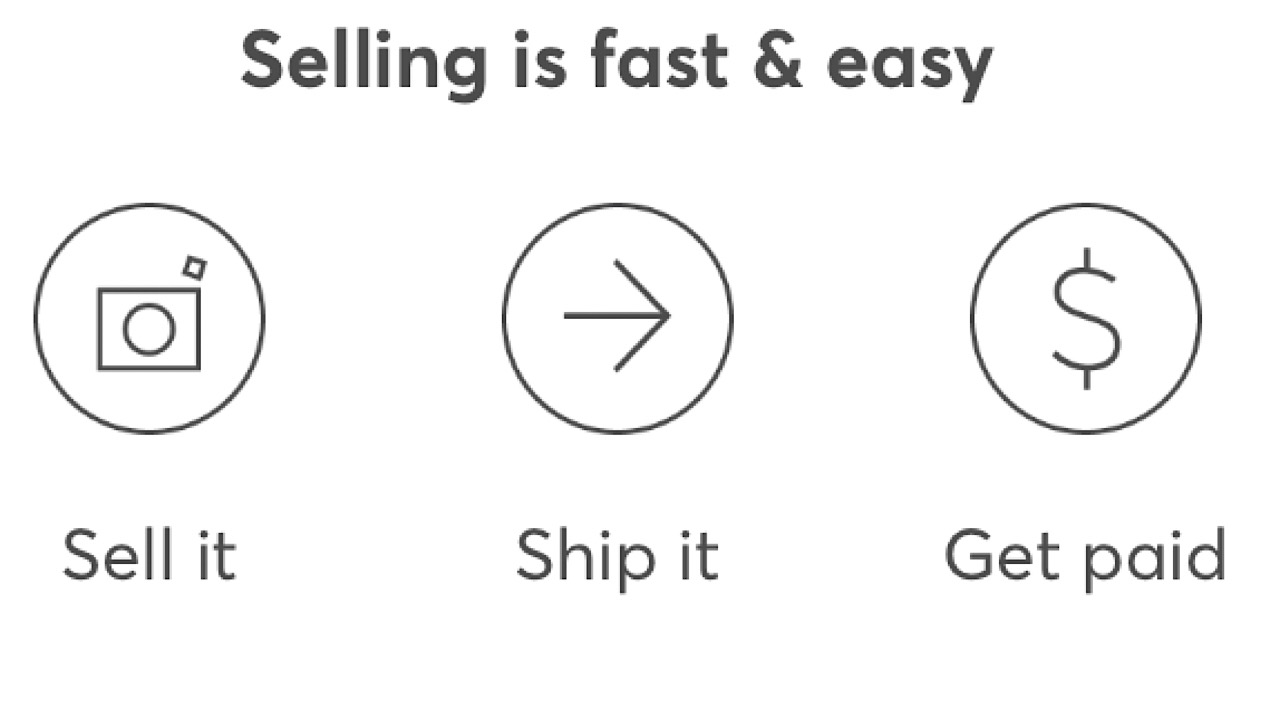 There’s a 10% selling fee for any transaction, but it won’t be charged until the sale has gone through. Once your customer pays on Mercari, you can transfer your balance above two dollars straight to your bank account.
There’s a 10% selling fee for any transaction, but it won’t be charged until the sale has gone through. Once your customer pays on Mercari, you can transfer your balance above two dollars straight to your bank account.
2. Poshmark

While websites like Craigslist and eBay will list anything and everything, Poshmark is an app dedicated to selling clothing. You can describe your item in the description box, but if you want to buy or sell, you’ll have more success here if it’s a higher end brand or in great condition. Did Nike send you an extra pair on accident (trust us, it has happened before)? Poshmark is for you.
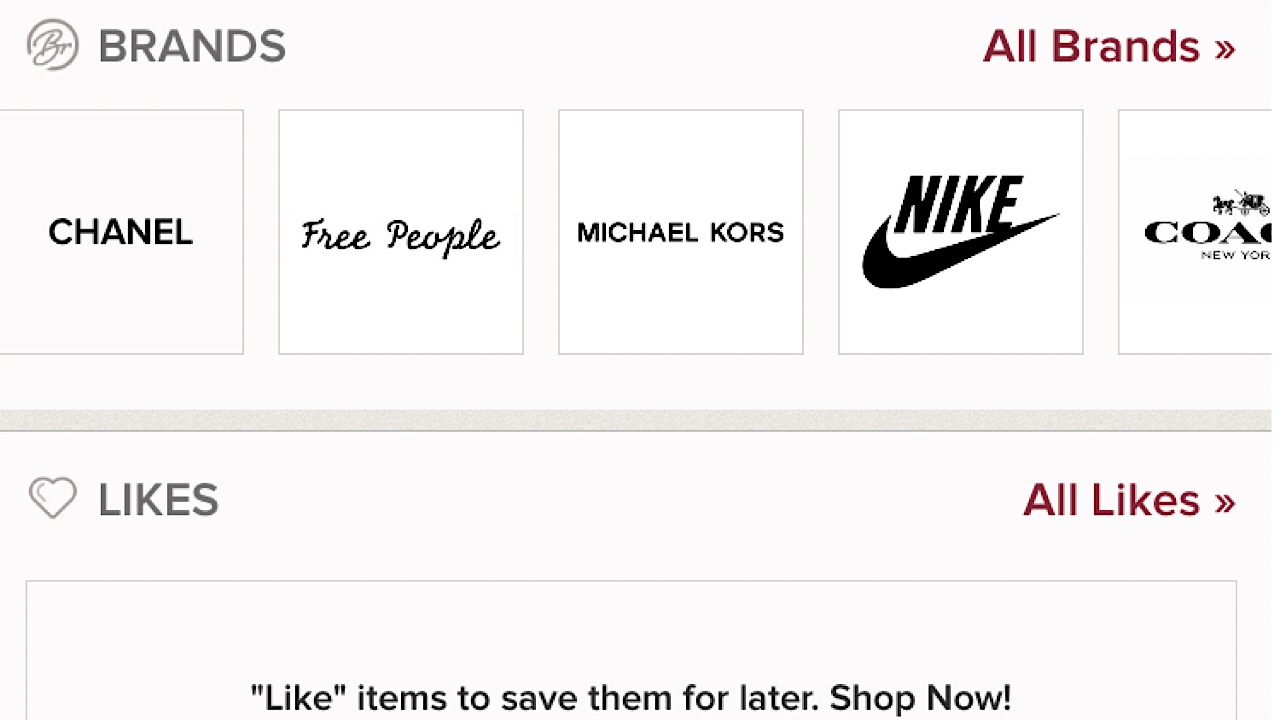
Poshmark offers a flat shipping rate of $6.49 for everything, so you don’t have to worry if you have no idea what to charge. If the item being sold is under $15 the seller fee is $2.95, and if it’s more than that you’ll pay 20% and pocket the other 80%.
3. OfferUp

OfferUp differs from the other apps because it’s mobile only. It works similarly to eBay where people can bid or put an offer on your item. When you’re writing your item’s description, you set your starting price but you also can tap the ‘firm on price’ to let people know that you’re not really willing to part for much less than that. If someone is interested and makes an offer you can’t refuse, let them know and once you’ve accepted, voila!

Select the item’s approximate weight and OfferUp will suggest a good shipping fee to charge. The seller fee is the lowest on this list coming in at 7.9% of what the item is purchased for. After you make a sale, your cash will be deposited directly into your bank account within five business days.

6 alternatives to eBay for selling items online
Read Now ►4. Letgo

Letgo is one of the most popular buying and selling apps out today. It’s convenient because once you snap a picture of what you’re selling, the app recognizes what it is an automatically creates a listing for you. It shows you the correct category to put your item in, but if you want to change that you totally can.
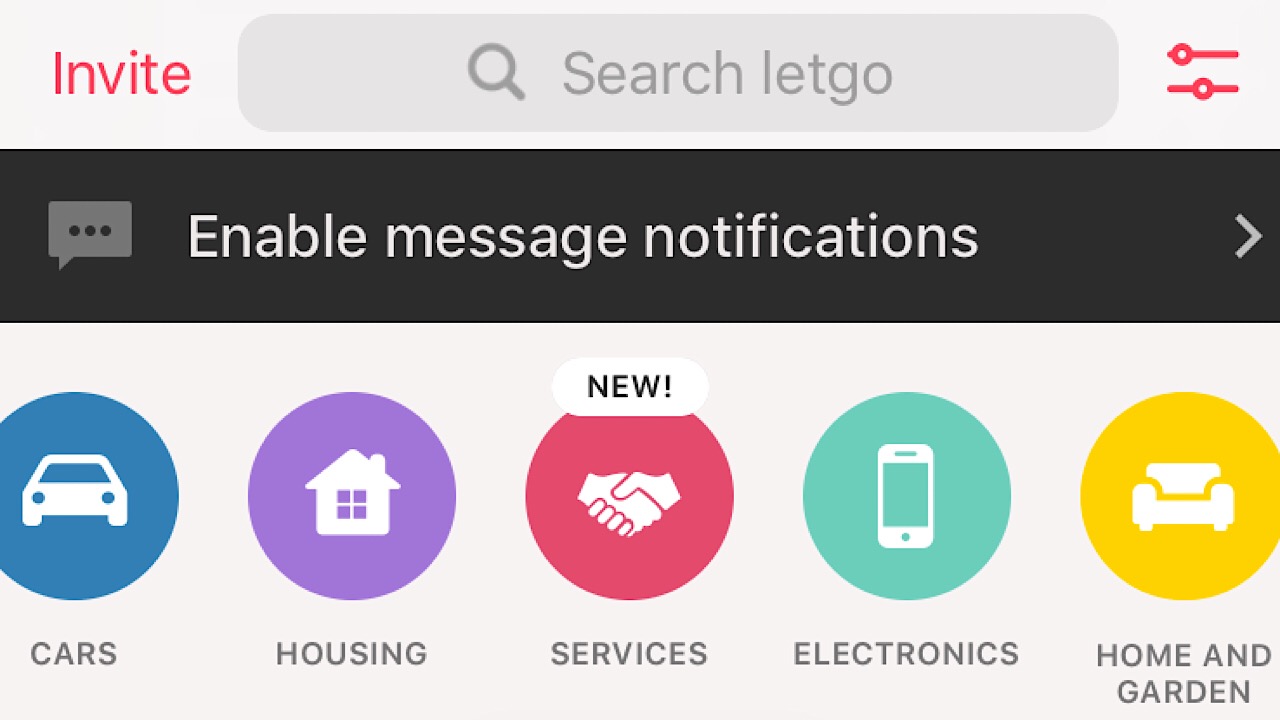
Even though you can’t accept payment through the app, you’re free to talk with prospective buyers in a chat box without having to exchange phone numbers or email addresses unless you want to meet in person. The upside to paying through something like PayPal is that you can pass on those annoying seller fees.
Go forth and get that money!
Madison Brown is a Social Media and Tech Journalist for Softonic. In her spare time she likes keeping up with the newest and best in technology and gaming.
Latest from Madison Brown
You may also like

An iPhone that isn't from Apple? This is its curious story
Read more

Apple La Vaguada: this is how its inauguration went
Read more

The game that has been accused of plagiarizing Horizon Zero Dawn… But it is more similar to Palworld
Read more

Capture the Magic: Create Your Perfect Family Album with Adobe InDesign This Holiday Season!
Read more
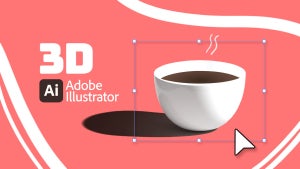
The new 3D Tools in Adobe Illustrator are revolutionary
Read more

Inside YouTube’s 2024 Spotlight: Top Creators, Surprising Stats, and Record-Breaking Videos
Read more



