News
Tweetbot for Mac released
- July 12, 2012
- Updated: July 2, 2025 at 8:47 AM
 Tweetbot is a deservedly popular iOS Twitter client, and now you can try out the free alpha version of Tweetbot for Mac.
Tweetbot is a deservedly popular iOS Twitter client, and now you can try out the free alpha version of Tweetbot for Mac.
The official Twitter Mac app seems to have fallen behind the competition again, having not been updated for over a year, and doesn’t look great on the newer retina displays. Even in early alpha form, Tweetbot is a great client, and I think it’s much better for heavy Twitter users, as it’s got some great features.
For me, Tweetbot is the ideal client for people who are less keen on the ‘Discover‘ side of Twitter. The world of trends, top tweets and hashtags is not for everyone, and with Tweetbot, they are kept out of the way. This makes more room for the people you follow and the things you’re interested in.

The interface is clean and simple, with nine buttons on the side to view your Timeline, Mentions, Direct Messages, Favorites, Search, Profile, Lists, Retweets by Others and the excellent Mute Filters.
Trends and top tweets are accessible through the search tab, and you can of course save searches. Images in tweets pop up neatly, while other links open in your browser as usual. Currently the preferences icon doesn’t work, but you can access them from the Menu bar as usual, and add more accounts if necessary.
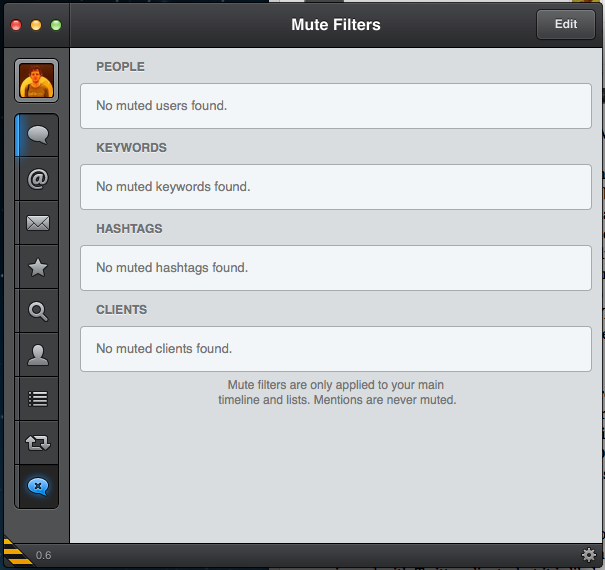
The Mute Filters mean you can control better what appears in your timeline. If you follow a lot of people, it’s useful sometimes if a user is tweeting too much, or there’s a subject you’re not interested in or want to avoid. Adding a hashtag you’ve had enough of is a great way to make your timeline less infuriating sometimes!
Tweetbot may still be under development, but it works really well and could easily become your client of choice. Download it here.
You may also like
 News
NewsSecure Your Sleigh: How to Dodge Online Scams This Holiday Season
Read more
 News
NewsThe Studio Ghibli shorts that you will never be able to see (unless you pay a lot of money in Japan)
Read more
 News
NewsGmail Help Me Write with Gemini: 7 Ready-to-Use Prompts for Complaints, Sales & Internal Memos
Read more
 News
NewsZootopia 2 is the highest-grossing movie of 2025
Read more
 News
NewsAvatar: Fire and Ash is so expensive that it could very well dominate the box office and be an absolute failure
Read more
 News
NewsEditing Offline: What Photoshop’s On-Device AI Can Do
Read more