Article
Ultimate Euro Truck Simulator 2 guide from a trucking fanatic

- July 22, 2022
- Updated: November 5, 2024 at 6:43 AM
Euro Truck Simulator 2 first launched in 2012, but the driving simulation game has received plenty of updates and DLCs since then. There’s a vast gaming community behind this SCS Software title, and for good reason. It’s an exceptional game that has many of us delivering cargo for hours on end.
With several years of ETS2 gaming experience, I’m excited to provide a complete guide on Euro Truck Simulator 2. You’ll see how to get started, the best ways to make money, and how to expand your business into a trucking empire, online and offline.
Getting started in Euro Truck Simulator 2
Let me begin with the basics. When you load Euro Truck Simulator 2 for the first time, you’ll need to create a profile. You can always make a new one later if you don’t get things right the first time or you want to try again.
Creating your profile
The profile screen is where you’ll place the details that will carry across your trucking career in Euro Truck Simulator 2. Besides your name, you’ll need to select a default profile image, the name of your truck company, and a company logo. It also lets you set your language and on which server you’d like to play.

Configuring your controls
Once you’re happy with your profile, the Input Wizard screen will appear. The default method is keyboard and mouse, but you can also select a controller. I use an Xbox 360 wireless controller, but you can switch options at any time when playing Euro Truck Simulator 2.

Where to begin your Euro Truck Simulator 2 career
It’s time to decide in which city you want to set your headquarters. You’ll have a starting garage with three slots, but no truck as yet. You can select a city in one of the base countries unless you’ve purchased one of the additional DLCs. I suggest you select a town in a massive country, as you’ll have more choices for orders early in the game. I began in the United Kingdom in Manchester.

Completing the Euro Truck Simulator 2 tutorial
You now have headquarters for your company, and you’re ready to roll. Euro Truck Simulator 2 now enters the tutorial, which will show you how jobs work. You’ll have a test truck to drive in to become used to the controls. With the first order accepted, you’ll learn how to obey traffic rules, transport the cargo, and park the truck at your destination.
Accepting quick jobs
You won’t have a truck at first. The only way to proceed is to accept Quick Jobs from the job market menu. The companies will loan you vehicles, but any damages or fines will come from your paycheck at the end of the delivery. However, the company will pay for fuel, so you won’t need to worry about that.
In the jobs menu, there are a few elements to take note of. You should pay attention to which jobs pay the most, what the distance is, and how much they pay you per kilometer. When you’re driving, each minute in real life equates to about 3 minutes in the game. So an estimated trip of 30 mins in the game should take you about 10 mins to complete in real life. Well, that’s what I’ve experienced anyway.

Pay attention to your map
When you reach a new town and waypoints, you’ll unlock them on your map. You’ll see how white lines and icons on the map become yellow, showing that you’ve discovered them. Each new city will have different orders, so choose a destination you haven’t unlocked yet to progress further in Euro Truck Simulator 2.

Skill assignments and earning experience
As you deliver cargo to the specified destinations, you’ll see a window appear that showcases your experience. You’ll receive points for how well you drove, whether or not you parked the vehicle where requested, and the distance traveled.
There are also skills you can unlock and upgrade, but you’ll need to select them before they level up. When you have one selected, it will earn experience as you deliver your orders, so choose wisely. Here are your options, which will become more important later:
- ADR: unlocks new job classes and increases experience points
- Long Distance: reveals orders with longer distances, with XP and cash bonuses
- High Value Cargo: can accept cargo with higher cash values
- Fragile Cargo: items you need to be careful with, offering higher pay and XP
- Just-In-Time Delivery: urgent deliveries with a time limit
- Ecodriving: reduces fuel costs
As you level up each of these, you’ll gain more XP and cash bonuses, and you’ll receive orders with higher values.

Expanding your ETS business
The basics will only let you get so far in Euro Truck Simulator 2. If you really want to make money and grow a massive trucking company, you need to expand your business. Here’s what you’ll need to do next once you’ve mastered the previous section.
Buying your first truck
When you’ve done some beginner jobs, you’ll notice an email appear in your inbox. The bank offers you a loan for your first truck. You can evaluate the terms and decide if you want to take it or not. If you do enough quick jobs, you might be able to afford a truck without a loan. However, you’ll shortly pay that loan off when you see how much more the orders pay for using your own truck.
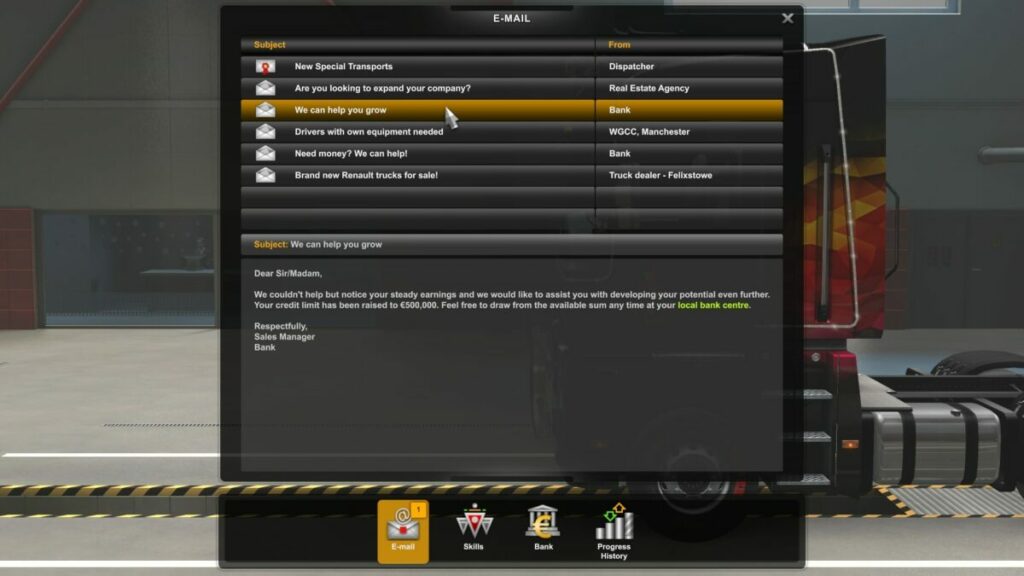
Once you’ve selected one of the loans and received the funds, head to one of the local truck dealers. For now, you should opt for one of the cheaper vehicles, as you can always save up for a more expensive one later. Purchasing a truck will send it to your garage and unlock new jobs.
Accepting new orders
You’ll now have access to the Euro Truck Simulator 2 Freight Market. Companies want cargo on trailers delivered to new destinations. There’s a massive difference with this new mode, changing how you receive the orders.
When you do quick jobs, you are teleported directly into the company’s truck you’ll use for the delivery. When you accept freight orders, you need to drive to the building where the cargo is waiting for you. From there, you need to hitch it to your truck before driving to the destination. You’ll receive a massive payment and XP bonus, but you’ll need to pay for your own fuel this time.

Purchasing a trailer in Euro Truck Simulator 2
At some stage, you’ll earn enough money to buy a new trailer. You can head to any of the truck stores to see which ones are available. Each trailer can accept specific cargo types, so you may need more than one at a later stage. Once you have a trailer, you can accept Cargo orders, where the company will load the cargo onto your trailer for delivery.

Hiring drivers
There’s a reason you have so many slots in your garage. When you find a recruitment agency in one of the cities, you’ll be able to hire drivers for the extra trucks you buy at a later stage. It may seem like a massive expense at first, as you’ll need to pay for their fuel and salaries.
However, it eventually serves as a lovely passive income. You’ll need to upgrade their skills just like yours, telling them which ones you want them to focus on individually. While you’re delivering your cargo, you’ll notice messages on your GPS device, stating how much you received from their deliveries.
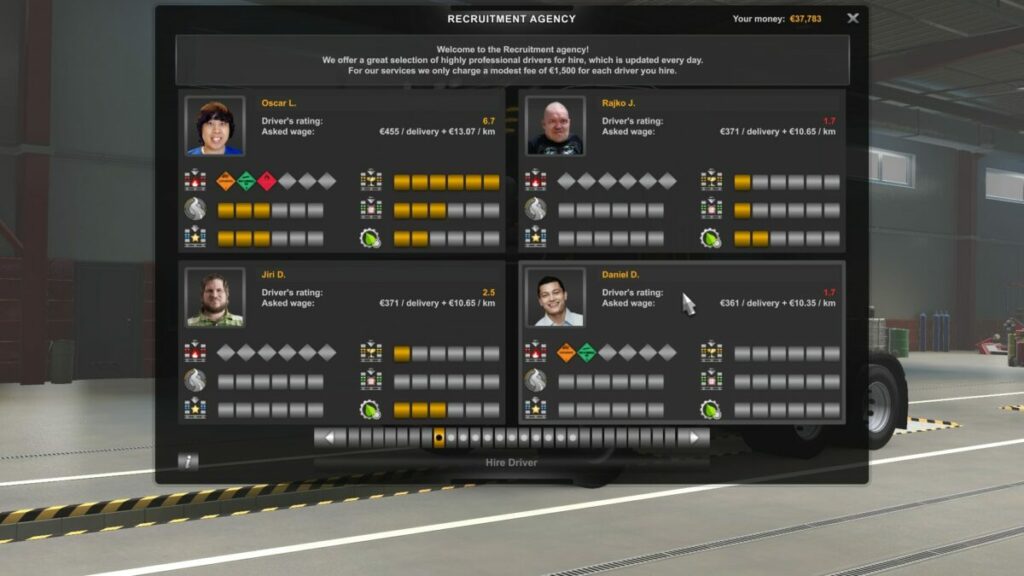
Upgrading and buying new garages
If you have the hang of Euro Truck Simulator 2 now, you’ll be raking in the dough. It’s time to put that money to good use. You’ll find garage lots in various cities, and you can buy them at any time. It makes it easier when you want to fast travel to a different country for new orders.
You can also hire drivers for these new garages. Remember to upgrade them so that they all have five slots instead of three. You can maximize the financial potential of each city in this way, with drivers bringing in the money while you eat your McDonald’s meal at the rest stop.
Maintaining your trucks
Before I get to some of the more exciting tools in Euro Truck Simulator 2, I need to spend a moment explaining the maintenance aspects of your trucks. You can’t drive on thin air, and you’ll need to repair any damages to trucks and trailers for them to function properly.
Fueling up in Euro Truck Simulator 2
When you run out of fuel, it’s not the end of the world. All that will happen is that a tow truck will take you to the closest facility where you can fuel up and drive again. However, it comes at a cost you’ll be better avoiding. If you see your fuel is getting low, look for the closest gas station and fill her up.

Maintenance and repairs
You will undoubtedly hit a fence, go off the road, or collide with a car at some point; it’s inevitable. With quick jobs, the company that hired you to drive their truck will do the repairs and dock your pay. You’ll need to repair your own trucks and trailers, though. Simply head to one of the local repair stations and park in the demarcated area. You’ll see the repair costs appear, which will quickly solve any issues.

Euro Truck Simulator 2 vehicle customization
Another feature of Euro Truck Simulator 2 is the ability to customize your vehicle. You can choose from an array of colors, logos, and parts, making the vehicles unique to your company. There’s even an option to replace your engine and other related components for more power and speed.

Details on truck controls and features
Now that I have the business elements out of the way, here are some details on driving your truck. I’m not referring to turning left or right or applying your foot to the gas pedal. These features provide a more enjoyable experience when trucking across countries.
Speed limiter
There are various speed signs posted in the cities and on the highways. If you want to avoid heavy traffic fines, it’s best you stick to the speed limits. There’s a button that activates a speed limiter, preventing you from going over that speed. However, you’ll need to deactivate it and reactivate it whenever there’s a new speed limit on the road.

Cruise control
Is your finger tired of holding that trigger or button for the gas pedal? All you need to do is activate cruise control. The truck will remain at that speed as much as possible, giving your fingers a break. You’ll need to press the brakes to quickly disable it when you need to slow down, though.
Euro Truck Simulator 2 Cabin tools
By now, you’ll probably already be familiar with some of the cabin tools. If you’re reading this before you’ve started playing, then perhaps I should explain some of the basic functions:
- Lights: you can switch them on for night-time driving and when it rains and make them brighter
- Indicators: you’ll need to indicate if you’re switching lanes or turning into a new road
- Wipers: needed for when it rains, and you can change the wiper speed
- Hazards: For when you need to pull over for a moment
Traveling across the ocean
At some point, you’ll need to cross the ocean, especially between the U.K. and European countries. For this purpose, you can use the ship or train. Simply follow the GPS while on a mission to the demarcated area on the map. You’ll need to pay for the transport costs, so make sure you have enough in your bank balance.
Changing lanes
Since we’re discussing crossing countries, I need to mention that not all countries drive on the left- or right-hand side. You’ll need to quickly become familiar with how it works in each country so you don’t end up driving into someone.
Listen to your radio stations or favorite music
Who wants to drive in complete silence? Euro Truck Simulator 2 features a radio feature where you can listen to actual live radio stations, designed for games like ETS2. You can actually go to their websites outside of the game and listen to them while working if you’re missing your truck.
The other option is listening to music on your PC. To make this possible, you’ll need to copy your music to the Euro Truck Simulator 2 folder where the music is stored. When you load the radio in the game, you’ll see all your music ready to play.

Euro Truck Simulator 2 online multiplayer
You don’t need to play ETS2 alone if you want some company. There’s a whole wide world of truckers online that are driving together, hooting their horns as they pass on the highway. Here are some online features you can enjoy.
World of Trucks
World of Trucks is an online account linked to your Euro Truck Simulator 2 game. When you click on the WoT symbol, it takes you to a registration page, as it takes place on a completely separate server. Once you’re done registering, it will be linked to your ETS2 account on Steam.
The best part is that it saves your stats. You’ll receive unique rewards and trophies for your orders, but there’s a catch. These orders are only available for a specific time, so you can’t leave your game and continue later. If the timer expires, you’ll lose the contract.
There are also leaderboards so you can compare your stats to other players. Any money you make on WoT is transferred to your Euro Truck Simulator 2 account, so you’ll still benefit from completing orders.

Online events for Euro Truck Simulator 2
Like most online multiplayer games with extensive communities, Euro Truck Simulator 2 hosts special events in World of Trucks for different occasions. We saw festive skins and decorations during Christmas, and there were chocolate eggs and bunnies galore during Easter. We also had to deliver gifts to families during this time, with the whole community receiving a massive reward at a specific milestone.

Virtual Trucking Companies
If you spend enough time listening to the radio in Euro Truck Simulator 2, you’ll hear adverts for something called a VTC. This term refers to a Virtual Trucking Company. Basically, it’s a group of players with specific goals and events, and they even have logos and items for your truck. At the moment, I’m a driver for a VTC called TruckersMP.
The only catch is that you can’t simply join a VTC by registering. Once approved, you’ll need to download a separate application that connects to your ETS2 account. There’s a tool that logs your distances and cargo deliveries so that the VTC can monitor if you’re active. You’ll also load Euro Truck Simulator 2 from a separate platform. If you just want to play without being logged, you can load the Steam version.
Adding new content in Euro Truck Simulator 2
I want to end my Euro Truck Simulator 2 guide with how you can add new content to the game. You’ll reach a point where the base game just isn’t enough for you anymore. There are two options available.
Purchasing new DLCs
SCS Software is always looking for new ways to make money. I mean, new ways to add new content to keep players happy. Euro Truck Simulator 2 already has several DLCs that add new vehicles, trailers, and countries to the base pack. All you need to do is buy the DLCs on Steam, and it will activate in your game.

Installing mods
The ETS2 gaming community is fond of creating new mods for items not available in the official game. There are new skins, vehicles, logos, decorations, and so much more. Some of them even refine cities so that they can look more realistic.
If you don’t know how these work, don’t stress. We have a detailed guide on how to install mods for Euro Truck Simulator 2.
Latest from Shaun M Jooste
You may also like

The first patch of Final Fantasy VII Rebirth does not satisfy its players
Read more

Travel the dark 20s with this unsettling role-playing game
Read more

The new image of Wolverine in the comics is much darker and inspired by Hannibal Lecter
Read more

This racing game with flying cars will remind you of the perfect blend between Cyberpunk and Need for Speed
Read more

Path of Exile will have a small delay due to the development of Path of Exile 2
Read more

What would Steve Jobs think? Apple decides to abandon the project of its augmented reality glasses N107
Read more

