News
Windows 11 Taskbar to support drag & drop
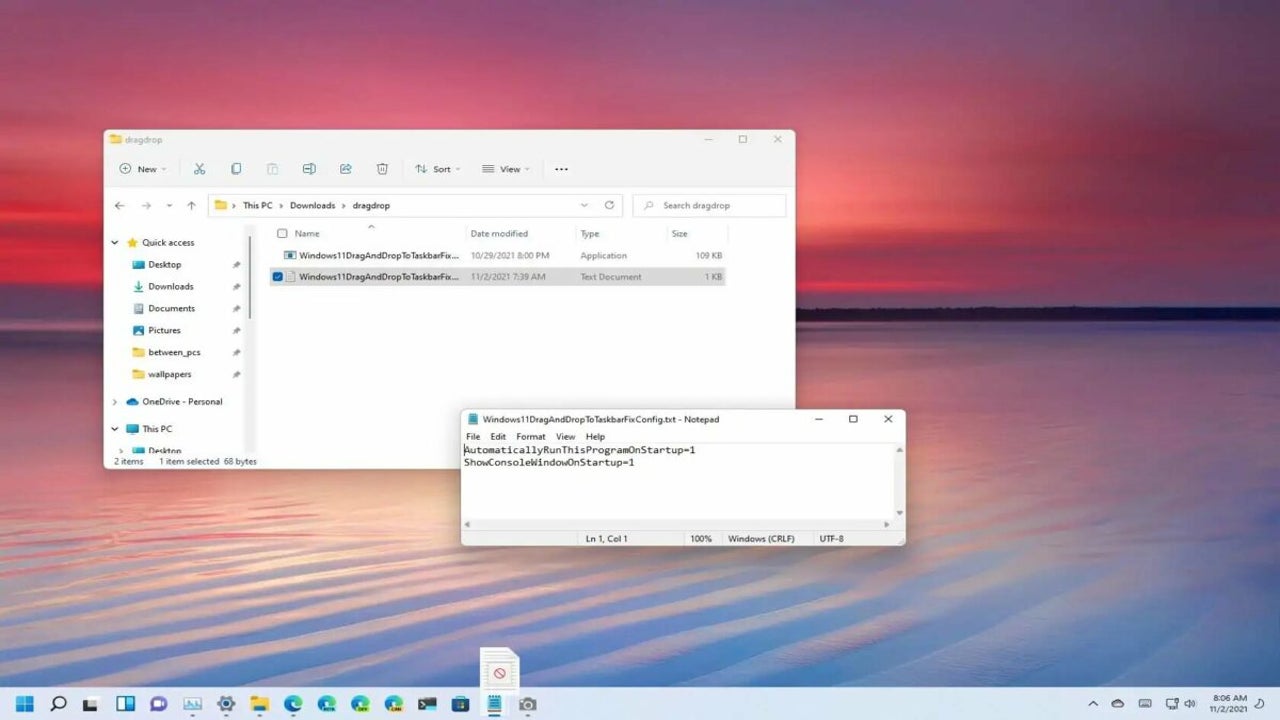
- February 17, 2022
- Updated: March 7, 2024 at 11:09 PM
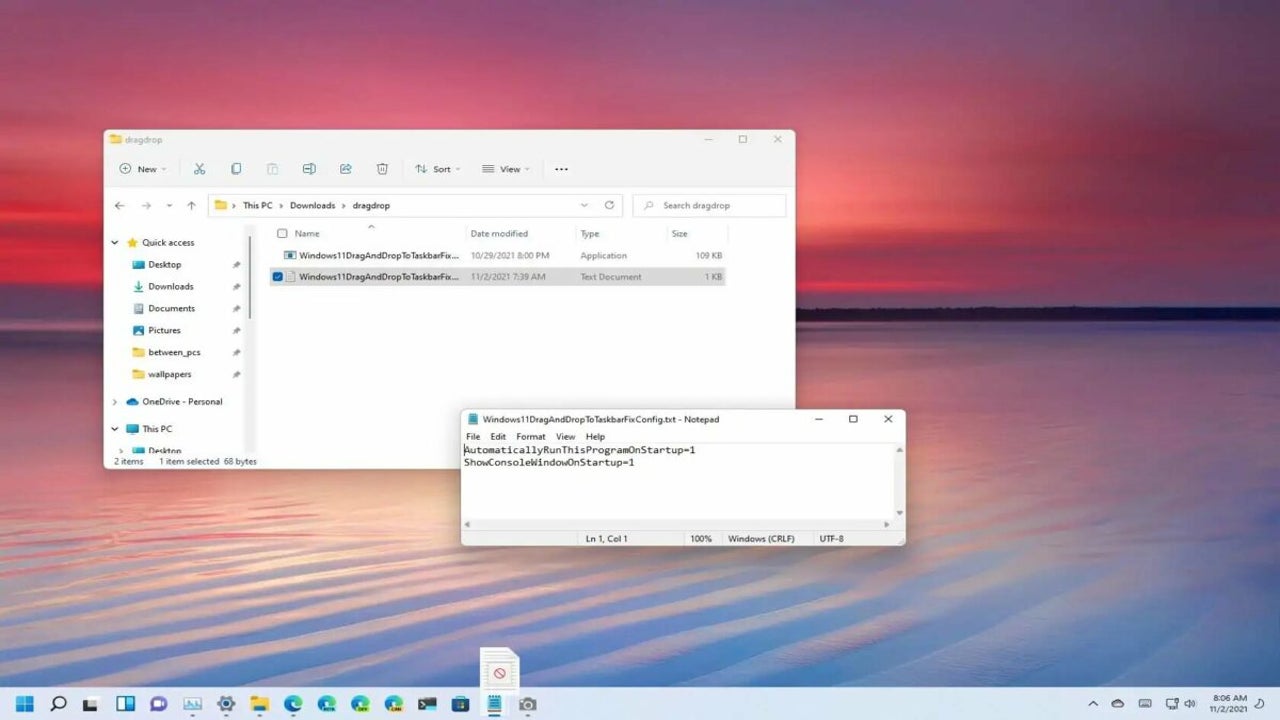
The Drag & Drop taskbar feature is one of the many that mysteriously disappeared from the Windows experience when Windows 11 rolled out. After a few months of usage, the Microsoft team has announced the much-loved Drag & Drop feature will return to Windows in a future update of Windows 11. In Microsoft’s own words: ‘Drag and drop is now supported on the Windows 11 taskbar. Quickly drag and drop files between app windows, by hovering over apps in the taskbar to bring their windows to the foreground.’
There’s no story behind how the Drag & Drop feature works. It works exactly as you’d expect it to; You simply drag files from anywhere on your Windows 11 device to the desired app icon on the taskbar. For instance, if you’d like to add an attachment to a new email, simply drag the file and drop it over the Outlook icon. Being able to drag and drop files as we could on Windows 10 will significantly improve the new operating system’s functionality and likely its popularity.
As of yet, we don’t know when Drag & Drop will be released to all versions of Windows 11. For now, the feature is only available to users part of the Windows Insider program. The KB5010414 update issues a number of changes to the Windows 11 taskbar, so we can assume that Micorosft will release the Drag & Drop feature soon, given that they do currently seem to be focused on improving the taskbar’s functionality.
While you’re patiently waiting for Microsoft to roll out the Drag & Drop feature to a broader audience, check out our other articles on Microsoft’s latest news, like all the new features in the KB5010414 update for Windows 11 and how to factory reset your Windows 11 device.
Latest from Russell Kidson
You may also like

What is input lag and how to reduce it to play better on your PC
Read more

Slate Auto Unveils Electric Truck, Transforming Heavy-Duty Transportation
Read more

Dodge Charger EV Set to Transform Electric Vehicle Landscape in 2026
Read more

Starbucks opens its first 3D printed store in the United States this Friday
Read more

Tesla Insider Confidence Shifts as Board Member Purchases 4,000 Shares
Read more

Pricing for Isuzu’s D-MAX EV Expected to Exceed €36,500
Read more