News
iOS 16.3 is here: What is New and why it matter for your safety

- January 24, 2023
- Updated: July 2, 2025 at 3:07 AM

Apple has rolled out iOS 16.3 for almost all iPhone models, following a month of beta testing. The update includes several new features such as a revamped method for securing your Apple ID, modifications to Emergency SOS, and other key updates.
Additionally, Apple has also created a special wallpaper to celebrate Black History Month. Below, we’ll take you through everything we know about the newly released iOS 16.3.
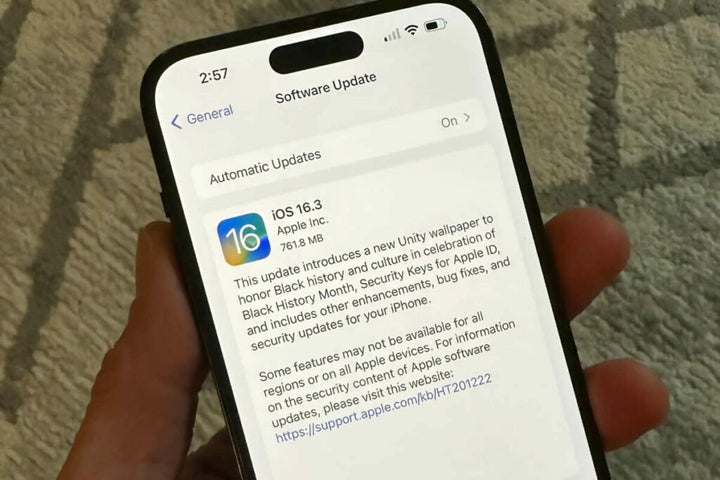
What’s new in iOS 16.3?
To keep this brief, we’re going to list the new features, as there are quite a few that we’d like to make you aware of. We’ll break this section into two parts; the brand-new features, the bug fixes, and general iPhone improvements.
New features
- The new Unity wallpaper in the latest iOS 16.3 update pays tribute to Black history and culture in celebration of Black History Month.
- Users can now add an extra layer of security to their Apple ID by requiring a physical security key as part of the two-factor authentication process on new devices with the introduction of Security Keys.
- The update also includes support for the second generation of HomePod
- To prevent accidental emergency calls, the process for making an Emergency SOS call has been changed so that you have to hold the side button with the down or up volume button, and then release it.
General improvements
- The update addresses a bug where drawing strokes made with the Apple Pencil or finger don’t appear on shared boards in the Freeform app. (this is for iPad)
- The issue where the wallpaper may appear black on the lock screen has been fixed.
- The bug of horizontal lines appearing while waking up the iPhone 14 Pro Max has been resolved.
- The problem of inaccurately displaying the Home Lock Screen widget with regard to the status of the Home app has been addressed.
- The update also resolves the problem where Siri doesn’t respond correctly to music requests.
- The issues where Siri requests in CarPlay may not be understood correctly have been fixed.
How to install iOS 16.3
iPhone and iPad models can now access the latest iOS 16.3 and iPadOS 16.3 updates. To update your device, navigate to the Settings app, select General, and then select Software Update. If the update is not immediately available, keep checking, as it may take some time for it to reach your device. The updates were expected to be made available to all users within an hour of the release yesterday, and we have yet to isolate any issues with this process.
After starting the installation, your iPad or iPhone will download the update and then prompt you to restart your device to complete the process. Keep in mind that your device will not be usable while it is rebooting to install the update. Additionally, Apple is releasing iOS 15.7.3 for older iPhones that are not compatible with iOS 16, as well as iOS 12.5.7 for devices that cannot support iOS 13 or newer versions.

Latest from Russell Kidson
You may also like
 News
NewsWe already know the first details about Spider-Man: Brand New Day
Read more
 News
NewsNon-governmental organization confirms that Microsoft is working closely to provide "digital weapons" to ICE
Read more
 News
NewsTodd Howard confirms that Starfield 2.0 will be completely different from the original game
Read more
 News
NewsGame of Thrones comes to theaters with a production that will fill one of the most talked-about gaps by fans
Read more
 News
NewsThe United Kingdom bans an advertisement for Call of Duty: Black Ops 7 for trivializing sexual violence
Read more
 News
NewsThe fourth Sonic movie already has its own Amy Rose
Read more