How To
How to Get Bling Effect on TikTok in 4 Fast Steps
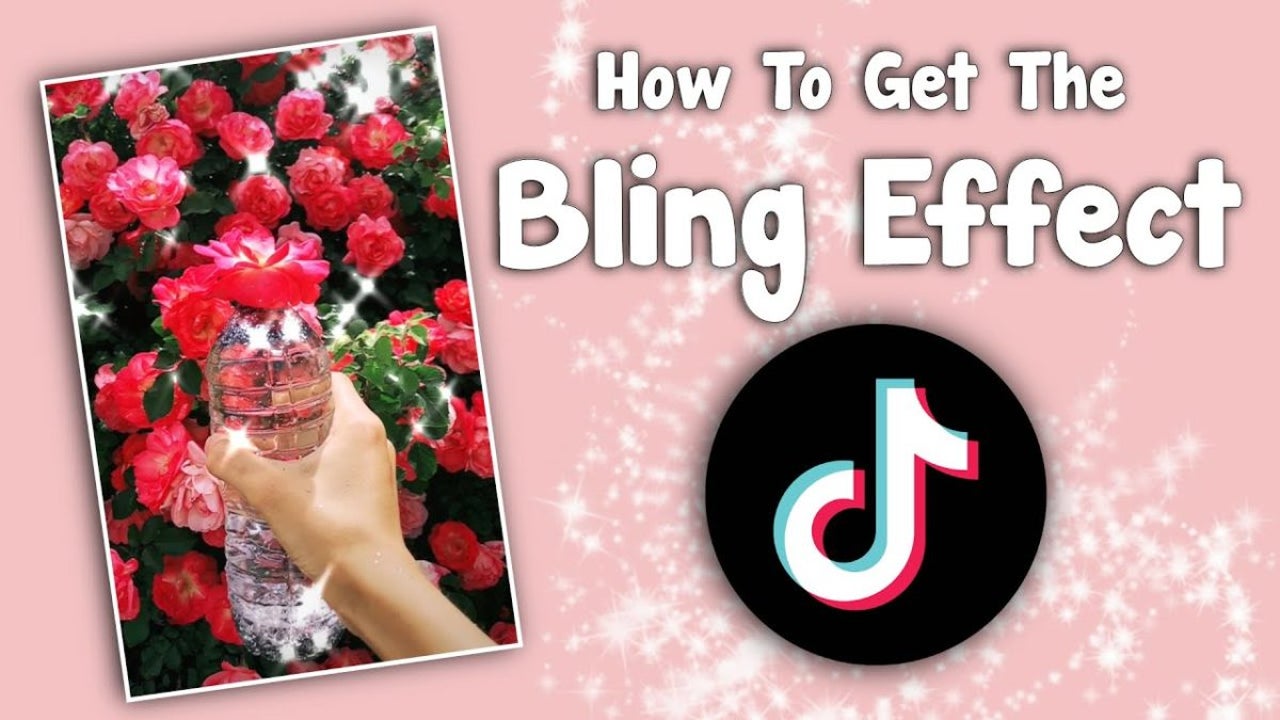
- May 7, 2021
- Updated: March 7, 2024 at 5:02 PM
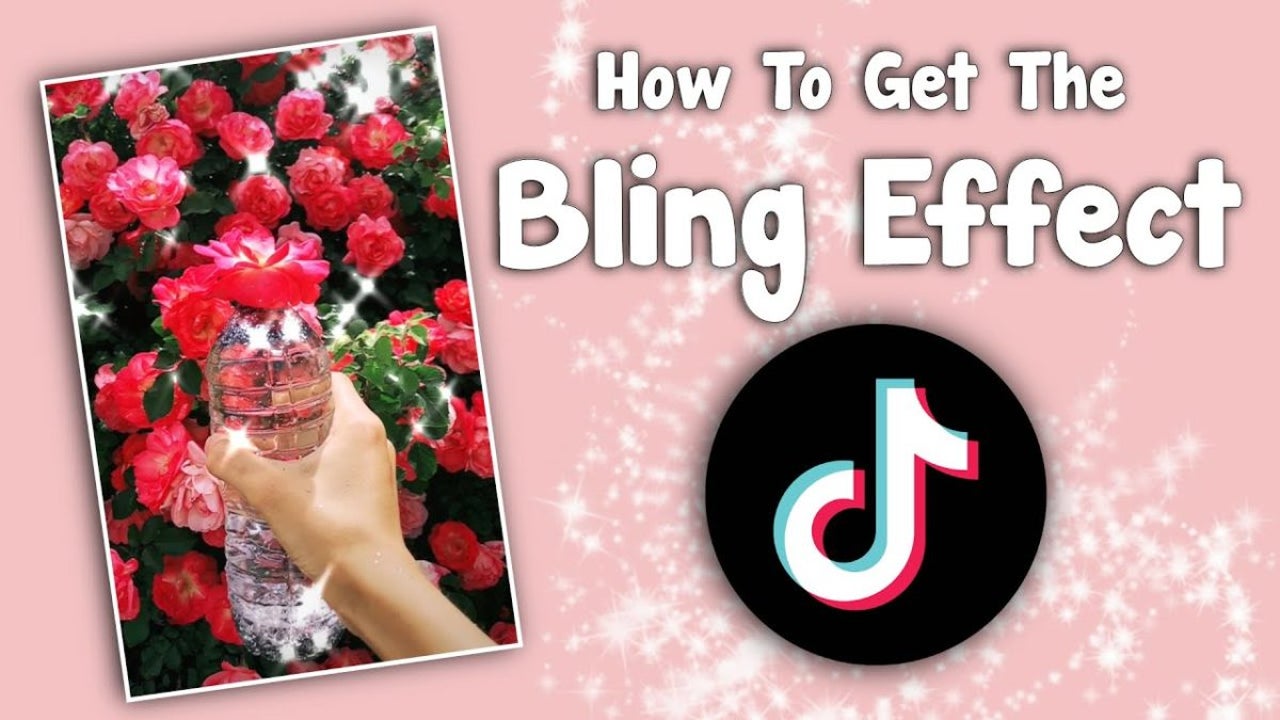
If you use TikTok on Android and iPhone devices, you have no doubt seen videos with the bling or sparkle filter? These videos have a lovely added sparkle that draws the eye. You may be wondering how you can add that bling effect to your video.
Let’s look at how to add a bling effect to your video.
How to Get Bling Effect on TikTok
Step 1: Open TikTok
Open the TikTok app on your Android or iPhone.

Step 2: Start Recording Your Video
On the app’s main screen, tap on the + icon at the bottom of the screen to start recording a new video.
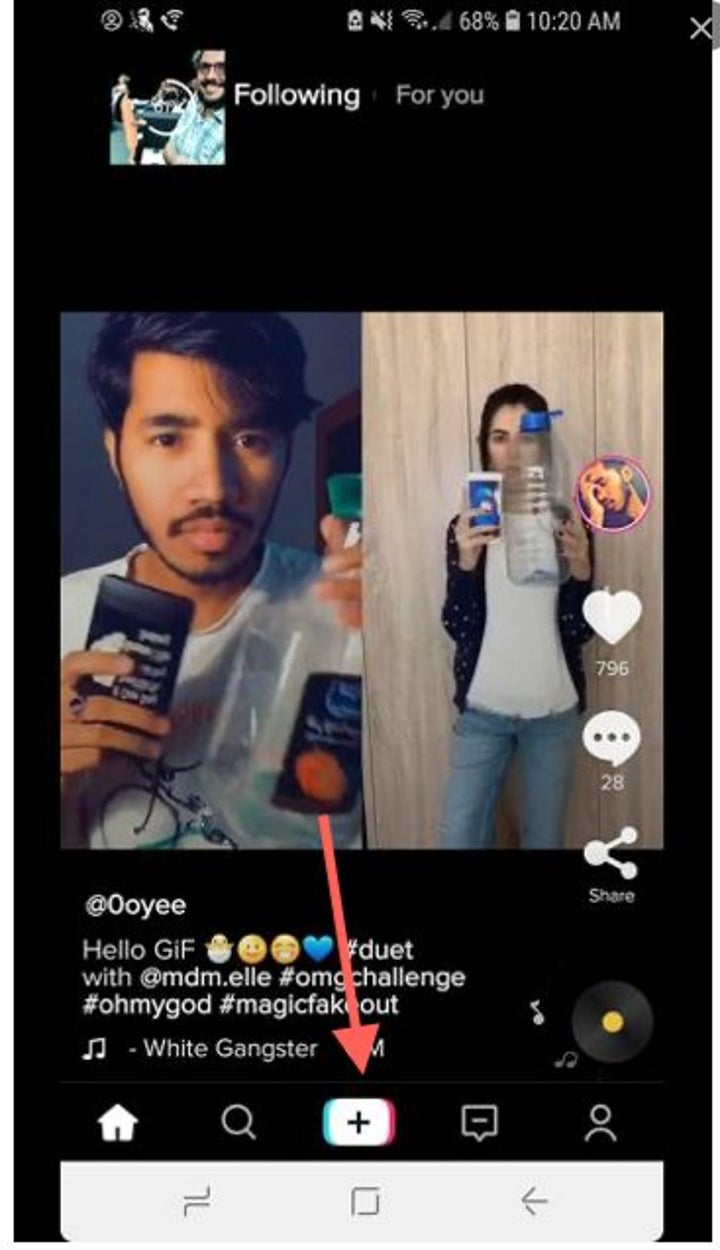
Step 3: Tap of ‘Effects’
Tap on the ‘Effects’ option located at the bottom left of your screen. This will open up a menu with many different filters.

Step 4: Choose ‘Bling’ Filter
Tap on the bling Filter to have it applied to your video. If you choose the bling filter while recording a video, you will see the sparkle effect in real-time.
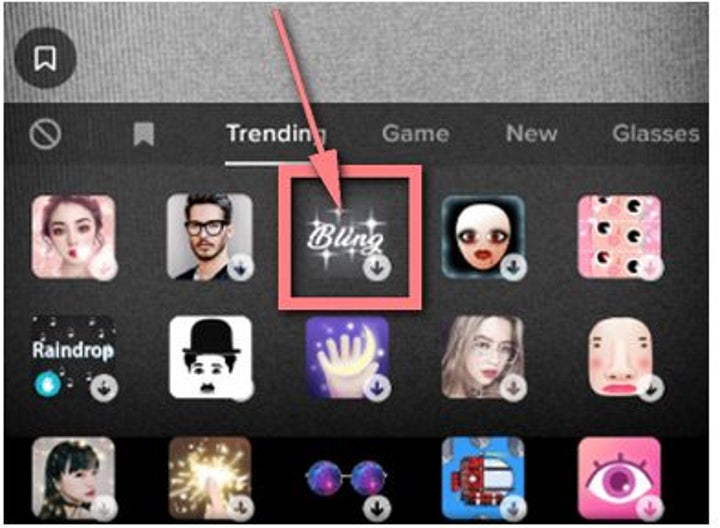
You can also apply the filter to pre-recorded videos by importing these videos into your TikTok app and then using the effect. It is also worth noting that this filter works best if there are some shiny, mirror, or reflective surfaces in your video.
Add Some Sparkle to Your Videos
TikTok has many different features and filters to help you create great video content. The bling filter is just one of many other options you can use in your videos. If you want to learn how to make videos on TikTok, you can refer to this simple guide. Why don’t you try using the bling filter on your next TikTok video?
Latest from Shaun M Jooste
You may also like

How to see the price per hour you pay for your Steam games
Read more
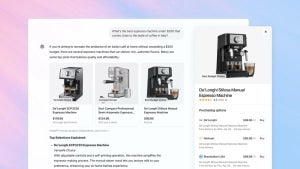
Shopping in ChatGPT: here is how it works
Read more

Tesla Faces Brand Perception Crisis Amid Consumer Skepticism
Read more

Electric Vehicle Sales Plummet Nearly 40% at Ford Despite Overall Sales Surge
Read more

Tesla Discloses $2.4 Million Transactions with SpaceX and Other Musk Ventures
Read more

What is DLSS?
Read more