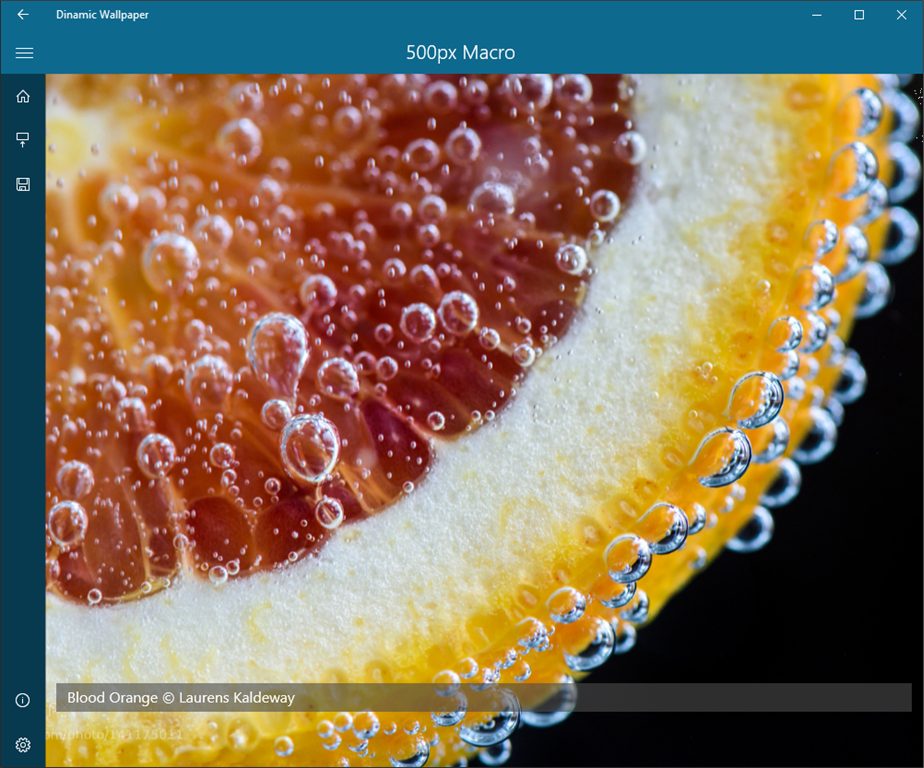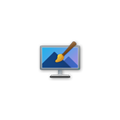Article
Revamp Your Screen: Explore the Top Wallpaper-Changing Apps
Change your wallpaper easily thanks to these wallpaper apps
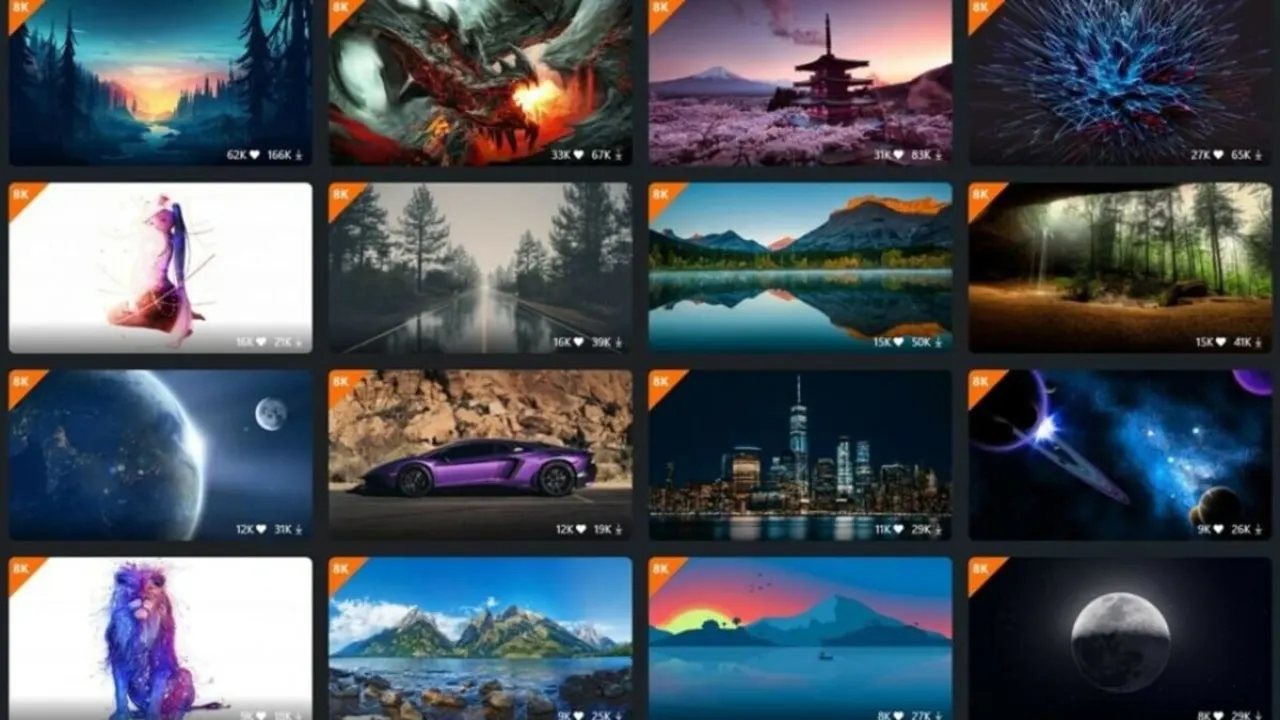
- May 16, 2023
- Updated: July 2, 2025 at 2:12 AM
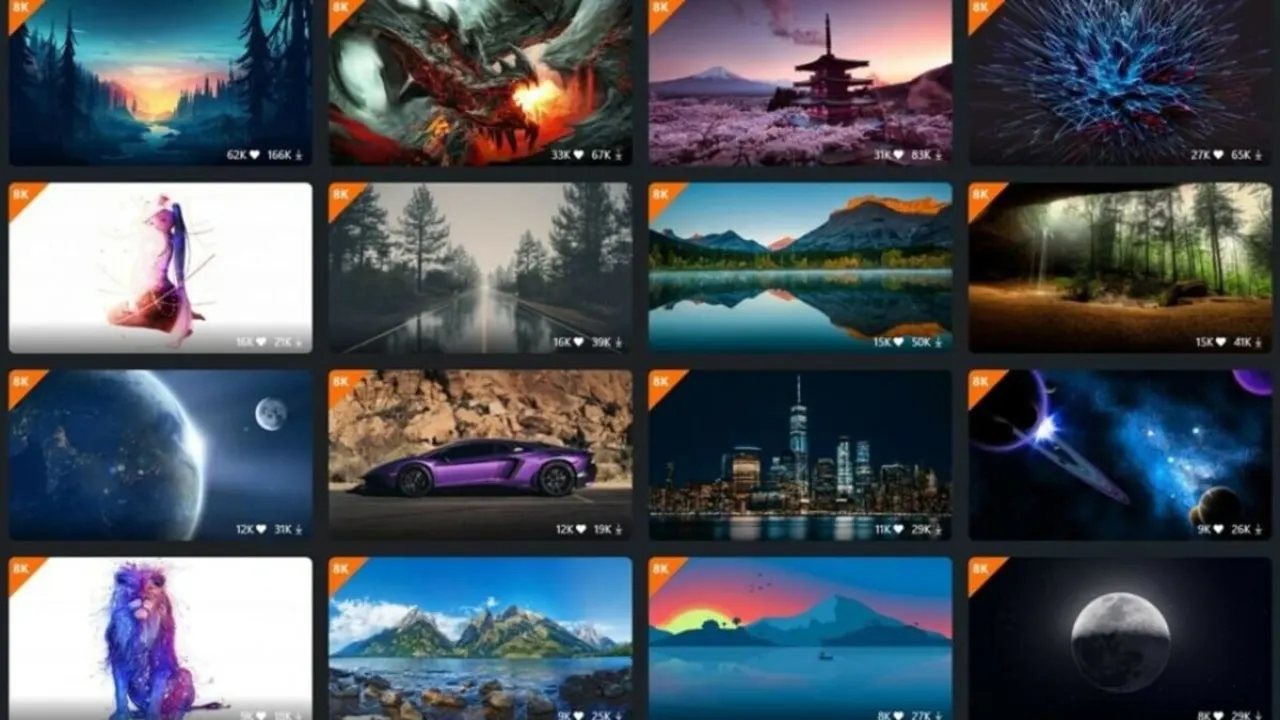
Your wallpaper says a lot about you. Whether it’s a beautiful landscape, snapshots of nature, space wallpapers, geeky wallpapers, or video game backgrounds, the important thing is that your desktop defines your tastes and accompanies you in your day-to-day life, both during work hours and leisure time.
However, choosing a good wallpaper is not always easy. You can spend hours searching the internet and still not find one that suits your style. Fortunately, there are specialized apps available for downloading wallpapers from the internet, saving you valuable time. Would you like to know about them?
In today’s article, we will provide you with the best applications for changing your wallpaper. All of them are compatible with Windows 10 and Windows 11, so what are you waiting for to give them a try?
How to download and install the apps
All the apps included in this article can be downloaded quickly and easily, whether it’s from the Softonic website or the Microsoft Store. Simply click on the “DOWNLOAD” icon to download it from Softonic, or click on the “Get in Microsoft Store” button to obtain it from the Windows Store.
If you’re not sure if you have the Microsoft Store installed on your device, click on the “Start” button (located in the lower-left corner of the screen) and check if the Windows Store icon appears.

If the icon doesn’t appear, don’t worry, you just need to enable or install the Microsoft Store again. Don’t know how to do it? Don’t worry. Here’s a step-by-step guide where you’ll learn how to reset and install the Microsoft Store on your operating system.
1. John’s Background Switcher
John’s Background Switcher is a true veteran among wallpaper changers. It allows you to use your own images or access vast collections from platforms like Flickr, Facebook, Phanfare, SmugMug, Webshots, Google, Bing, or Yahoo! Additionally, you can combine multiple images to create original collages.

2. 9Zen Wallpaper Changer
9Zen Wallpaper Changer is a comprehensive application that allows you to change the wallpaper and lock screen of your device in a snap. It uses random image collections obtained through Bing, and you can also create your own selection.
The app offers interesting features such as daily wallpaper changes or regular updates at specified intervals (with a minimum time of 15 minutes). It’s completely free and very easy to use. Highly recommended!

3. Okozo Desktop
Okozo Desktop offers its own set of wallpapers, but these are not just any wallpapers – they are animated. Some animations are simple, while others are incredibly unique and will add a fun touch to your computer.
Can you imagine having a clock with moving hands? Or spiders crawling across your desktop? With Okozo Desktop, it’s possible.

4. Dinamic Wallpaper
Similarly to Okozo Wallpaper, Dynamic Wallpaper provides dynamic wallpapers for your Windows 10 computer. With this fantastic app, your desktop or lock screen will always be in motion, making it seem like your monitor is a window to the outside world!
Dynamic Wallpaper offers six different themes, ranging from nature images to mysterious space. All of them are updated daily, providing a new moving desktop wallpaper without the need to spend hours searching on the internet. Additionally, if you lack an internet connection, it will rotate between the themes stored on your PC.
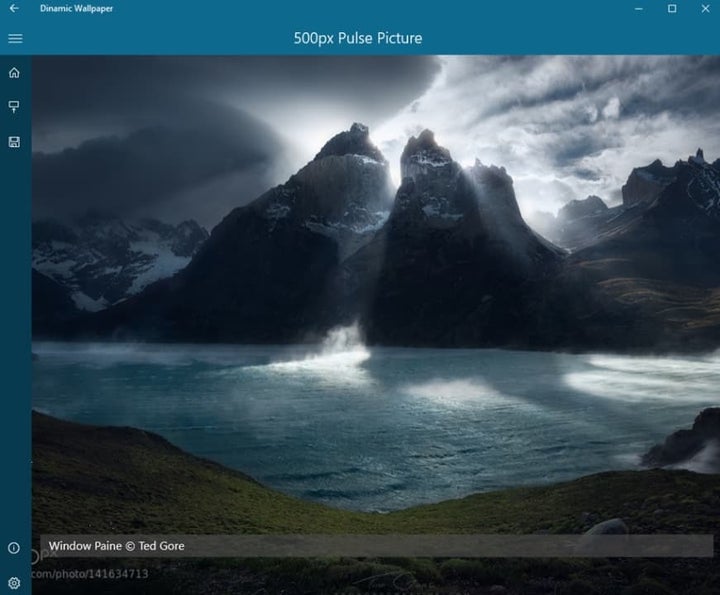
5. MuralPix Wallpaper Changer
One of the problems with using wallpapers that have many details is that they may obstruct the visibility of icons. MuralPix Wallpaper Changer solves this issue by displaying an image that leaves space for icons and even includes a calendar to help you stay organized. If you’re someone who always has a cluttered desktop but doesn’t want to download an app, you can also choose from our selection of wallpapers to keep your desktop perfectly organized.

6. Dynamic Theme Wallpaper
Dynamic Theme is an application designed for those who frequently get tired of seeing the same wallpaper. It offers an interface that closely resembles Windows 10, blending seamlessly with the operating system.
Once you’re in the app, you can choose whether you want to change the desktop wallpaper or the lock screen with images from Bing or Windows Spotlight. Additionally, you can select how often you want the wallpaper to change so that you always have a new image adorning your monitor.

7. WallPapa
WallPapa is simpler than the previous programs. Essentially, it involves selecting a folder where you store all your images. These images will appear as your wallpaper at regular intervals, according to your configuration. The order can be alphabetical or random.
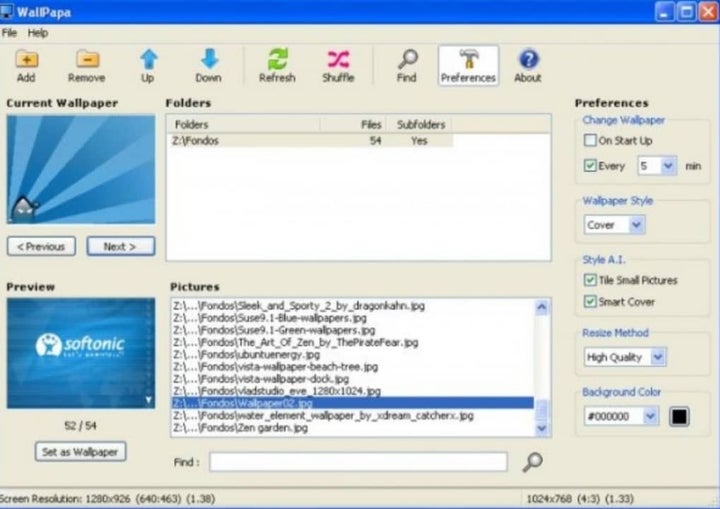
8. Wallpaper Studio 10
Wallpaper Studio 10 is an interesting app that offers a vast collection of wallpapers in 4K, 5K, and even 8K resolution. It provides a simple, fast, and free way to browse and download wallpapers. Using the app is easy: just open it, click on the image you like, and see it automatically set as your Windows wallpaper. If you prefer, you can also create slideshows to have your desktop constantly display different images.
In addition to adding wallpapers to your computer, Wallpaper Studio 10 also offers a selection of widgets for your desktop. These widgets are fully customizable and will add a stylish touch that sets your PC apart from the rest.
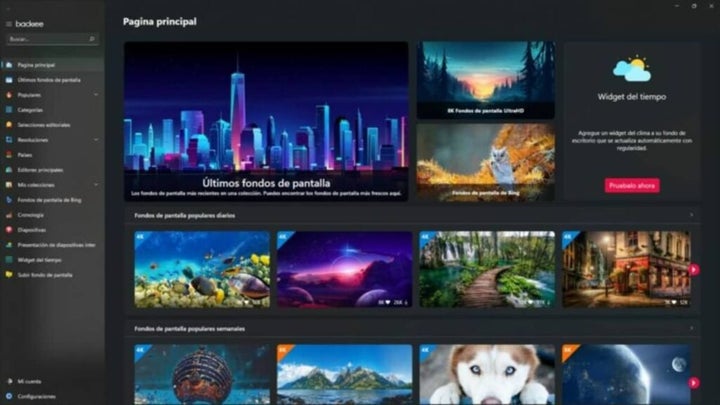
9. Weather Desktop Background Changer
Depending on the weather outside, you may feel like having a different background. Weather Desktop Background Changer is designed to set an image as your background based on whether it’s sunny or raining in your city.
To achieve this, you’ll need to configure your city, temperature scale, and choose which background to use for each of the 31 weather conditions.

10. Splash! Unsplash Wallpaper App
If you’re a regular reader of our wallpaper articles, you’ll know that we love Unsplash. Thanks to Splash!, you can discover the best images from this great community of artists and photographers to turn them into stunning wallpapers. With Splash!, you can search, filter, and find the desired image in 4K resolution, and use them as your desktop and lock screen backgrounds. Highly recommended.
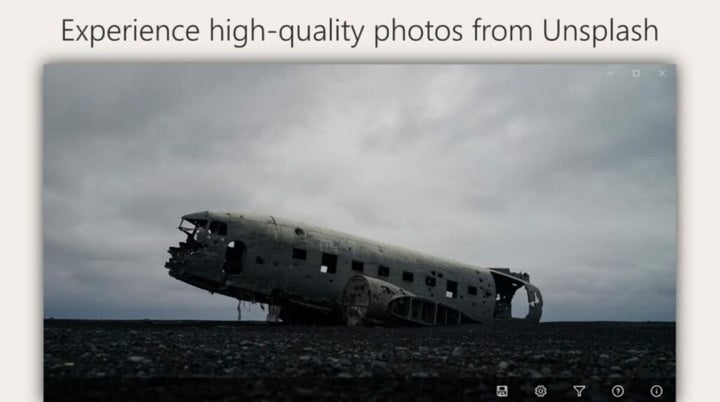
Your wallpaper, always up to date
We hope that our selection of wallpaper update apps has been helpful to you. With these apps, you can have a different image adorning your computer desktop at all times. Did you like what you read? Don’t forget to share it with your friends on social media!
Mireia Fernández is passionate about the world of video games and new technologies, a hobby that dates back to her childhood with the MSX HB 501p. Born and residing in Barcelona, Mireia has been working as an editor for over 10 years and specializes in writing reviews, tutorials, and software guides, as well as doing everything possible to publish news before anyone else. Her hobbies include spending hours playing on her console, walking her golden retriever, and keeping up with the latest SEO developments.
Latest from Mireia Fernández
- From Idea to Deck in Minutes: How Adobe Generate Presentation Simplifies Business Slides
- A Greener Web and Cleaner Oceans: Why So Many Are Switching to Wave Browser
- Fuel Your Instagram Feed: How Adobe Stock’s Infinite Library Powers Your Creativity
- Agentic AI in Adobe Express: Will Conversational Editing Change 2026 Content Creation?
You may also like
 News
NewsThe showrunner of The Simpsons says you won't find out when the series will end while you're watching it
Read more
 News
NewsSteam has a negativity problem that is affecting its players
Read more
 News
NewsBelén Rueda explains why the ending of Los Serrano was so peculiar
Read more
 News
NewsThe fourth installment of The Mummy with Brendan Fraser and Rachel Weisz now has a release date
Read more
 News
NewsFilmin brings back a cult classic by Jack Nicholson and Jennifer Lopez that is now forgotten and you shouldn't miss
Read more
 News
NewsThe studio behind Disco Elysium will release a temporary demo of its next game in the coming days
Read more