Article
BrickLink Studio review | All about the new LEGO Digital Designer
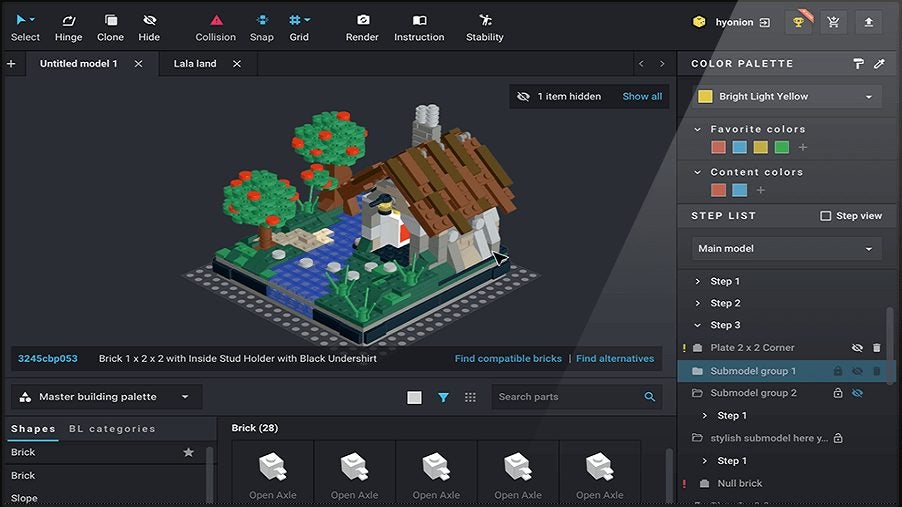
- April 21, 2022
- Updated: September 3, 2024 at 6:46 PM
Formerly called Lego Digital Designer, BrickLink Studio 2.0 is a useful and entertaining program. This virtual Lego builder lets you explore a digital library of Lego bricks. You use these bricks to build your own Lego creations on the computer. This free program is essential for Lego enthusiasts, but it’s also remarkably fun for casual fans.
Whether you want to figure out which bricks you need for a massive project or just tinker with some fun ideas, BrickLink Studio is a fascinating app to work with. Recent updates to this iconic Lego program add even more functionality and building options.
How does BrickLink Studio work?
BrickLink Studio 2.0 essentially lets you build with Lego blocks in a virtual world. When you open the program, you enter a build space with a Lego grid. You browse a library of Lego blocks to select pieces and then place these pieces wherever you want.
The Lego Digital Designer system includes the options to work with premade templates or choose your own design. As you build, the program generates steps. These steps are useful for either editing your build or making notes before you mimic the build with real-world pieces.
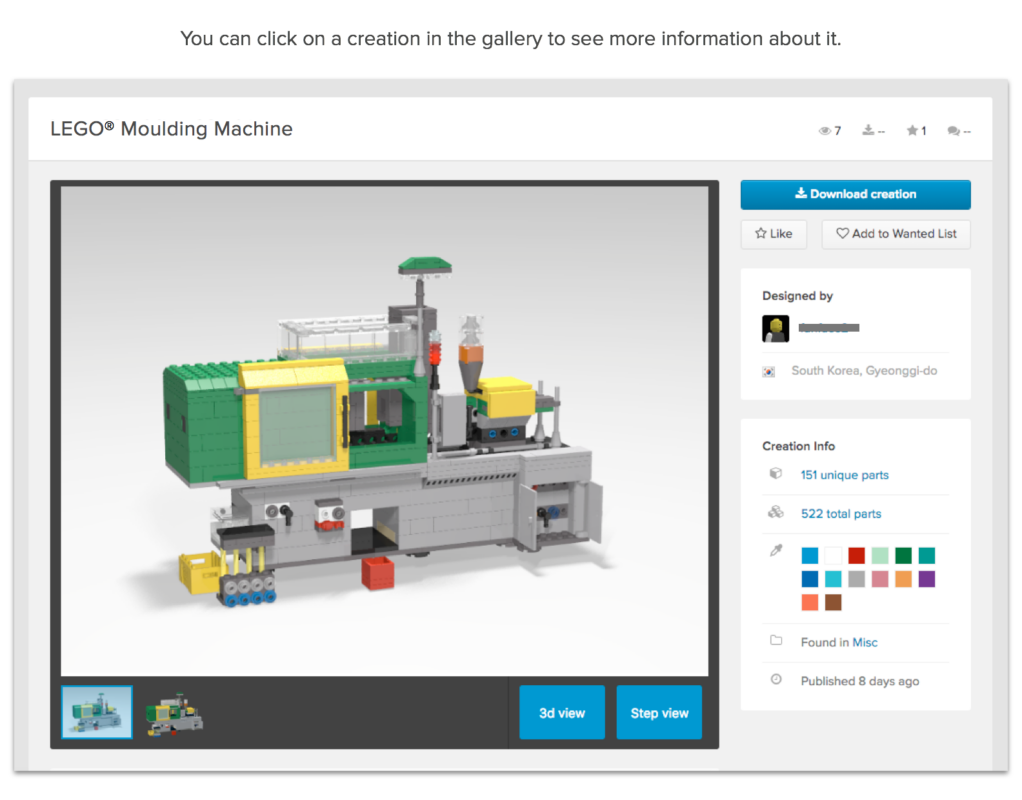
Features
BrickLink Studio 2.0 adds several useful features to the basic Lego Digital Designer program. Snap-to functionality lets you watch bricks clip to each other. The program automatically detects compatible connections and lets you run physical stability checks on virtual designs.
BrickLink Lego builder also includes photorealistic rendering. Based on FFmpeg code, the rendering is crisp, realistic, and fairly bug-free. The program is integrated with the BrickLink catalog, so you see information and prices on the real-world counterparts of your virtual blocks.
Community
One of the interesting parts of this program is that it connects Lego users from around the world. You have the option of posting your builds for others to look at. People may also post build templates that others download and copy. Furthermore, there’s a forum where you get to discuss builds and ideas with users.
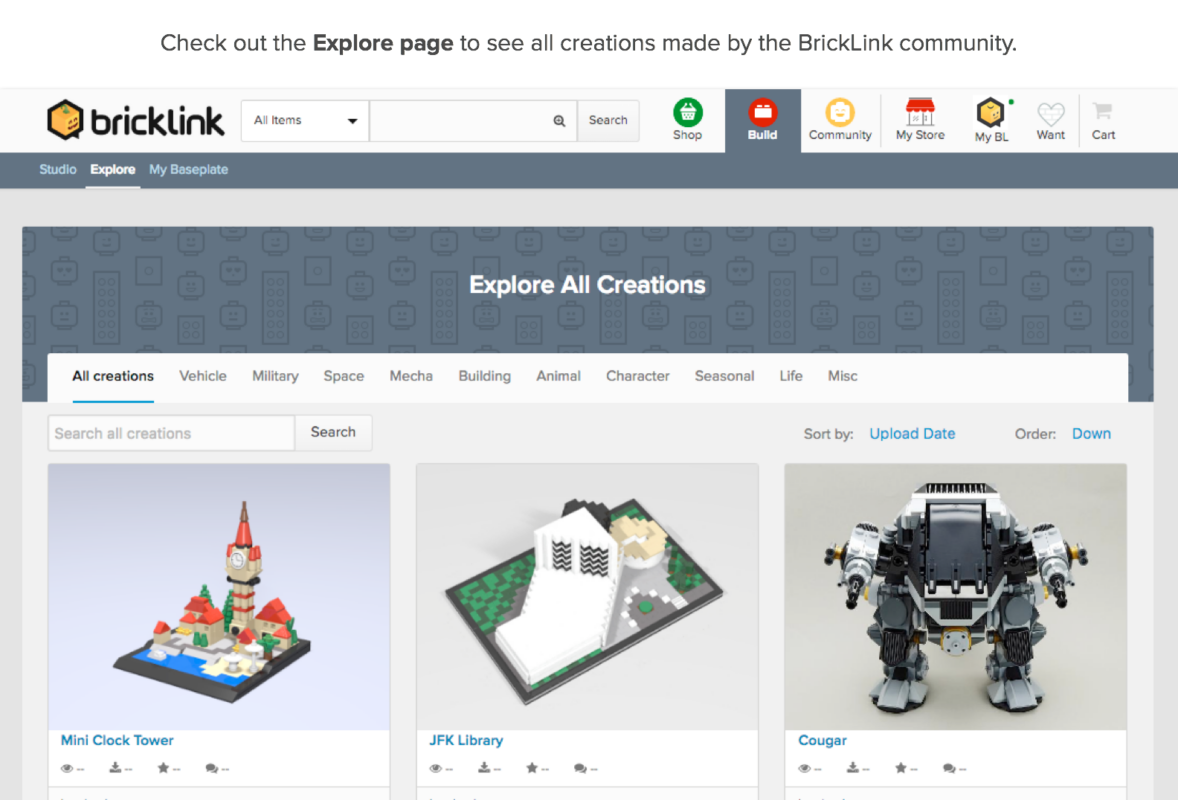
How did LEGO Digital Designer become BrickLink Studio 2.0?
This program got its start in 2004 as part of the Lego Design byME service. Though originally just intended to help users design custom Lego sets, the program quickly developed an enthusiastic following. In 2012, Lego moved away from the “Design your own set” model to focus on virtual building instead. The app continued to flourish for years, but in 2016, Lego officially defunded it.
Though Lego Digital Designer downloads still existed, there wasn’t any new content for a while. This changed in the early 2020s. Lego purchased BrickLink, a popular digital Lego building community that had existed since 2014. They integrated BrickLink features with the Lego Digital Designer program. The modern version of Lego Digital Designer, known as BrickLink Studio 2.0, has a lot of exciting functionality.
Is BrickLink Studio 2.0 easy to use?
So how easy and enjoyable is it to actually use BrickLink Studio 2.0? First of all, the controls are very intuitive. Mouse controls let you quickly select and place bricks, and an identical brick hovers over your cursor after you place a selected block. Blocks are quickly removed by pressing either Escape or Delete keys. Keyboard controls also let you rotate blocks or copy blocks with the arrow keys.
Finding blocks is also very easy. You have the option of browsing pieces by shape or searching for the name of a specific piece. Lego lets you toggle your controls to either only view the actual colors available for a piece or use any color with any piece. If desired, users have the option of selecting pre-built sections to copy, rotate, or delete.
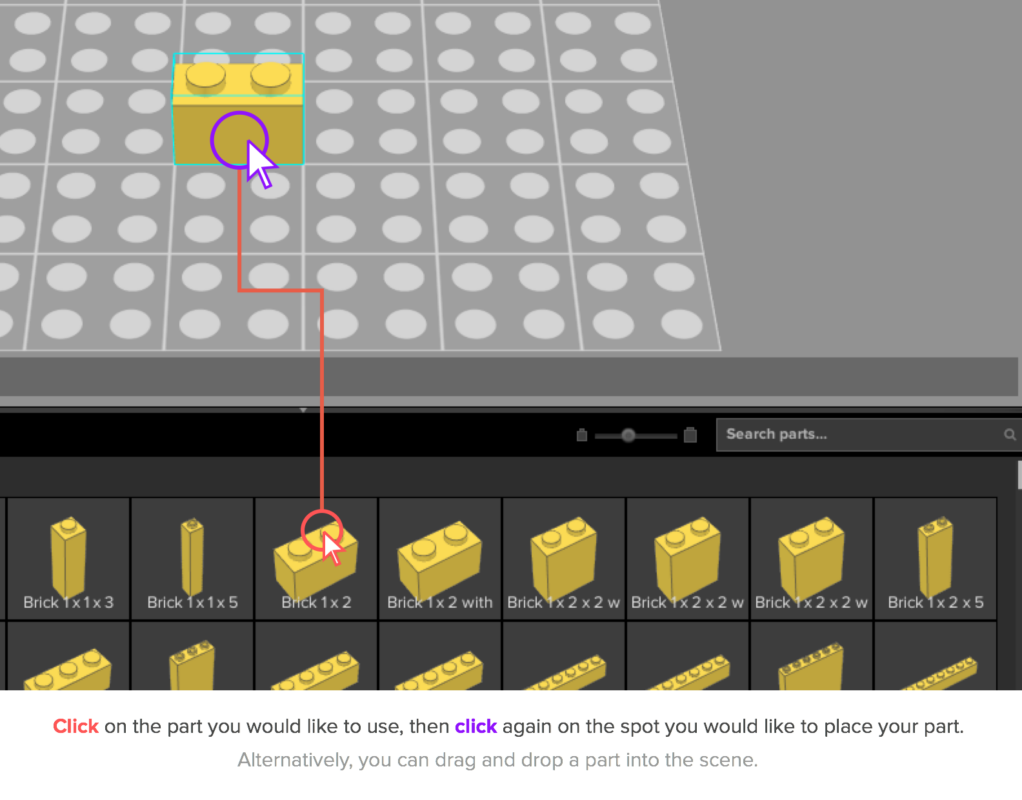
User interface
The Studio 2.0 UI is decent but not perfect. At a glance, it does a solid job of putting essential features in obvious and easy-to-reach spots. However, the UI is a little crowded. There’s just so much detail and so many features that your screen may look busy. Until you get used to the program, it may be hard to recognize various icons and informational figures.
One of the biggest user complaints about this program has been its visual design. There’s nothing technically wrong with it, but the black background might look jarring to those who were used to Lego Digital Designer. The good news is that you can adjust this. Once you go to the Preferences section, select Appearances to alter the background color.
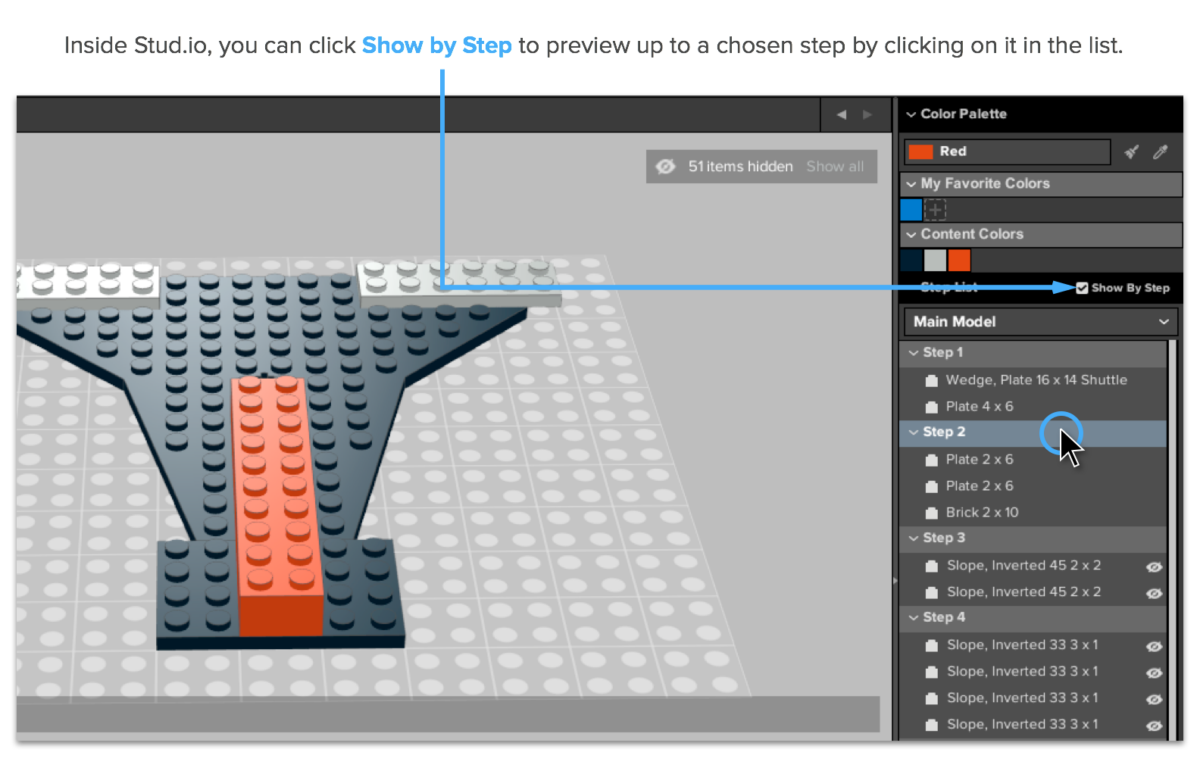
Minimum system requirements for BrickLink Studio 2.0
This program is available for both Windows and Mac computers. It does require Windows computers to have Windows 7 SP1 or higher, and Mac computers need OS X 10.13 or higher. There’s not an app version available for smartphones yet.
You don’t need a particularly good computer to run the program. It works even on very basic computers with limited processing capabilities. Just keep in mind that your image rendering runs slower if your computer has a weaker GPU or CPU.
Importing and exporting files
Studio 2.0 allows you to import .LXF, .LDR, .MPD, and .DAT files. This makes it very easy to integrate your old Lego Digital Designer content with your new BrickLinks content. Studio 2.0 also allows users to upload XML files from third-party software like Mecabricks. You’ll also be able to download files and open them with BrickLinks Studio 2.0 or other programs.
Just keep in mind that there are occasionally some bugs when converting other files to Studio 2.0 standards. The main issue seems to be that random bricks are converted to other brick types because different virtual Lego builders have slightly different software.
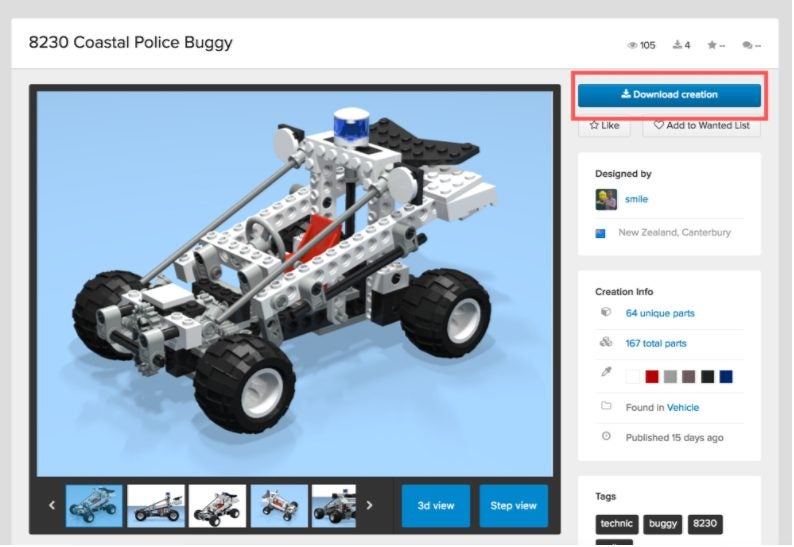
Final Thoughts
Ultimately, Studio 2.0 is a solid upgrade to the traditional Lego Digital Designer program. The newer version is targeted at adult builders instead of kids ordering Legos, so it’s a little more complex. However, once you get used to the controls and layout, BrickLinks Studio 2.0 is a very rewarding program to use.
This virtual Lego builder is a nice addition to your computer. It’s fun for the casual user who wants to play with Legos for a couple of hours, and it’s also very useful for a serious builder who wants to plan out a massive creation. Download the free program and let us know about the designs you create!
Pros
- Extensive range of features and building options
- Very realistic looking rendering
- Seamless integration with real Lego parts catalogs
- Simple yet effective controls
Cons
- Slow renderings on older or budget computers
- Requires internet for full functionality
- Doesn’t always work well with XML files
You may also like

Kia already has its electric van to compete with the Volkswagen ID.Buzz
Read more

Tesla dealerships are once again the center of attacks against Elon Musk
Read more

If AA games are no longer being made, it's because they don't sell, according to a former Sony executive
Read more
Yoshida confesses: at Sony they port their games to PC because it makes a lot of money with little investment
Read more

Avowed is now a little better than yesterday thanks to this amazing new patch
Read more
Toyota wants to convert its best-selling and beloved SUV model to electric
Read more