Article
5 free alternatives to Word on Mac
- July 17, 2019
- Updated: June 6, 2024 at 4:49 AM

In 2019, Microsoft Word is as much of a household name as Verizon FiOS, Sony PlayStation, or Colgate toothpaste. Everyone writes with Word, and it’s a staple for practically everyone with a computer.
Unless you use a Mac.
Is it possible to get Microsoft Office on a Mac? It is, but it’s probably not worth it since it’s really the only enticing program in the suite. Office is expensive, and it takes up 2.5 GB of space. Luckily, there is a selection of free and highly accomplished alternative word processing apps for Mac, some of which not only handle Word documents but that you may even find improve on Word itself.
5 free alternatives to Word on Mac
5. Celtx
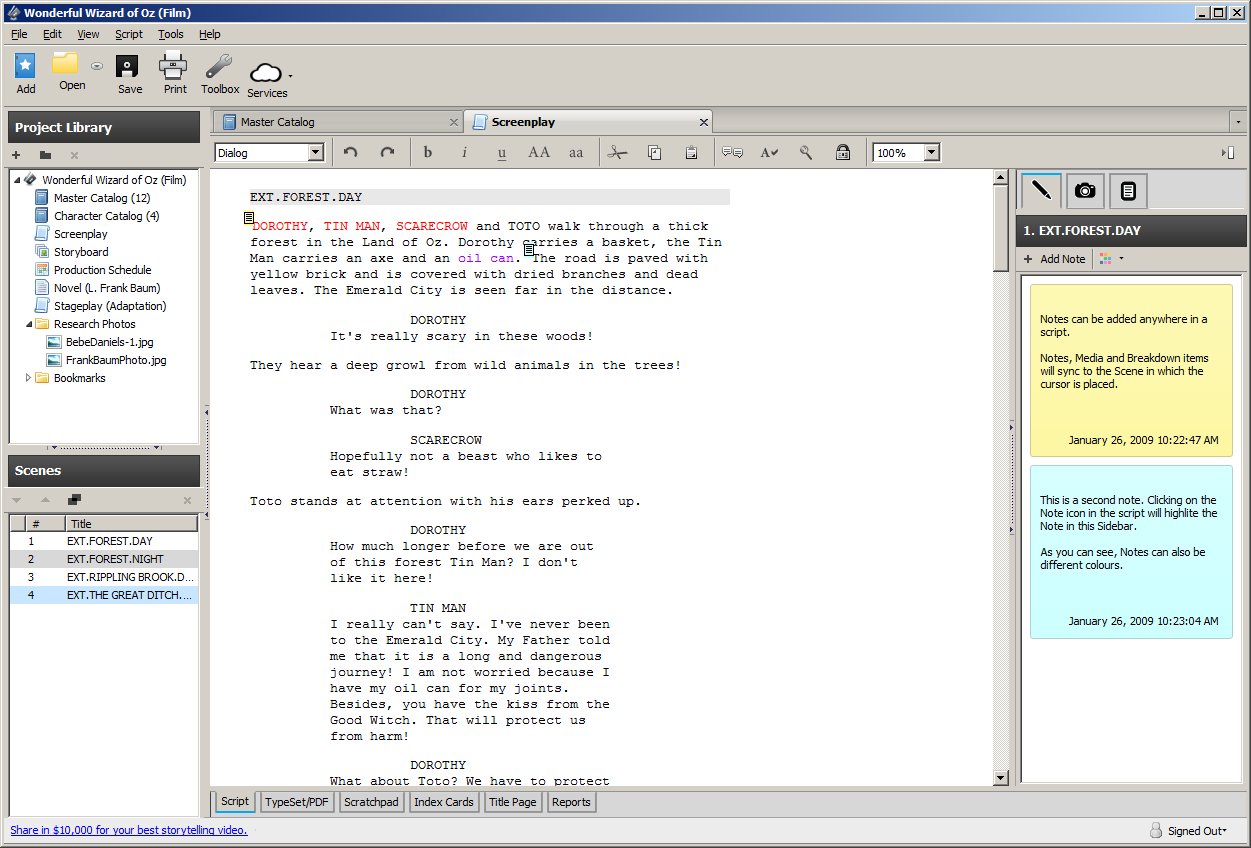
Celtx is a free writing tool that’s geared mostly towards screenwriting, storyboarding, and organizing call sheets. Making an account is 100% free and all your work is saved on a cloud until you decide to download it (at which point it’s a .pdf). Available on Mac here, Celtx allows you to create properly formatted video scripts and screenplays, stageplays, audioplays, and comics. Not only that, it’ll sync up with your online studio so you can write anywhere, anytime and even share scripts with collaborators.

How to start screenwriting for free with Celtx
READ NOW ►4. Blogo
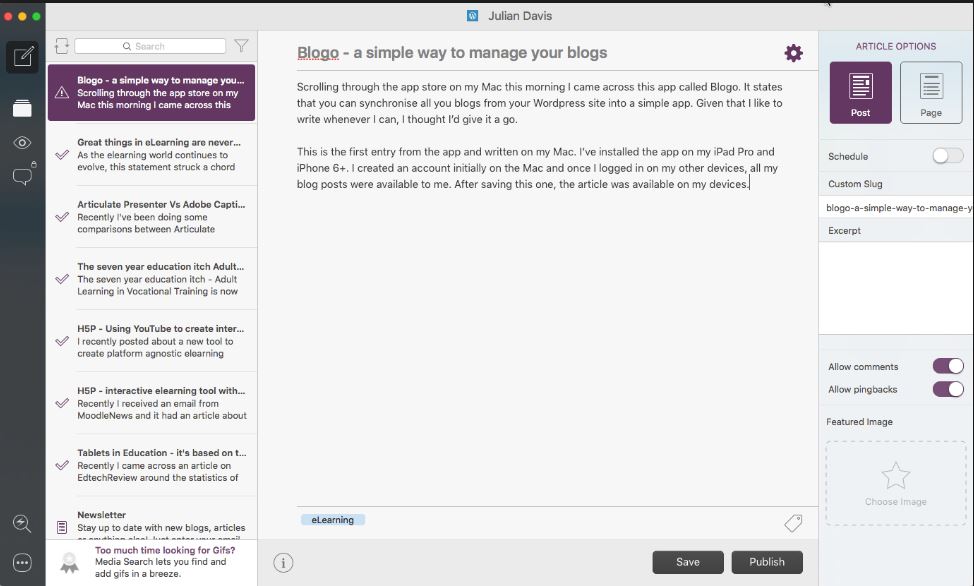
Blogo is a clever app which allows users to blog right from your Mac desktop. It’s simple, distraction-free, and allows you to write even when not connected to the internet. You can use Blogo with self-hosted or WordPress blogs and the platform supports writing, editing, and rich text, but still allows for inline HTML. Blogo has a paid version which includes extra features such as Multiple blog management, integration with Evernote, enhanced social sharing functionality, and comment moderation, but odds are all you’ll really need is the free version.
3. Pages
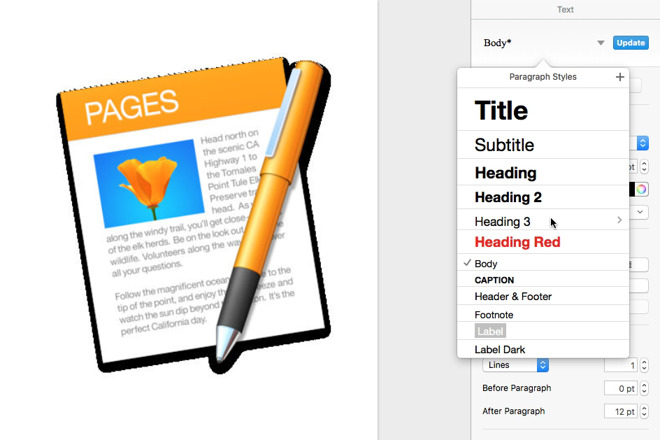
Pages is another free word processor for Mac that lets you create really beautiful documents. On top of that, the more recent versions have improved the typographical tools and are more integrated than ever with iOS and the iCloud. Users are even able to use Apple Pencil to add comments via iPad, or pen in illustrations – something that’s always been wonky on Microsoft Word. As always, Pages does a spectacular job of providing templates for easy document creation, and Placeholders also provide seamless integration with the Photos app for adding images.

6 best Apple Pencil apps for 2019
Read now ►2. Google Docs
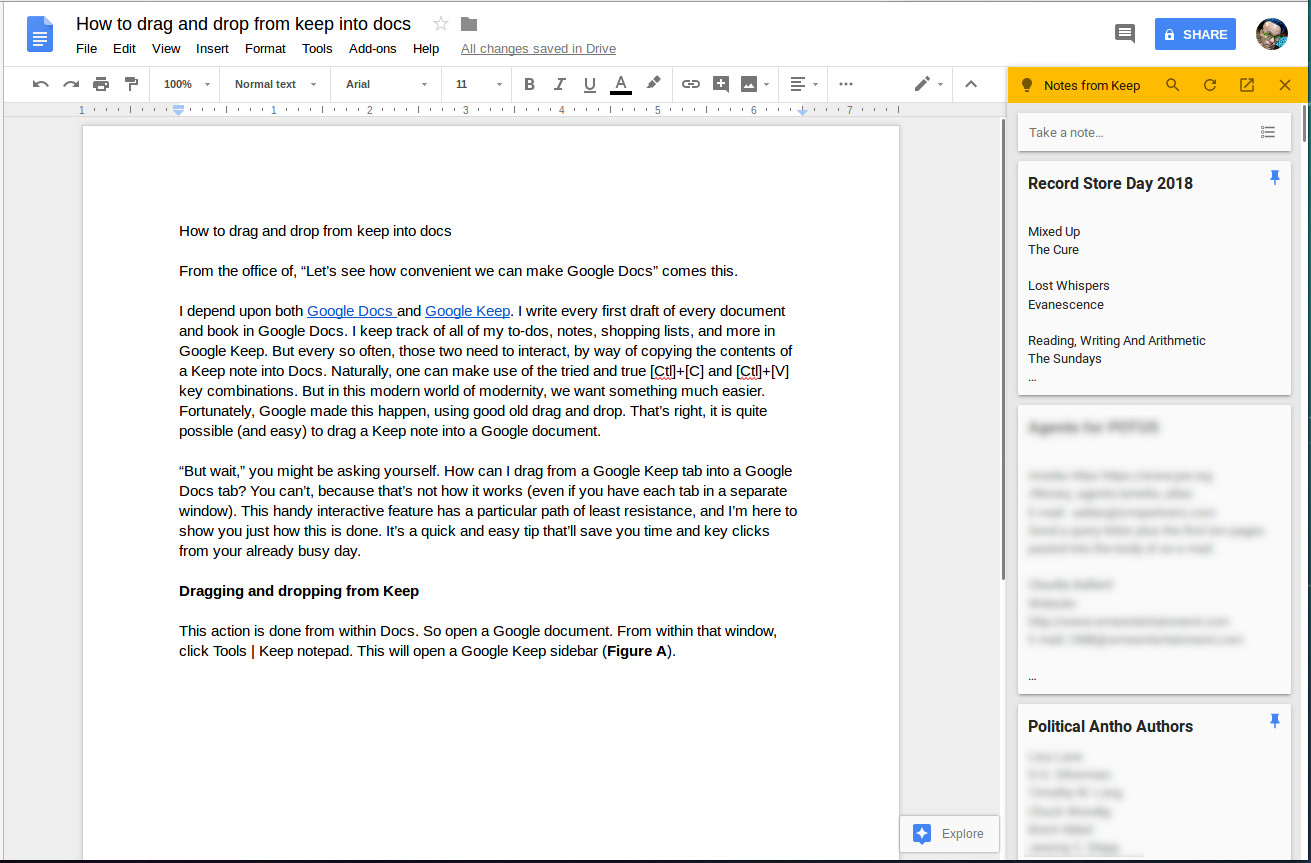
Google Docs are a professional option for virtually anybody in the world. All you need is a computer (Windows and Mac both work equally well) and you’re good to go.
You don’t even need a Google account to be able to access another person’s doc; you’ll simply appear as an anonymous author with a hovering cursor. That’s one of the coolest things about Google Docs – multiple users can work on the same piece at once, meaning that it’s both a collaborative document and a chat at the same time.
You can also add comments, embed media, insert hyperlinks, and alter the settings to allow for other readers to view, comment, or edit.

Tips and tricks for writing a novel in Google Docs
Read Now ►1. LibreOffice Writer
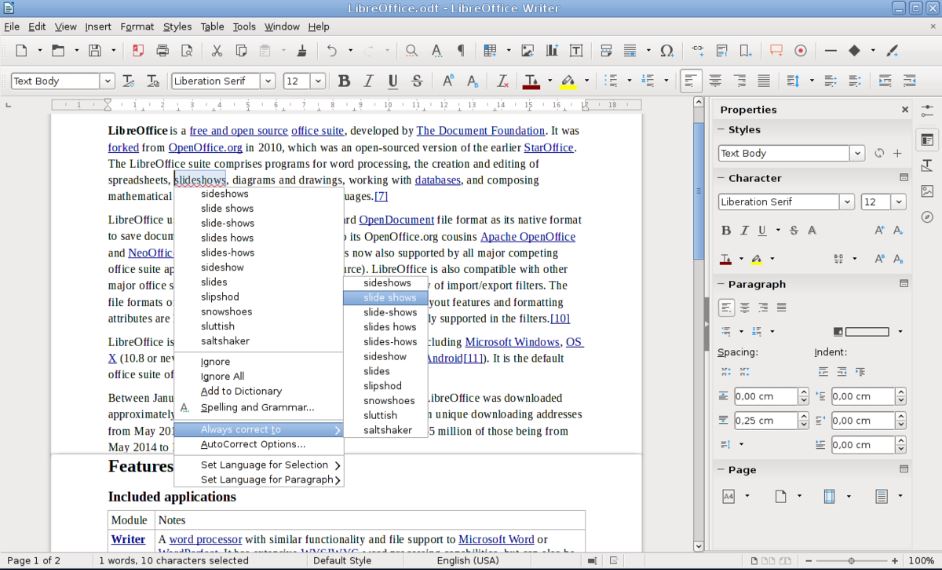
If you’re trying to mimic the experience of Microsoft Word then your best bet is LibreOffice Writer. It’s a 100% free office suite that looks and feels about as close to Word as you can get, and supports multiple formats, covering all the basics and then some.
Wizards allow for easy set-up of memos, letters, and even mail-merge documents, and the suite comes with a variety of useful tools for formatting and styling.
LibreOffice Writer also has additional tools for creating tables of contents and indexes for longer documents, with more available for download on their website.
Agree with our list? Let us know in the comments below, and if you’re looking for more methods to open Word Documents on Mac, check out this simple way to do it.
You may also like
Exodus, the Mass Effect of Wizards of the Coast, will expand beyond the video game
Read more
The new PlayStation 5 update adds a perfect accessibility feature for competitive gaming
Read more
Apple's AI smart glasses are in development and their launch is expected in 2027
Read more
The RTX 5070 Ti outperforms the Mac Studio in creative tasks
Read more
Larian comments on what the main aspect they are focusing on in their next game after Baldur's Gate 3 is
Read more
A player in Pokémon GO accumulates millions of experience points because of a particular Pokémon
Read more





